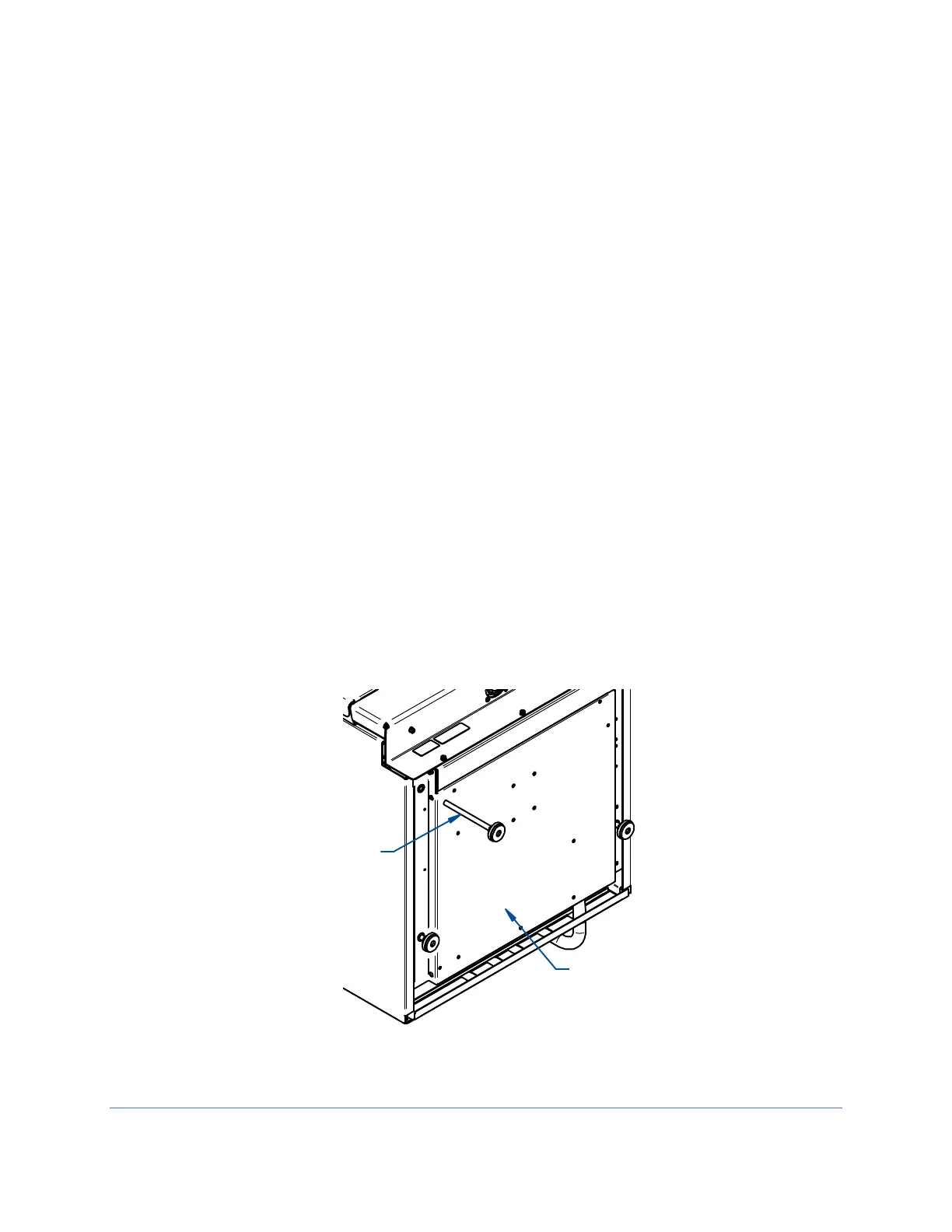24
Retain the Allen Wrench for emergency access to the washer in case of power
failure.
Check Shipment:
Determine the model of washer you received and verify that the components
listed are present and undamaged (see Section 1: Contents Included). If you did
not receive one or more of the components listed for your washer, or if any of the
components are damaged, contact Labconco Corporation immediately for further
instructions.
After the washer components are verified, shut the door and move the washer
near the installation site. Follow the steps listed below to remove the shipping
skid from your washer. Retain the Allen Wrench for access into the washer in
case of power failure.
Remove the shipping skid:
Gently place the washer on its back, positioning the washer on the shipping
carton or other cushioning material.
Remove the four bolts fastening the skid to the washer.
Retain the skid and fasteners until you test the various features of the washer.
Install the Leveling Feet:
BOTTOM OF
WASHER BASE
LEVELING FOOT
Figure 4-2