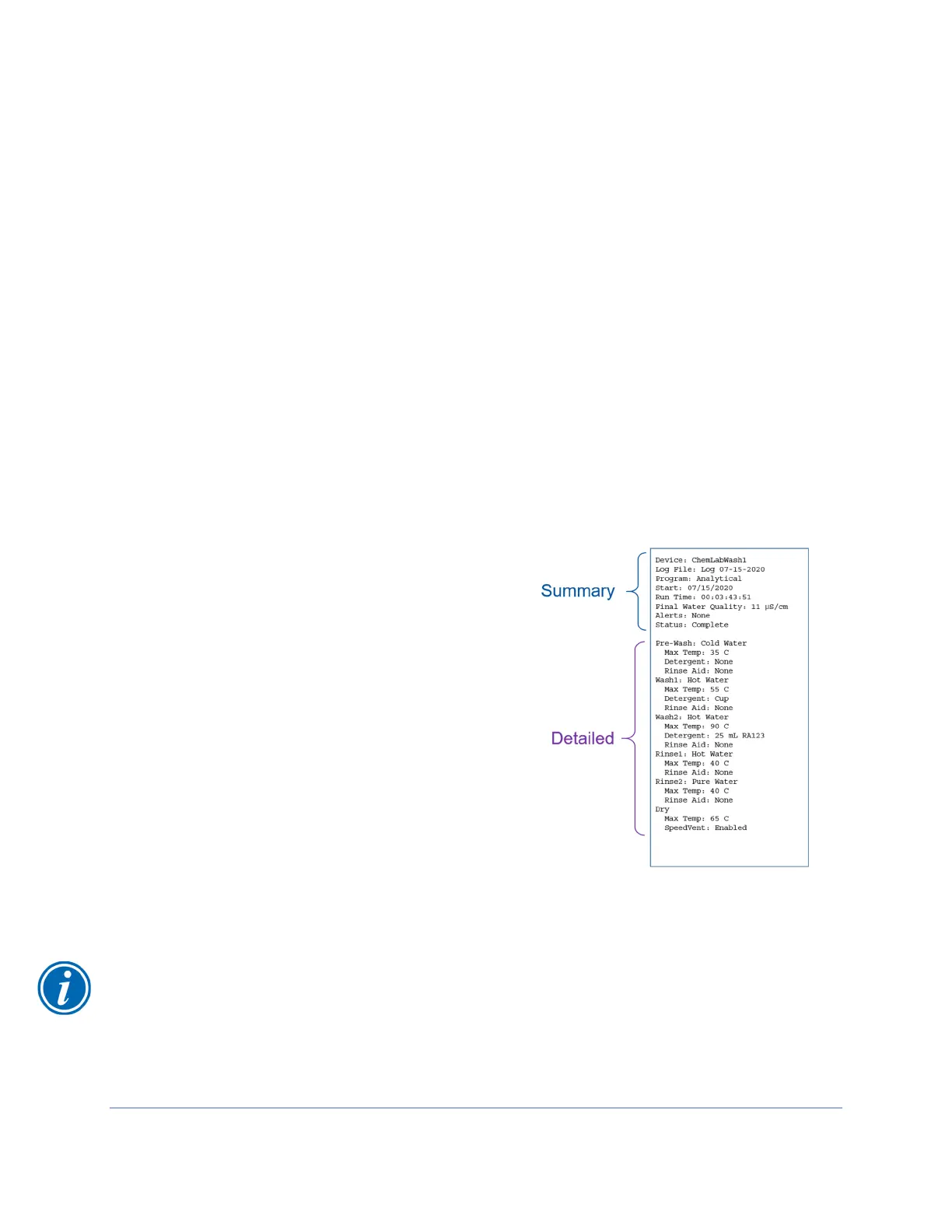40
Screen Indicator Bar
A thin blue indicator bar will appear under the icon of the menu screen that is currently
being displayed.
Program Selection
Touch the Program Selection bar to display all programed cycles. If the list is long,
swiping up/down will scroll the list. Touch to select the desired program. The Home
Page will then display the Program Progress Indicator for the selected program. The
Program Progress Indicator will display each segment of the program, along with the
maximum programed temperature of each segment. The estimated run time will display
just beneath the program name.
Printer (Accessory)
Touch the Printer Setting Icon (Fig. 6-2) to display the following Print Options:
Disable: No data will print
Summary
o Prints a summary of the critical
data from the wash cycle
Detailed with Summary
o Prints Summary data plus
individual segment data
In the following sections, touchable icons/screen buttons are shown as [BLUE WITH
BRACKETS]. Screen selections are shown as green italics.