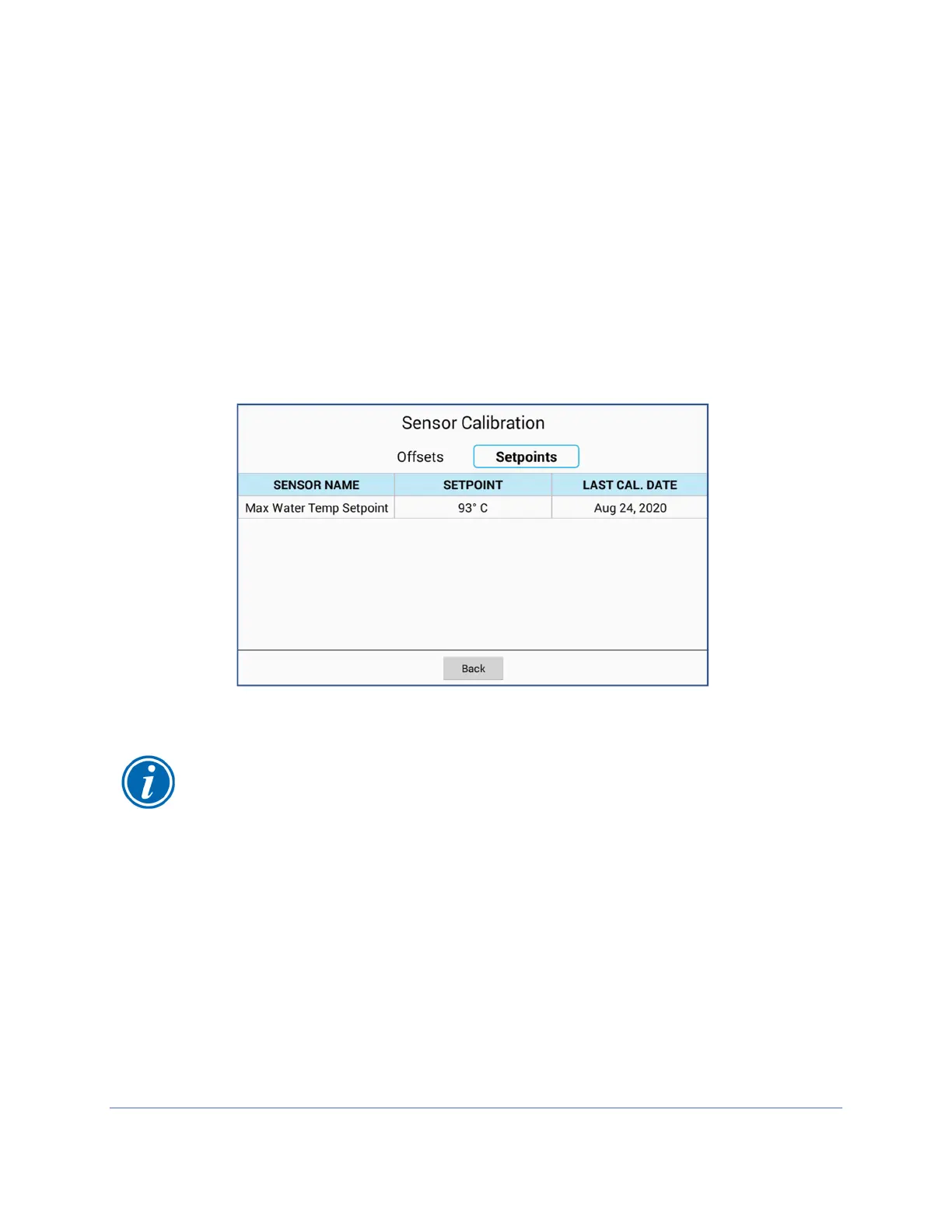55
Calibration - Setpoints
Adjust the maximum program segment temperature.
Setpoint = maximum programmable temperature in any segment.
1. To adjust the Setpoint, touch Setpoint field of the desired value. Reference Fig.
6-17. A pop-up will display, which allows the maximum set point to be set.
2. The pop-up provides two choices: 88
o
C or 93
o
C.
3. If the washer is installed at an elevation above 2000 meters (6561 feet), change
the maximum temperature set point to 88
o
C. Touch [OK].
When the Setpoint value is changed, the current date will be saved as the
Last Cal. Date
Figure 6-17