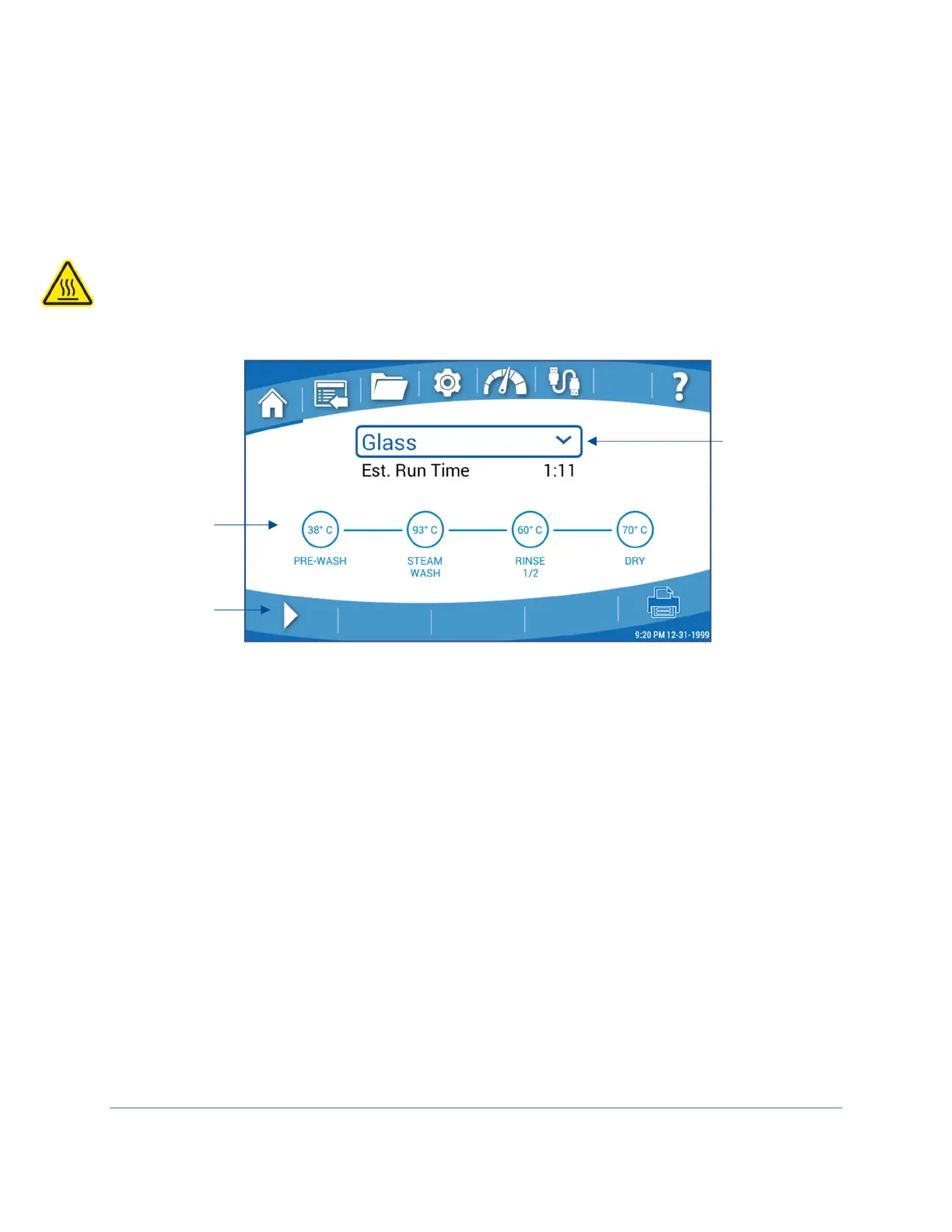79
Selecting and Starting a Wash Cycle
Before selecting a program, refer to Appendix C: Glassware Washer Specifications for
complete details on the factory programs and the options available for customizing
programs. After you have loaded the washer, placed detergent and neutralizing acid or
rinse aid in the dispenser, follow the instructions below to start the cycle.
The washer has the capability to wash glassware at high temperatures. If plasticware is
being washed, use care when selecting high-heat programs.
1. Close the washer door and select the desired program by touching the Program
Selection Dropdown (See Fig. 7-5). Touch the desired program name. The
display will return to the Home Screen showing the program segments, maximum
temperature per segment and Estimated Run Time.
2. Touch the Run icon, a pop-up will ask for confirmation to start the selected
program at the programed data rate and time delay. A time delay can be added
or modified by touching the Time Delay field on the pop-up. Once the parameters
are correct, touch [OK] to begin the cycle.
3. The program will run through the cycle segments as indicated by the Progress
Indicator. As each segment is successfully completed the progress pie will
change to a blue check mark. If any non-fatal alarm(s) occurs during the
segment, a yellow check mark will be displayed. Touch the yellow check mark to
display the alarm. If a Fatal Alarm occurs during the segment or the program is
cancelled, the washer will drain the tank and end the cycle, a red X will be
displayed. Touch the red X to display the alarm that occurred.
4. Once the cycle is complete, a Program Complete pop-up will be displayed.
Figure 7-5
Program Selection
Dropdown
Run
Progress
Indicator