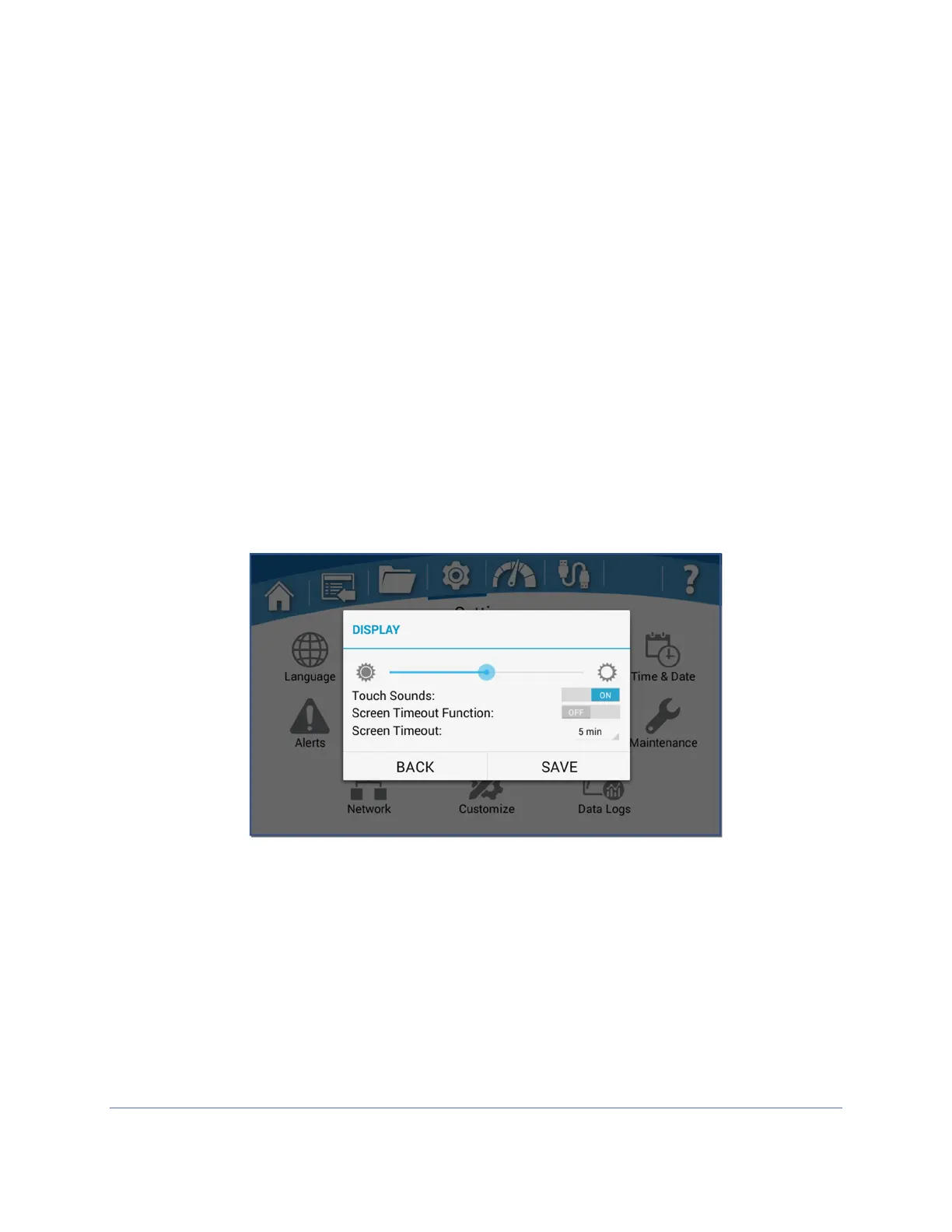59
Display
This screen provides settings for the display screen functionality. Reference Fig. 6-20.
Brightness Slider – Adjust the display brightness by dragging the bar left/right.
Touch Sounds – Touching the toggle between ON & OFF with enable or disable
audible beeps when the screen is touched.
Screen Timeout Function – If enabled, the screen will go to sleep (low power
mode) when no screen touches have been detected for the allotted time (defined
in the Screen Timeout dropdown menu). Touching the Screen Timeout Function
toggle will between ON & OFF.
Screen Timeout – This value can be set to 5, 10, 15, 30 min, and 1, 2, or 3
hours.
Figure 6-20