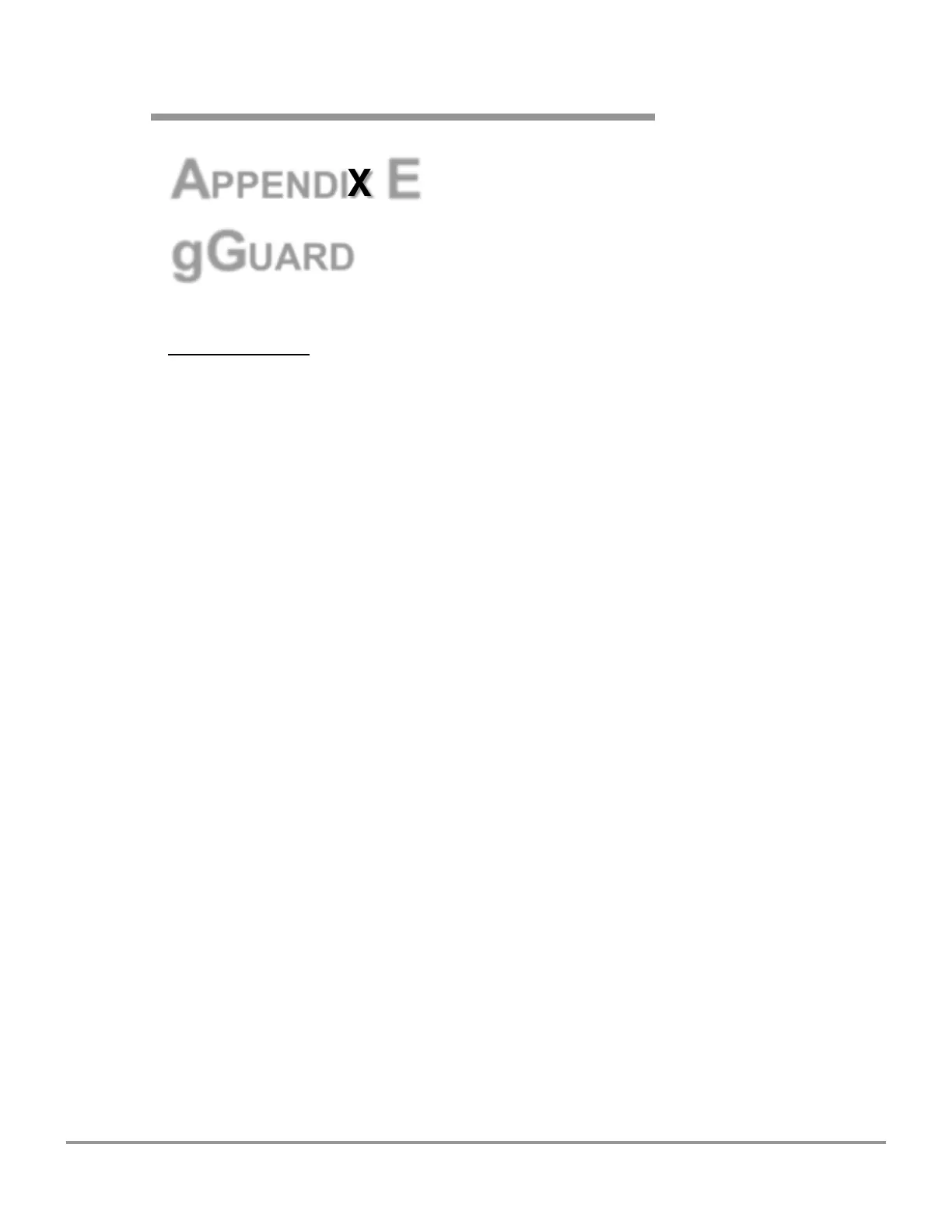Product Service 1-800-522-7658
APPENDIX E
gGUARD
gGuard Checklist
1. The customer has a PC to install gGuard on that meets the following
requirements:
Operating system:
Windows 7;
Windows 7 SP1;
Windows Server 2003 SP2;
Windows Server 2008;
Windows Server 2008 R2;
Windows Server 2008 R2 SP1;
Windows Vista Service Pack 1;
Windows XP SP3
Architecture: x86 (32bits) /
x64 (64bits) / ia64
Processor: x86 – 1Gb or more,
512Mb min x64 – 1,4Gb or more
Minimal Disk space:
x86 – 850Mb + 5Gb free memory hard disk for the SQL
Database
x64 – 2Gb + 5Gb free memory hard disk for the SQL Database
Graphic Card 32 bits
Ethernet Card 10/100/1000 Mbps
CD-ROM player
2. The designated customer PC that gGuard is to be installed on has full
administrator rights or else the IT onsite must provide administrator rights
only for gGuard.