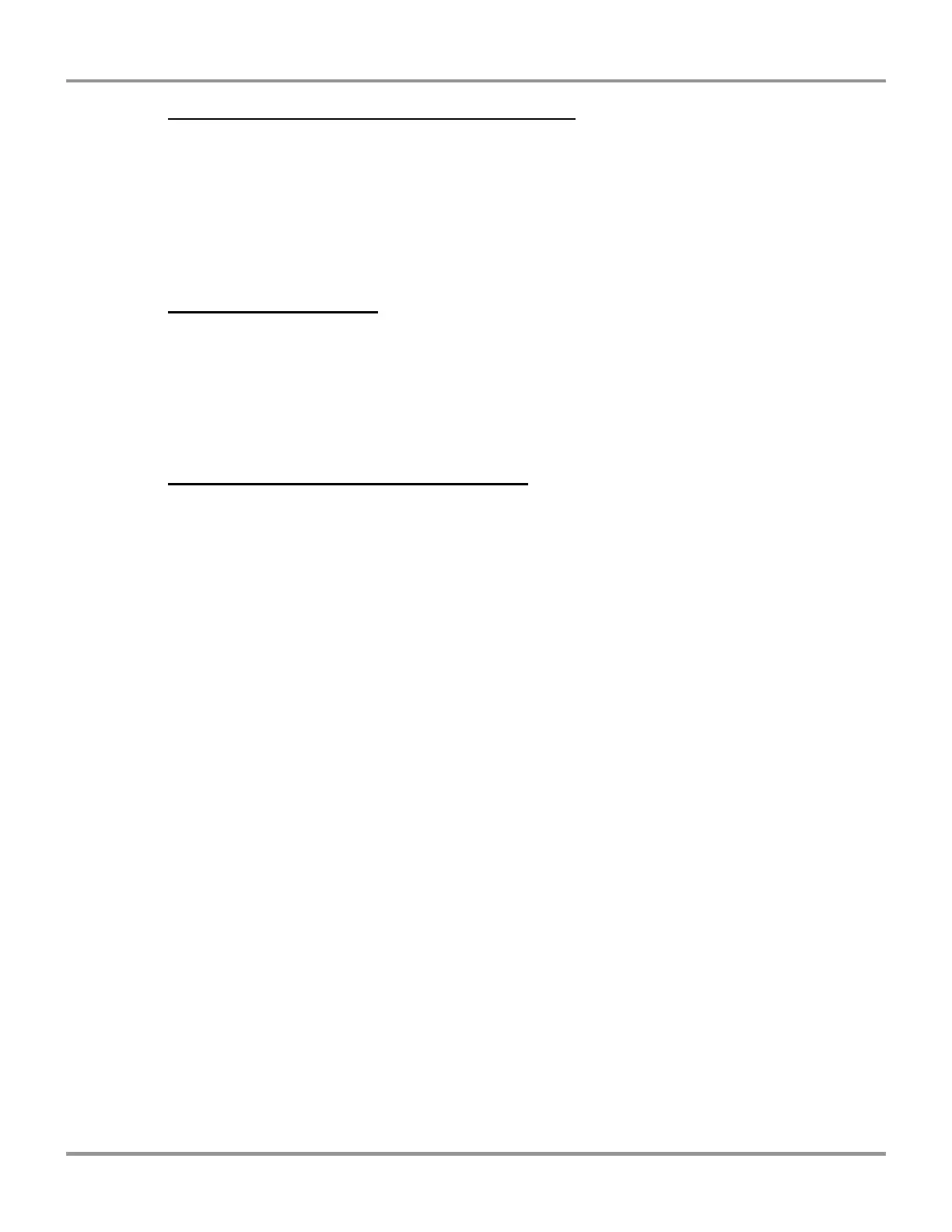Chapter 6: Maintaining the Protector Filtered Hood
Product Service 1-800-522-7658
Step 3 – Mark your Primary and Secondary Filters
Mark your primary filters (your primary filters are the lowest set of filters from
left to right facing the hood and they are in between the lights and the fans). Write
the word “used” on the primary filter with a marker.
Mark your secondary filters (your secondary filters are the top most set of filters
from left to right facing the hood). Write “primary” on each secondary filter.
Step 4 – Turn off the hood
Press the fan icon once on the control module to turn it off. It will count down 30
seconds and then power down.
***Note*** Leaving the fan on will not allow you to see the filter menu to do a
partial replacement. It will be dashed out.
Step 5 – Select “filters” in the control module
Use your Administrator card and place it into the card reader.
You will now see:
>Hood Status menu
Administration menu
Move down to the Administrator menu and press OK to select it.
You will now see: Language
Date and Time
Filters
Alarms and Sensors
Users and Management
Network Parameters
Erase History
Ventilation
Arrow down to Filters and press OK to select it
***Note*** If at any time during this procedure the screen goes black press OK
to illuminate it.***