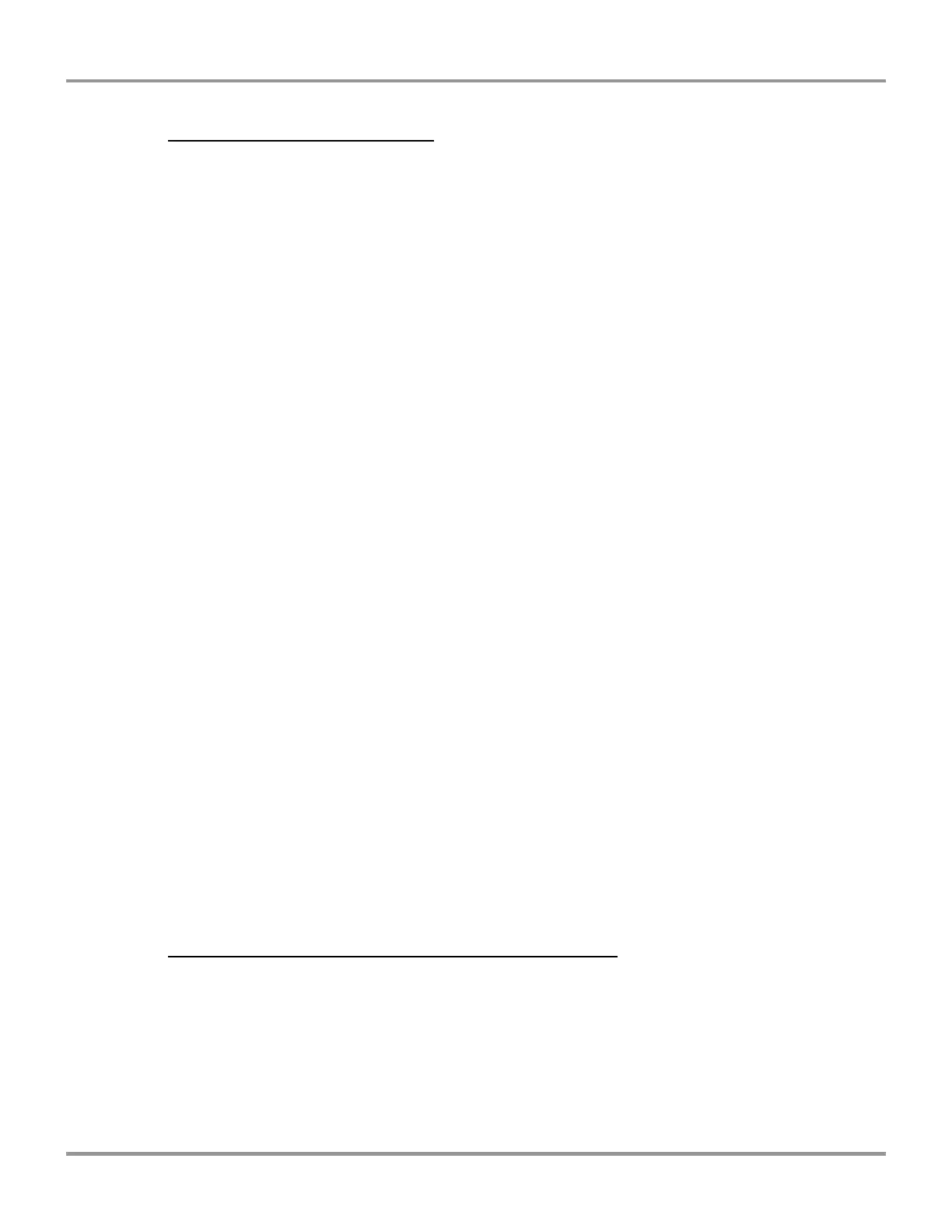Chapter 6: Maintaining the Protector Filtered Hood
Product Service 1-800-522-7658
Step 11 – Scan in your new filters
You should now see: [Partial Replacement]
Step #5
Record New Filter Tags
Unpack all your new filters for the hood you are working on only and save the
plastic bags for covering the old primary filters later on.
Below is what the screen display means based on your specific model M1, M2,
M3, M4, or M5
M1 = 1 primary + 1 secondary filter = 2 total & 1 opt. Hepa filters = 3 total = 0/3
M2 = 2 primary + 2 secondary filters = 4 total & 2 opt. Hepa filters = 6 total = 0/6
M3 = 3 primary + 3 secondary filters = 6 total & 3 opt. Hepa filters = 9 total = 0/9
M4 = 4 primary + 4 secondary filters = 8 total & 4 opt. Hepa filters = 12 total = 0/12
M5 = 5 primary + 5 secondary filters = 10 total & 5 opt. Hepa filters = 15 total = 0/15
***Do not be confused. The _ reflects your total filters plus the option of a HEPA
filter layer.
For example a M3 would be 0/9; where the 9 reflects all of your filters plus an
optional layer of HEPA filters.
The left number again will change as each filter is scanned in.
To scan in, place your ladder in front of the control module so that you have easy
access to the RFID “card reader.”
The RFID tags are the black round discs that are on the front of all filters.
One by one hold the filters (for that hood only) in front of the control module to
scan in the RFID tag on each new filter. Listen for the beep when you scan them
in.
Once you verified that they are all scanned in based on your hood size (M2, M3,
M4, M5), you may press OK to continue.
Step 12 – Install your filters that you marked “Primary”
Install your existing secondary filters that you marked “Primary” as your new
primary filters.
You will now see: [Partial Replacement]
Step #6
Install new filters