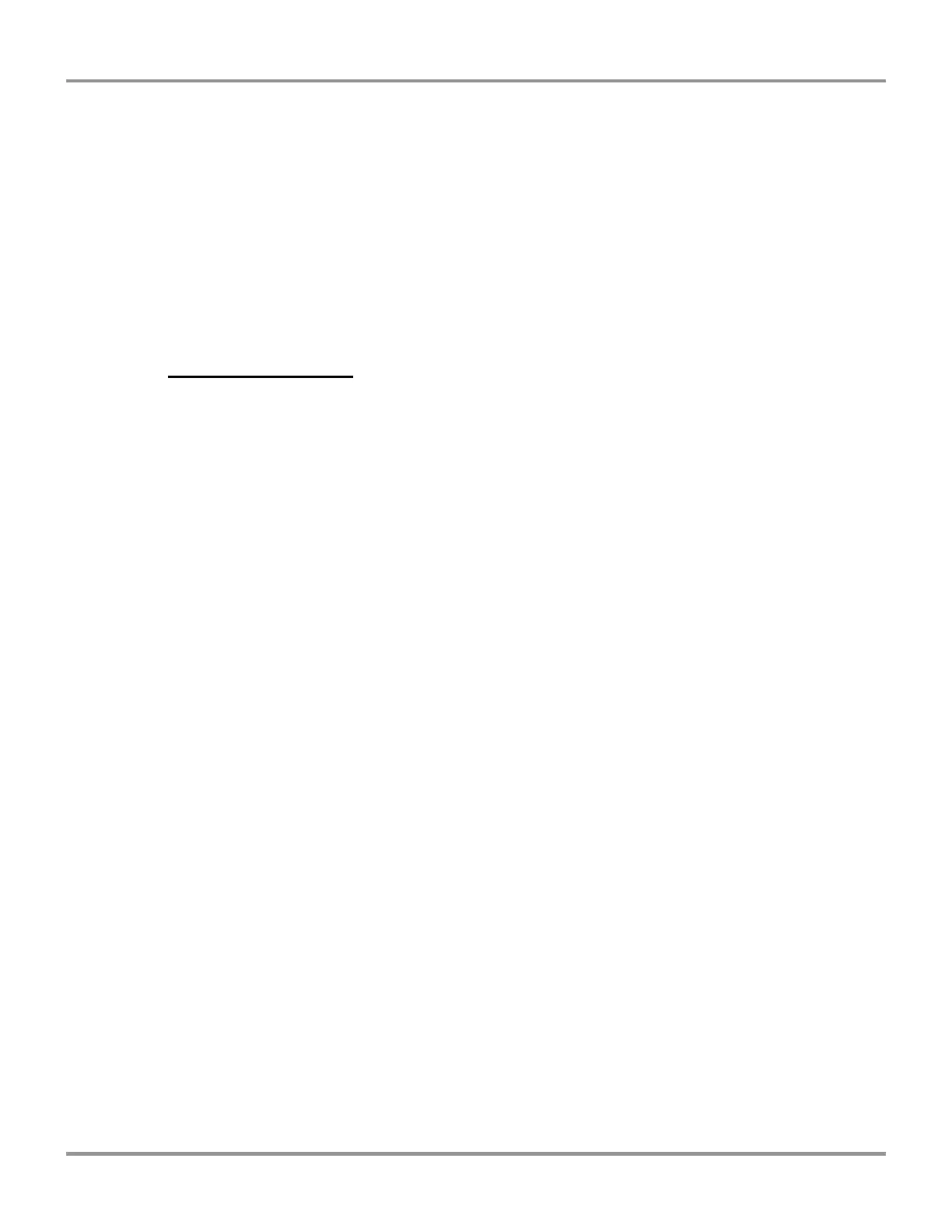Chapter 6: Maintaining the Protector Filtered Hood
Product Service 1-800-522-7658
Press “OK” to continue.
Press “X” to return to the previous menu.
Press “X” again and you should be back to the main menu.
You should see: (Access Granted)
>Hood Status menu
Administration menu
Step 17 – Test the hood
Now turn on your fans and lights. If everything is connected correctly, it should
operate properly. Once you determine the fans and lights are operational, turn it
off. Wait 30 seconds for it to completely shut down.
If the control has no errors proceed to the next step.
If the control panel does have errors
Check all your connections again (make sure the wires are securely in
their slots).
Make sure you have your fans in the correct position from left to right
1,2,3,4, or 5.
Check the “Dip” switches on the front of each fan.
Based on their position from left to right:
Fan #1 should be On, Off, Off, Off = Down, Up, Up, Up
Fan #2 should be On, Off, Off, On = Down, Up, Up, Down
Fan #3 should be On, Off, On, Off = Down, Up, Down, Up
Fan #4 should be On, Off, On, On = Down, Up, Down, Down
Fan #5 should be On, On, Off, Off = Down, Down, Up, Up
If you need to adjust the DIP switch, you may use a very small regular screw
driver or even a pencil. Make your adjustments by putting light pressure on the
DIP switch to either move it up (off) or down (on).
Reboot the hood by sliding your finger nail under the black fuse cartridge located
on the left side of the controller, slide it out to break the connection, wait 1 min
and plug it back in.
If you still have a problem, write down what the control module screen displays
and call Labconco Product Service. Do not attempt another hood until you fix the
issue.