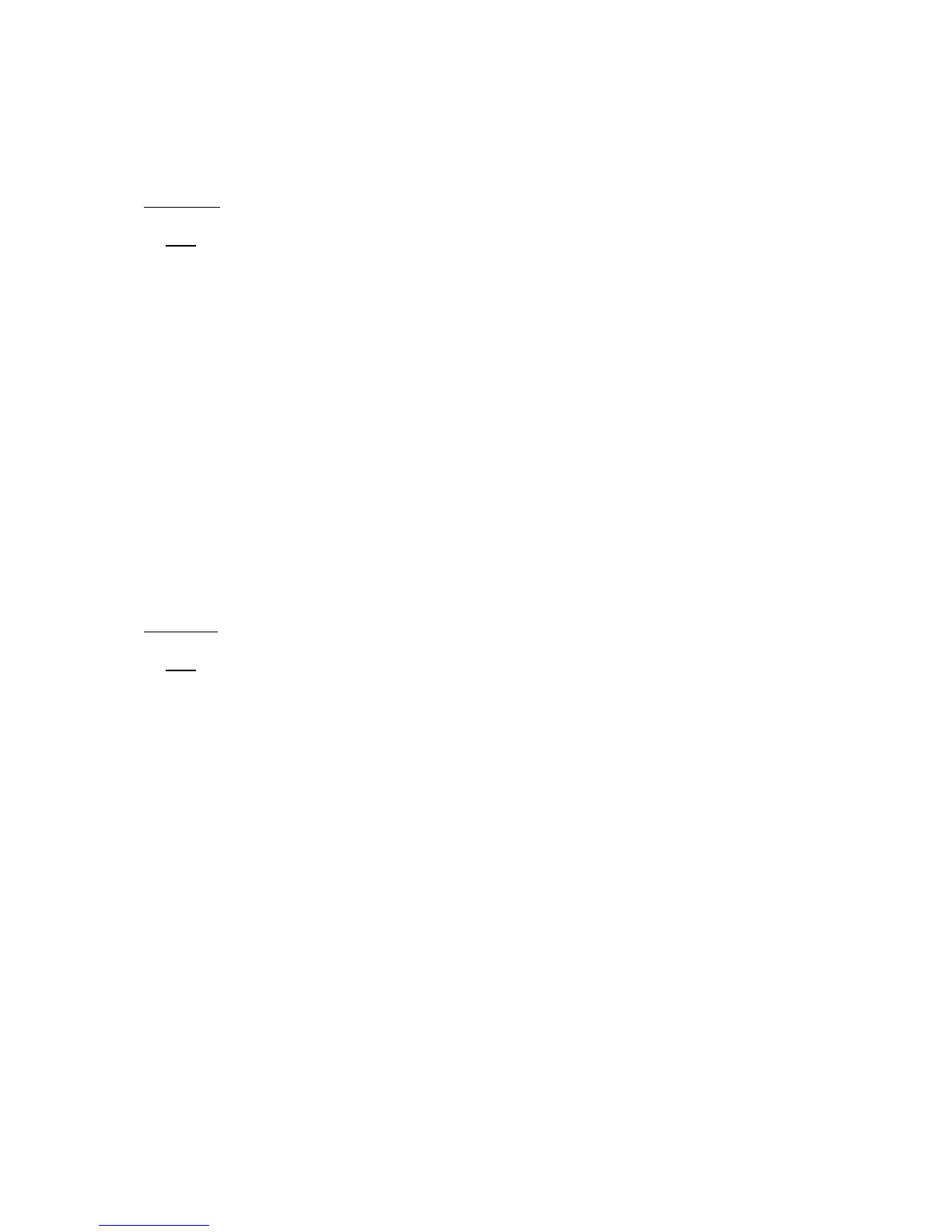5.3.19 I2C
Requires U3 hardware version 1.21. Sends and receives serial data using I2C sy
communication.
Command:
nchronous
• g.
•
• SDAP/SCLP -PinNum: Assigns which digital I/O line is used for each I2C line. Value
passed is 0-22 corresponding to the normal digital I/O numbers as specified in Section
2.9.
• Address: The 7-bit I2C address of the target device.
Byte
0 Checksum8
10xF8
2 4+NumI2CWordsSend
30x3B
4 Checksum16 (LSB)
5 Checksum16 (MSB)
6 I2COptions
Bit 1: ResetAtStart
Bit 0: Reserved
7 SpeedAdjust
8 SDAPinNum
9 SCLPinNum
10 Address
11 Reserved
12 NumI2CBytesToSend
13 NumI2CBytesToReceive
14 I2CByte0
……
Response:
Byte
0 Checksum8
10xF8
2 3+NumI2CWordsReceive
30x3B
4 Checksum16 (LSB)
5 Checksum16 (MSB)
6 Errorcode
7 Reserved
8 AckArray0
9 AckArray1
10 AckArray2
11 AckArray3
12 I2CByte0
……
• NumI2CWordsSend: This is the number of I2C bytes to send divided by 2. If the
number of bytes is odd, round up and add an extra zero to the packet.
I2COptions: If ResetAtStart is true, an I2C bus reset will be done before communicatin
SpeedAdjust: Allows the communication frequency to be reduced.
111