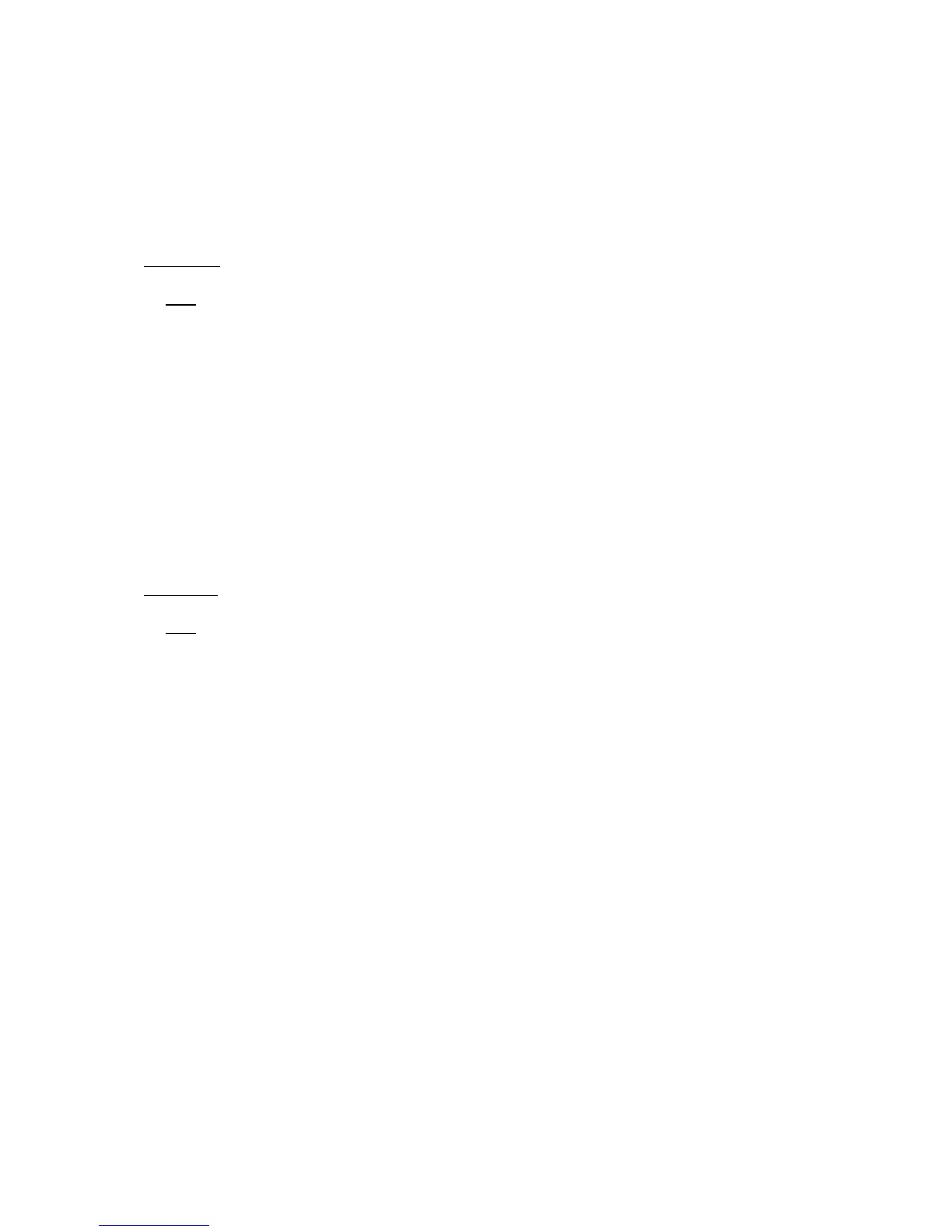5.3.16 AsynchConfig
Requires U3 hardware version 1.21. Configures the U3 UART for asynchronous
communication. The UART uses SDA for TX (transmit) and SCL for RX (receive).
Communication is in the common 8/n/1 format. Similar to RS232, except that the logic is normal
CMOS/TTL. Connection to an RS232 device will require a converter chip such as the MAX233,
which inverts the logic and shifts the voltage levels.
• AsynchOptions: If Update is true, the new parameters are written (otherwise just a read
is done). If UARTEnable is true, the UART is enabled and the RX line will start buffering
any incoming bytes.
• BaudFactor8: This 8-bit value sets the baud rate according the following formula:
BaudFactor8 = 2^8-TimerClockBase/(Desired Baud). For example, if TimerClockBase is
the default of 48 MHz, a baud rate of 9800 bps is not possible. If TimerClockBase is 1
MHz, then BaudFactor8 = 154 provides a baud rate of 9800 bps.
Command:
Byte
0 Checksum8
10xF8
20x02
30x14
4 Checksum16 (LSB)
5 Checksum16 (MSB)
60x00
7 AsynchOptions
Bit 7: Update
Bit 6: UARTEnable
Bit 5
: Reserved
8 Reserved
BaudFactor8
se:
9
Respon
Byte
0 Checksum8
0xF8
0x02
1
2
30x14
4 )
5
6
7 AsynchOptions
8 Reserved
9 BaudFactor8
Checksum16 (LSB
Checksum16 (MSB)
Errorcode
108