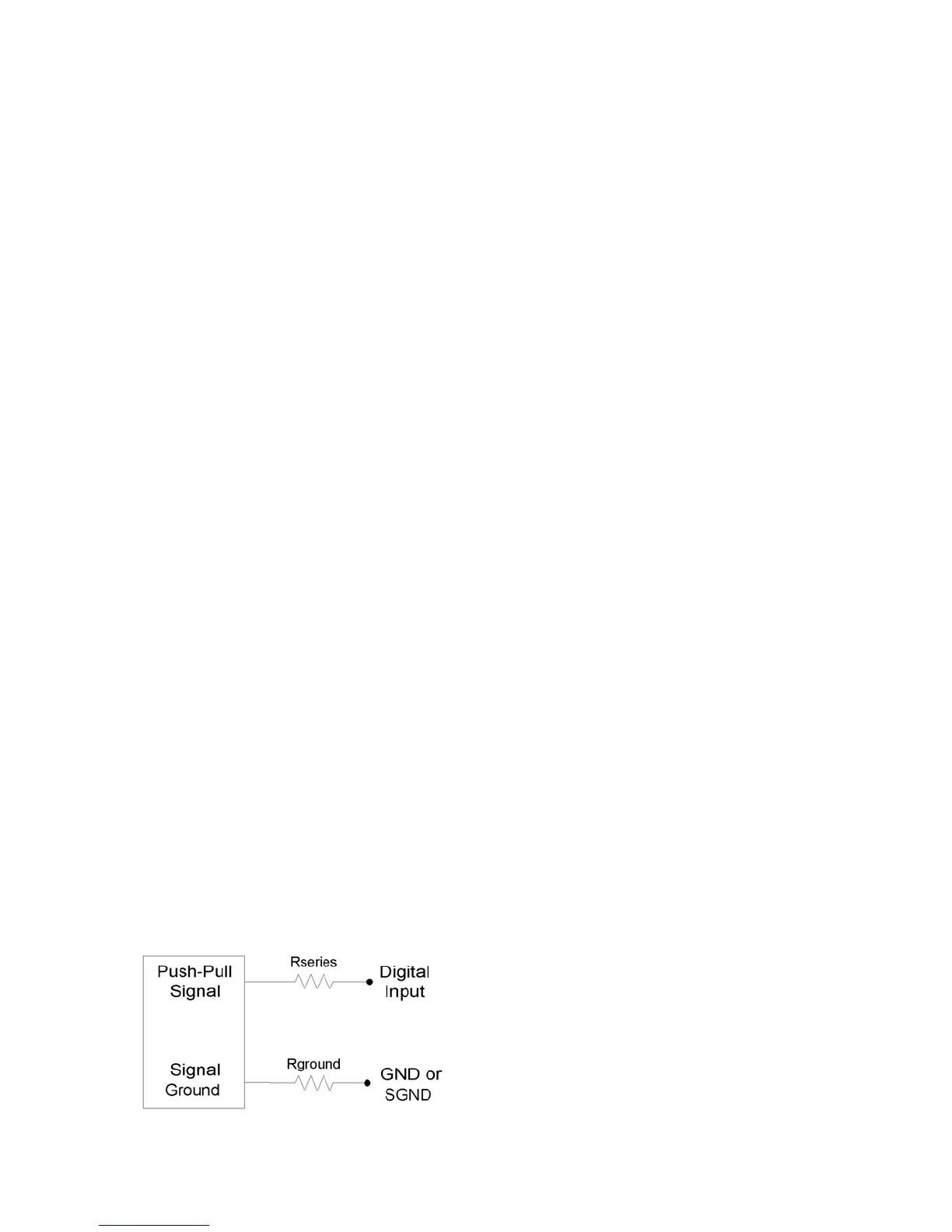The power-up condition of the digital I/O can be configured by the user. From the factory,
digital I/O are configured to power-up as inputs. Note that even if the power-up default for a lin
is changed to output-high or output-low, there is a delay of about xxx ms at power-up where all
digital I/O are in the factory default condition.
all
e
n
any function parameters contain specific bits within a single integer parameter to write/read
.
in bit 0 of parameter FIODir). For instance, in the low-level function
onfigU3, the parameter FIODirection is a single byte (8 bits) that writes/reads the power-up
+ 2
7
), FIO0-FIO7 are output.
2.8
.8 1
he most basic connection to a U3 digital input is a driven signal, often called push-pull. With a
a high voltage for logic high and zero volts for
ectly to the U3 digital input, considering the
oltage specifications in Appendix A. If the signal is over 5 volts, it can still be connected with a
ave protective devices that clamp the voltage at GND and
e
hip
etween signal ground and U3 ground (e.g. possible common ground through AC mains), then
The low-level Feedback function (Section 5.2.5) writes and reads all digital I/O. For informatio
about using digital I/O under the Windows LabJackUD driver, see Section 4.3.5. See Section
3.1 for timing information.
M
specific information. In particular, most digital I/O parameters contain the information for each
bit of I/O in one integer, where each bit of I/O corresponds to the same bit in the parameter (e.g
the direction of FIO0 is set
C
direction of each of the 8 FIO lines:
• if FIODirection is 0, all FIO lines are input,
• if FIODirection is 1 (2
0
), FIO0 is output, FIO1-FIO7 are input,
• if FIODirection is 5 (2
0
+ 2
2
), FIO0 and FIO2 are output, all other FIO lines are input,
• if FIODirection is 255 (2
0
+ …
.1 Typical Digital I/O Connections
2
T
.1. Input: Driven Signals
push-pull signal the source is typically providing
logic low. This signal is generally connected dir
v
series resistor. The digital inputs h
VS, so the series resistor is used to limit the current through these protective devices. For
instance, if a 24 volt signal is connected through a 10 kΩ series resistor, about 19 volts will be
dropped across the resistor, resulting in a current of 1.9 mA, which is no problem for the U3.
The other possible consideration with the basic push-pull signal is the ground connection. If th
signal is known to already have a common ground with the U3, then no additional ground
connection is used. If the signal is known to not have a common ground with the U3, then the
signal ground can simply be connected to U3 GND. If there is uncertainty about the relations
b
a ground connection with a ~10 Ω series resistor is generally recommended (see Section
2.7.3.4).
Figure 2-8. Driven Signal Connection To Digital Input
26
