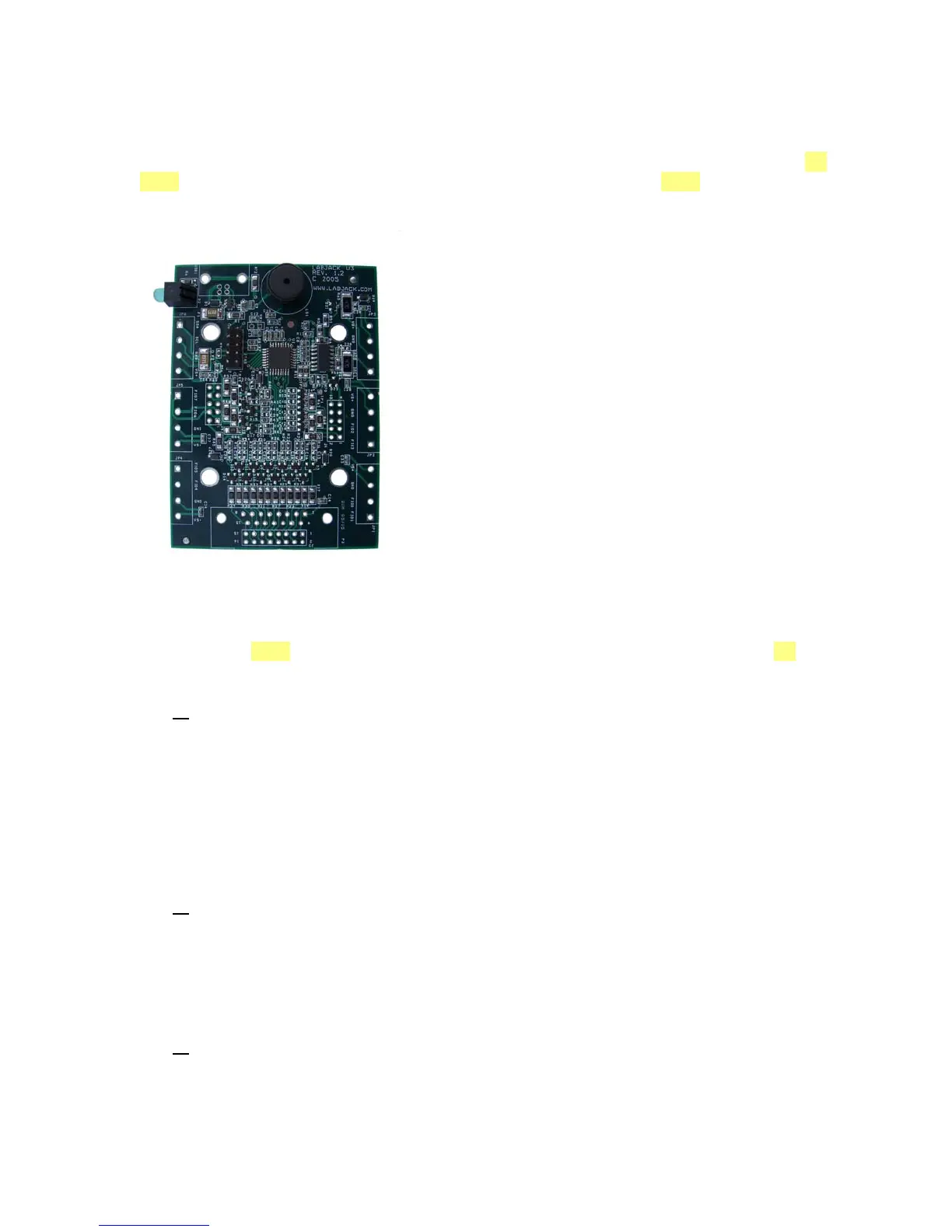2.12 U3-OEM
There is an OEM version of the U3 available. It is a board only (no enclosure), and does not
have most of the through-hole components installed. The picture below shows how the U3-
OEM ships by default. Leaving the through-hole parts off makes the OEM board very flexible.
Many applications do not need the through-hole parts, but if needed they are much easier to
install than uninstall.
In the picture, note the holes available for 0.1" pin-header connectors. Connectors J3 & J4
provide pin-header access to the connections that would normally appear on the left and right
screw-terminals. Connector J2 provides a pin-header alternative to the DB15 connector. The
idea is that an OEM can connect ribbon cables to the pin-headers, or even plug the U3 directly
to the customers main board designed with mating pin-header receptacles.
J2
1GND 2VS
3CIO0 4CIO1
5CIO2 6CIO3
7GND 8EIO0
9 EIO1 10 EIO2
11 EIO3 12 EIO4
13 EIO5 14 EIO6
15 EIO7 16 GND
J3
1FIO4 2FIO5
3FIO6 4FIO7
5VS 6GND
7SDA 8SCL
9VS 10GND
J4
1FIO0 2FIO1
3FIO2 4FIO3
5VS 6GND
7DAC0 8DAC1
9VS 10GND
38