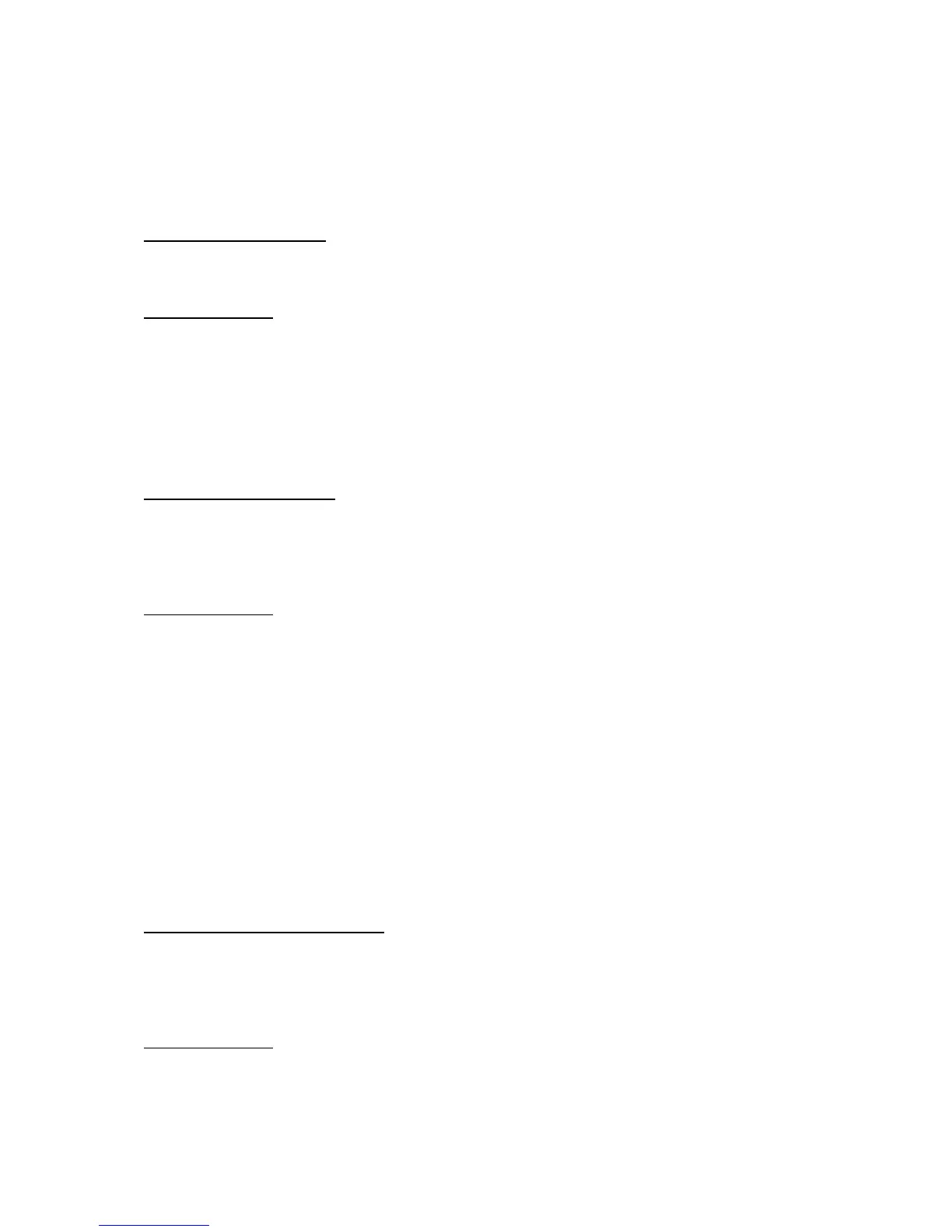digital I/O as output, Direction=d1048575. To configure FIO0-FIO2 as output, EIO0-
EIO2 as output, CIO0 as output, and all other I/O as input
(b000000010000011100000111), Direction=d67335.
5.2.5.13 DAC#: IOType=34,35
Thi
5.2.5.14 Timer#: IOType=42,44
a given timer, and read the timer value.
meaning of this
value before reset (if reset
.2.5.15 Timer#Config: IOType=43,45
his IOType configures a particular timer.
• TimerMode: See Section 2.9 for more information about the available modes.
DAC#
, 2 Command Bytes:
0 IOType=34,35
1 Value
0 Response Bytes:
s IOType controls a single analog output.
• Value: 0=Minimum, 255=Maximum.
Timer#
, 4 Command Bytes:
0 IOType=42,44
1 Bit 0: UpdateReset
2 Value LSB
3 Value MSB
4 Response Bytes:
0Timer LSB
1Timer
2Timer
3Timer MSB
This IOType provides the ability to update/
reset
• Value: These values are only updated if the UpdateReset bit is 1. The
parameter varies with the timer mode.
• Timer: Returns the value from the timer module. This is the
was done).
5
Timer#Config
, 4 Command Bytes:
0 IOType=43,45
1 TimerMode
2 Value LSB
Value MSB
onse Bytes:
3
p
T
0 Res
93