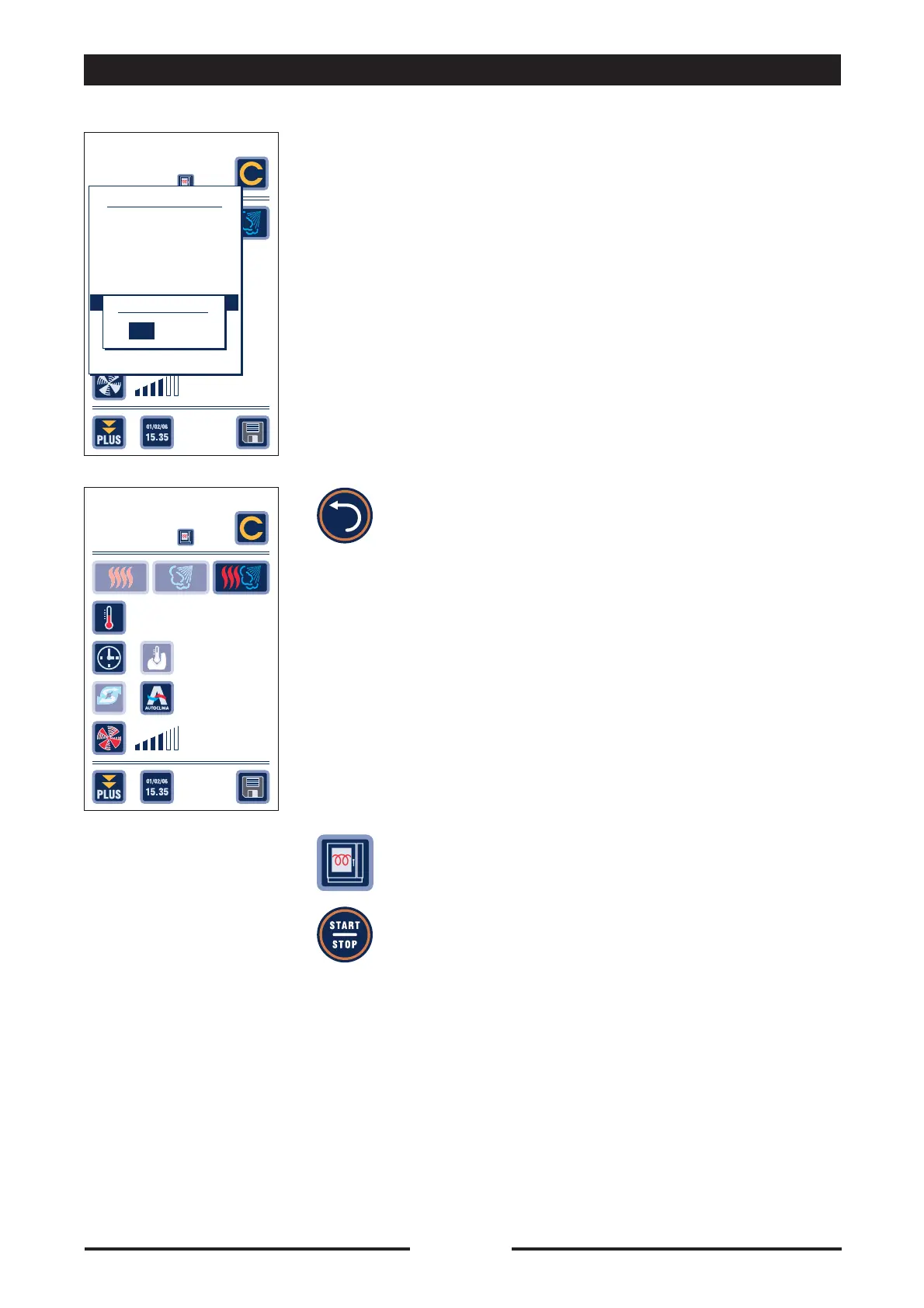50
90024570rev00
Manual
03/
03
Before loading
AST DR
AST DR
AST DR
CYCLES
30
%
5'
130
Special Functions
Total cooking time
Delta T cooking
Vent management
Fan management
Hold
Finishing
Intermittent Fans
ONOFF
Manual
03/
03
Before loading
preheat the oven
AST DR
CYCLES
V. Intermit.
30
%
5'
130°
•
Select “ON” directly on the touch screen
or turn the Scroller+ to “ON” and confirm
by pressing the Scroller+.
• Press the “BACK” key to view the cooking
parameters again.
The display shows “V. Intermit.” which
means that the function has been
activated.
•
Preheat the oven by pressing the “Pre-
heat” key or, if the oven is already
preheated, press “START/STOP”.
16 • PLUS - Special Functions
