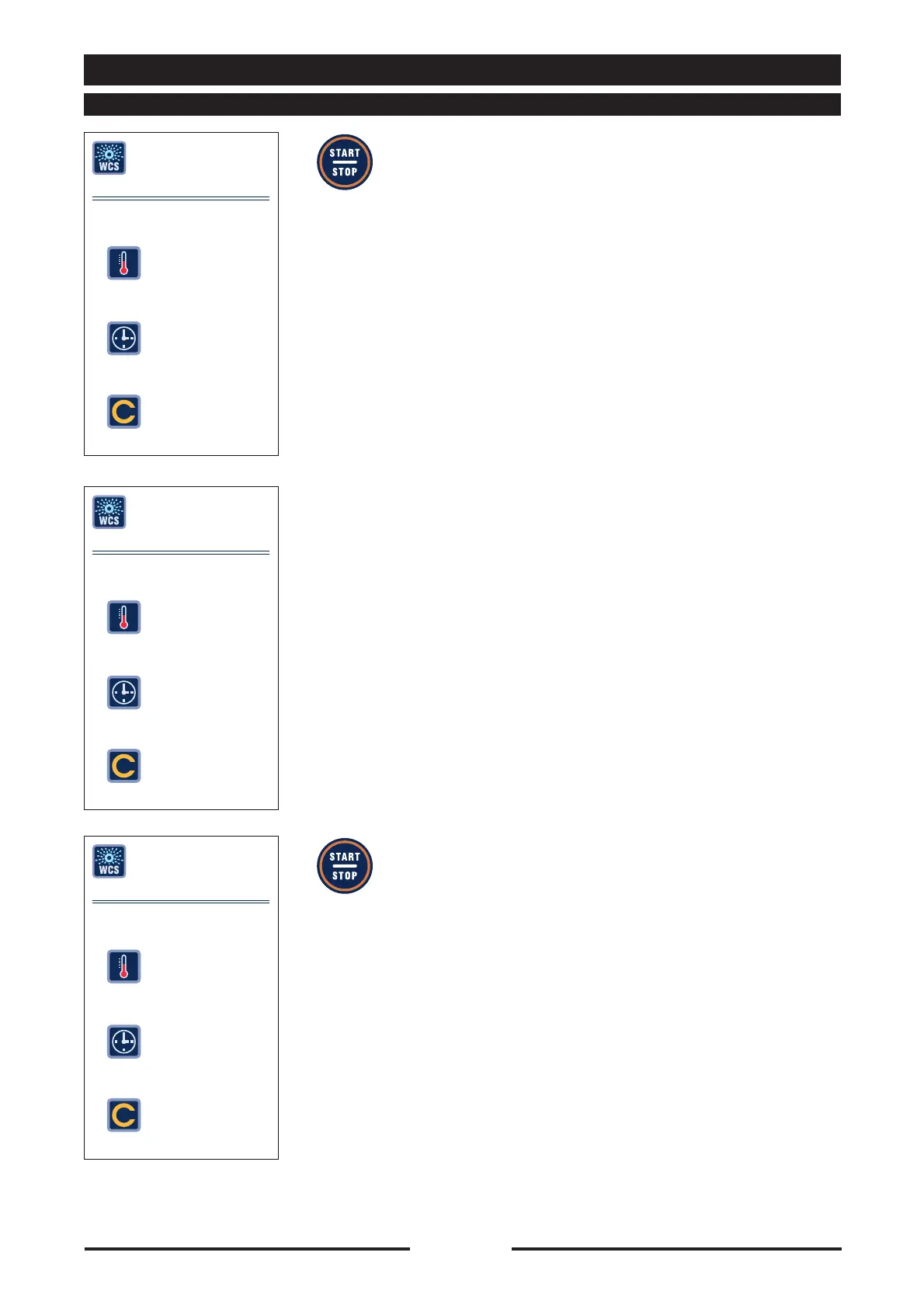67
90024570rev00
67
90024570rev00
20 • WASHING THE OVEN
20.4 - HARD WASH
•
Press the “START/STOP” key to start the
Hard wash cycle.
•
The display shows “COOLING” if the oven
temperature is high or “WAIT” if the oven
temperature is too low.
The oven heats or cools to the ideal
temperature for the washing cycle.
•
The display shows “INSERT WASH ARM”,
open the door and insert the wash arm
in its seat and turn it 90°, ensuring it is
properly engaged.
Close the door and press “START/STOP”
to start the wash cycle again.
OVEN WASHING
HARD
PRESS START TO START
CYCLES
--
83°
01/ 11
OVEN WASHING
HARD
COOLING
CYCLES
--
83°
01/ 11
OVEN WASHING
HARD
INSERT WASH ARM
CYCLES
--
52°
01/ 11