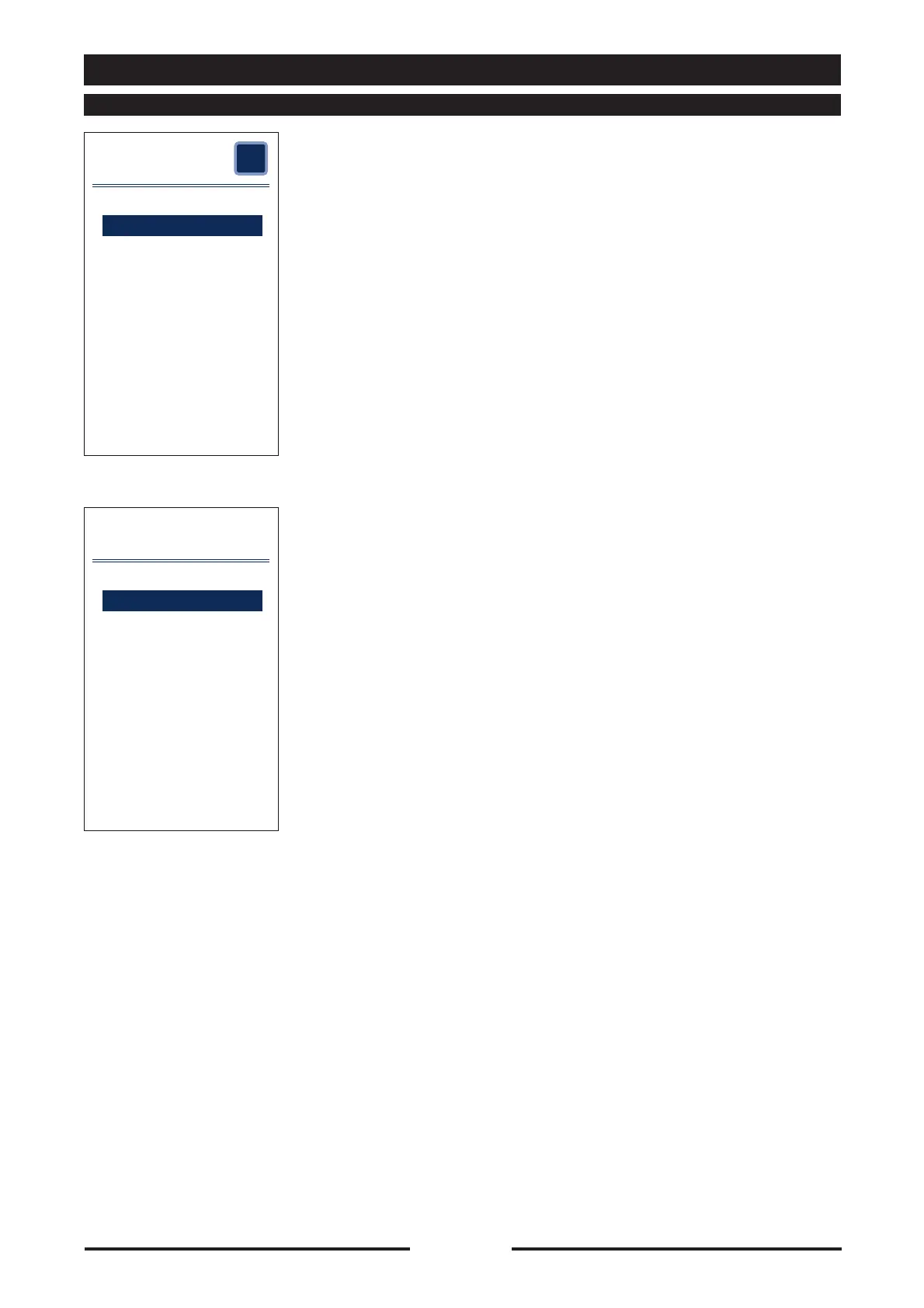71
90024570rev00
71
90024570rev00
23 • OVEN MANAGEMENT
23.2 - USER SETTINGS
Service
User setting
User Language
MODELLO: ME061
MATRICOLA: LA0200AAAA
SOFTWARE: VER098REV019c
OVEN MANAGEMENT
?
User Parameters
HACCP
Recipes
Change password
User setting
•
Press “User setting” or turn the Scroller+
to “User setting” and confirm by pressing
the Scroller+ to access the menu for
personalized user settings.
•
Select the desired parameter directly on
the touch screen or turn the Scroller+
to highlight the desired parameter and
confirm by pressing the Scroller+.