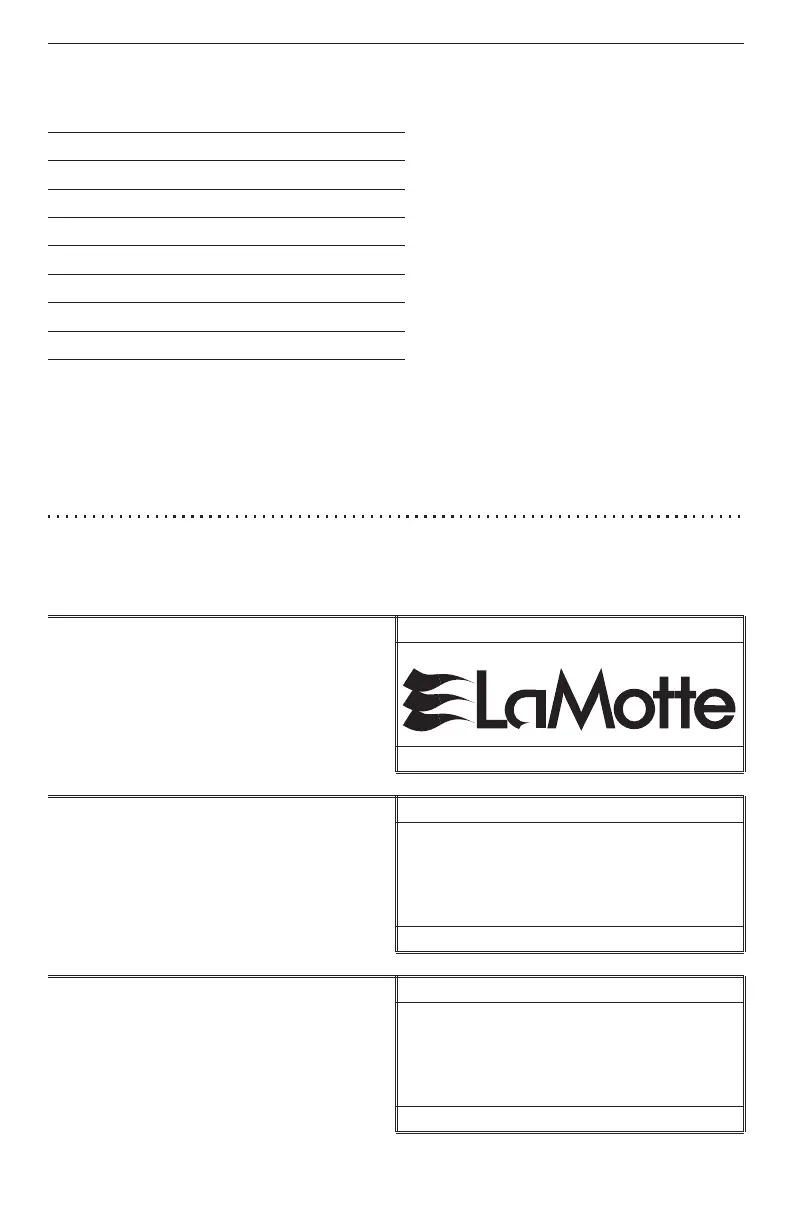OPTIONS & SET UP
Settings that have user options have been set at the factory to default settings.
The factory default settings are:
Turbidity Units NTU
Turbidity Calibration formazin
Chlorine Units ppm
Chlorine Calibration Tablet
Averaging Disabled
Date Format MM/DD/YY
Language English
Auto Shutdown Disabled
To return the meter to the factory settings, Hold down *IOK button. Press ON. Release
both buttons. Press *IOK button to select the default settings. Meter will turn off and
the factory settings will be restored. Restoring the factory settings will remove the
user-level calibration but not the zeroing. To change the default settings follow the
instructions in the following sections.
TURBIDITY
The default units are NTU and the default calibration curve is formazin. To change the
settings:
SELECTING TURBIDITY UNITS
1. Press ON to turn the meter on.
1.3
2. Scroll down and then press *IOK
to select Options.
Main Menu
Measure
Date
* Options
16:02:19 01/04/05
3. Scroll down and then press *IOK
to select Turbidity.
Options
Averaging
* Turbidity
Chlorine
Date/Time
16:02:19 01/04/05
OPTIONS & SETUP • TURBIDITY 25
