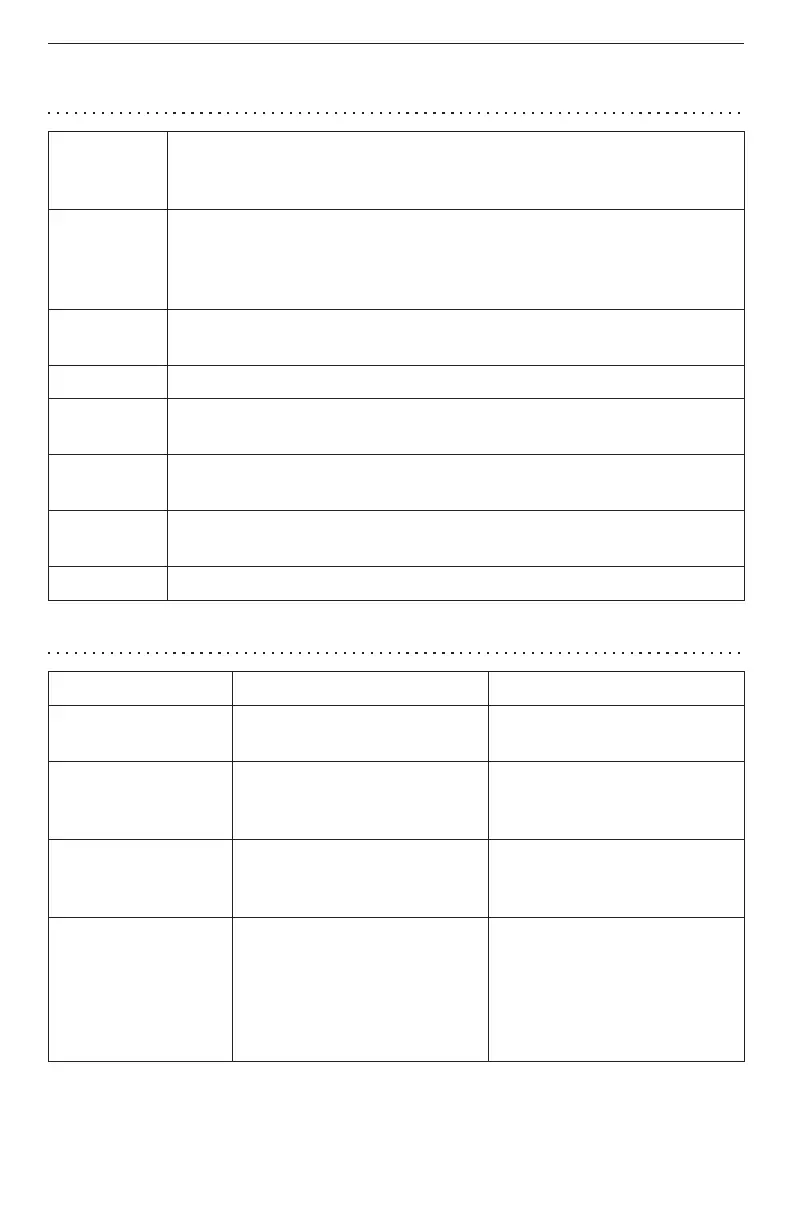TROUBLESHOO TING GUIDE
Error Messages
Err1 Very Low battery. Replace battery or switch to AC power. Press back
arrow () to back out. Scan sample again. Replace battery as soon as
possible.
Err2 The meter can not be calibrated outside of the allowable range of the
displayed reading. Confirm that standard was made correctly. The
displayed reading can only be adjusted to ±50% of the factory
calibration.
Err3 Meter can not be calibrated with a zero sample. Calibrate the meter
with a sample other than zero.
Err4 Processing error. Scan sample again.
Err5 No blank reading. The meter has never been blanked for this test
factor. Blank meter.
Err6 Internal mathematical error. Re-blank the meter and rescan the
sample.
Err7 Configuration error. Call LaMotte Tech Service. Meter may have to be
returned for repairs.
low battery Low battery. Change battery.
TROUBLESHOO TING
PROBLEM REASON SOLUTION
Erroneous readings Measurement was taken with
lid open.
Close lid. Read again.
> on display Over range. The sample is outside of the
acceptable range. Dilute
sample and test again.
Meter freezes Lid was opened when reading
was being taken.
Close lid. Read again. Unplug
adapter. Plug adapter in to
reset.
Lost in meter menus
in another language
Reset to factory settings. Hold down *IOK and press
ON. Release both buttons.
Press *IOK to select the
default settings. Meter will turn
off and the factory settings will
be restored.
TROUBLESHOO TING 75
