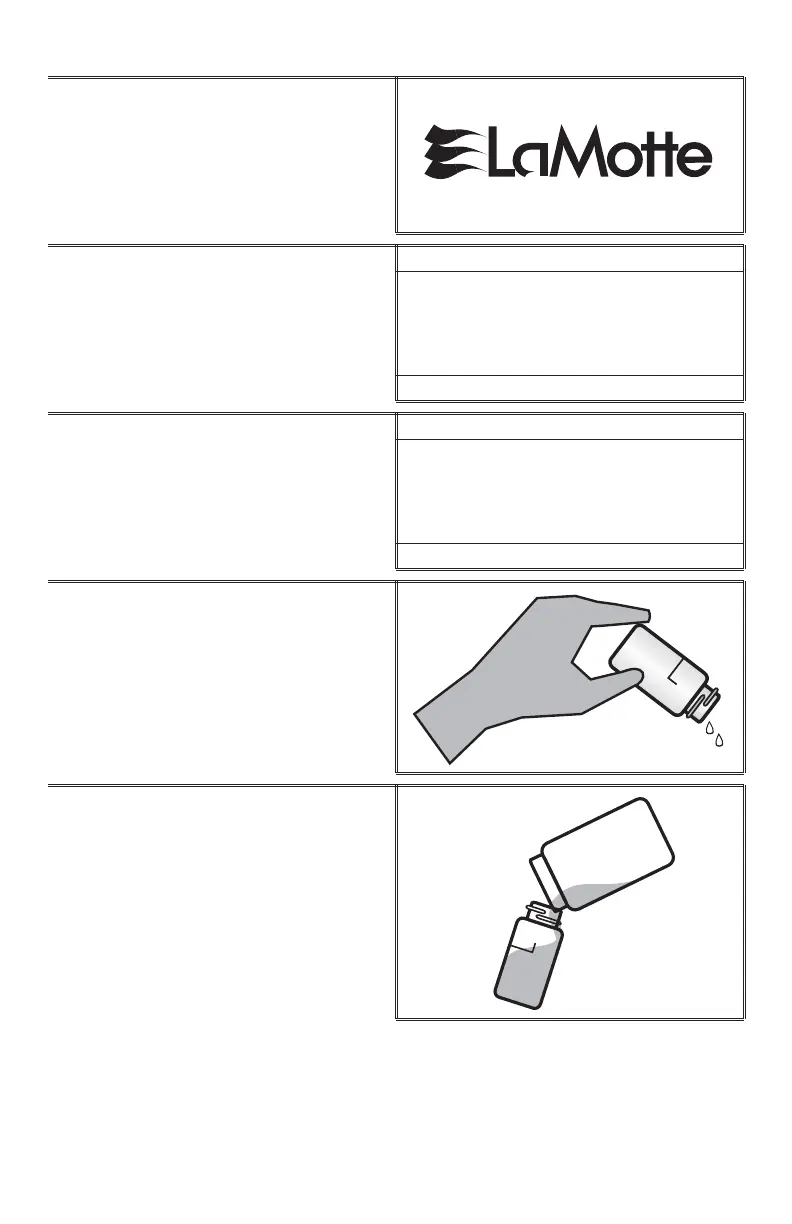ANALYSIS
1. Press *IOK to turn the meter on.
1.3
2. Press *IOK to select Measure. Main Menu
* Measure
Data
Options
16:02:19 01/04/05
3. Press *IOK to select Turbidity. Measure
* Turbidity
Color
Chlorine
16:02:19 01/04/05
4. Rinse a clean tube (0290) three
times with the blank.
Below 1 NTU – The meter should be
blanked with a 0 NTU Primary
Standard or prepared low turbidity
(<0.1 NTU) water. For the most
accurate results, use the same tube
for the blank and the sample.
5. Fill the tube to the fill line with the
blank. Pour the blank down the
inside of the tube to avoid creating
bubbles.
38 CALIBRATION & ANALYSIS • TURBIDITY
