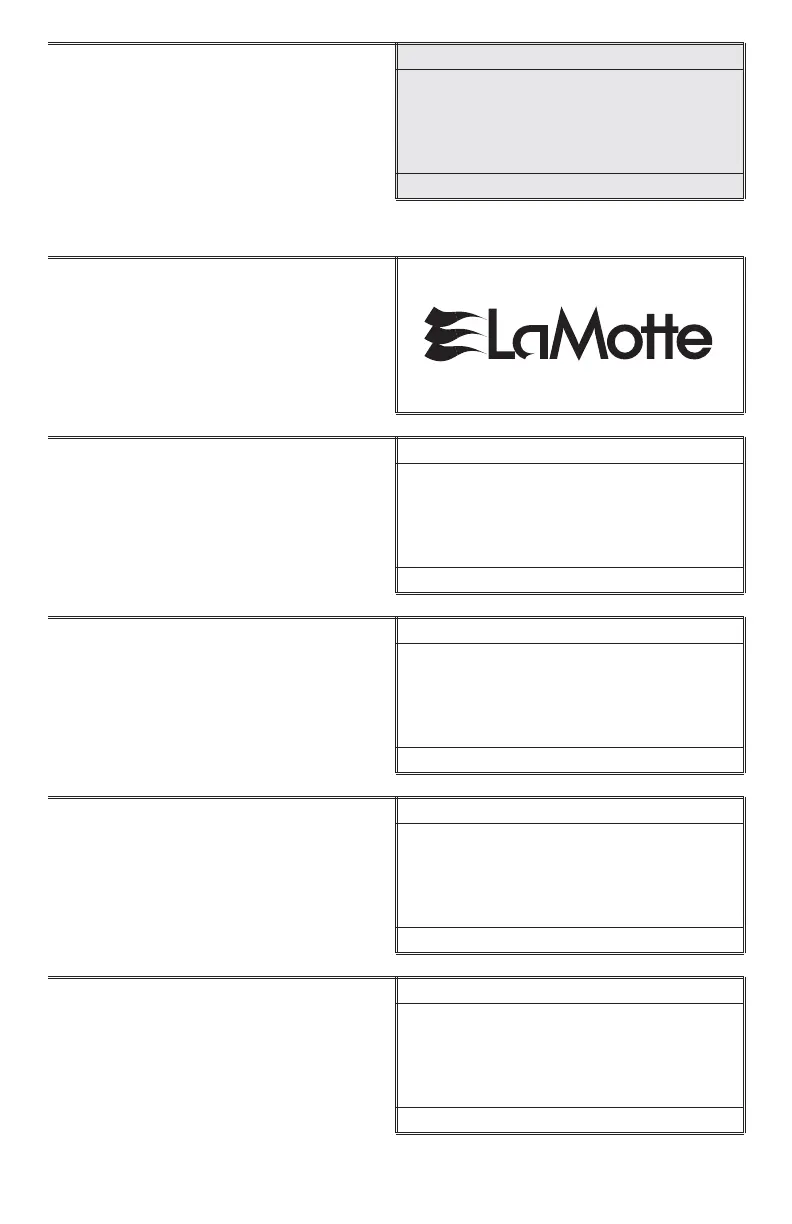6. Press to exit to a previous menu or
make another menu selection or
press OFF to turn the meter off.
SELECTING A CHL ORINE CALIBRA TION/REAGENT SYSTEM
1. Press ON to turn the meter on.
1.3
2. Scroll down and then press *IOK
to select Options.
Main Menu
Measure
Date
* Options
16:02:19 01/04/05
3. Scroll down and then press *IOK
to select Chlorine.
Options
Averaging
Turbidity
* Chlorine
Date/Time
16:02:19 01/04/05
4. Scroll down and then press *IOK
to select Calibration.
Chlorine
Units
* Calibration
16:02:19 01/04/05
5. Scroll down and then press *IOK
to select a chlorine reagent system.
The options are: Tabl et or Liquid.
Calibration
*Tablet
Liquid
16:02:19 01/04/05
OPTIONS & SETUP • CHL ORINE 29
