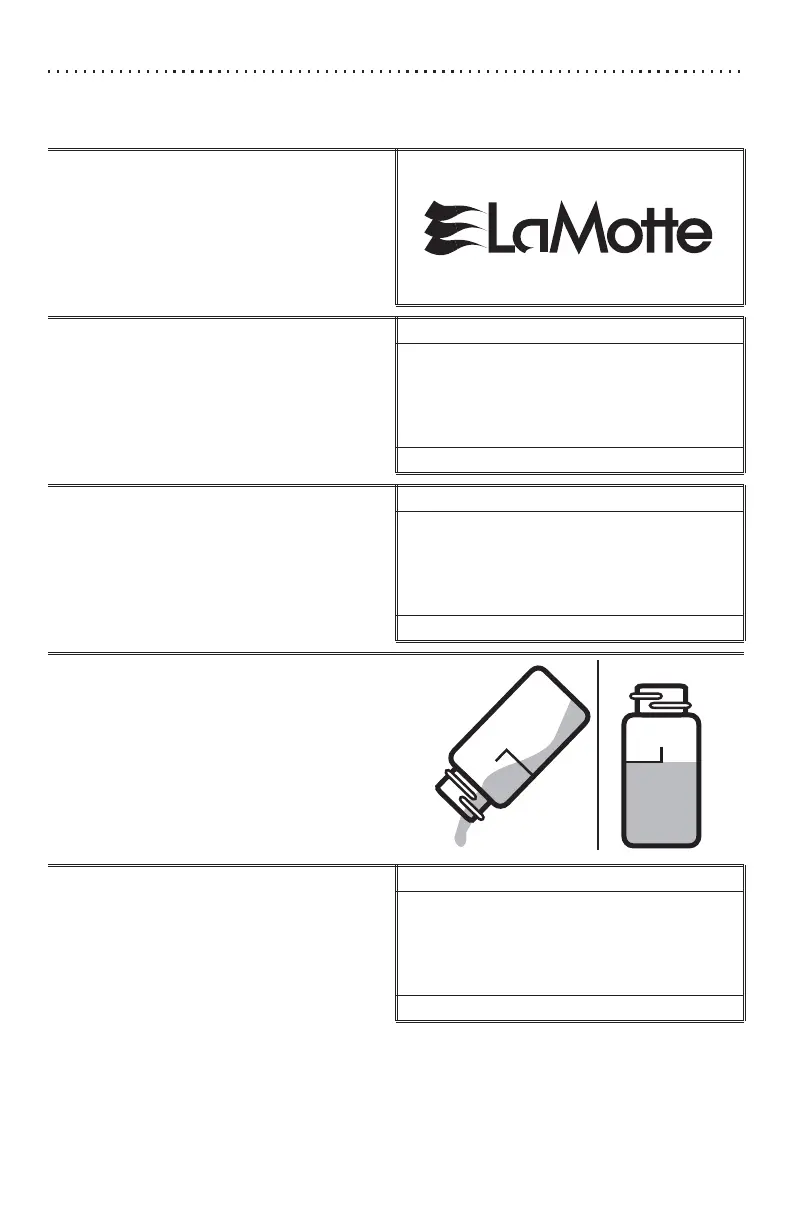COL OR
Test results are reported as cu (Color Units).
ANALYSIS
1. Press *IOK to turn the meter on.
1.3
2. Press *IOK to select Measure. Main Menu
* Measure
Data
Options
16:02:19 01/04/05
3. Scroll down and then press *IOK to
select Color.
Measure
Turbidity
* Color
Chlorine
16:02:19 01/04/05
4. Rinse a clean tube (0290) with
color-free (distilled or deionized)
water. Fill the tube to the 10 mL
line with color-free water. Dry the
tube with a lint-free cloth. Put on a
dry positioning ring. Cap the tube.
5. Open the meter lid. Insert the tube
into the chamber. Align the index
notch on the positioning ring with
the index arrow on the meter. Close
the lid and press *IOK to select
Scan Blank.
Color
* Scan Blank
16:02:19 01/04/05
CALIBRATION & ANALYSIS • COL OR 69
