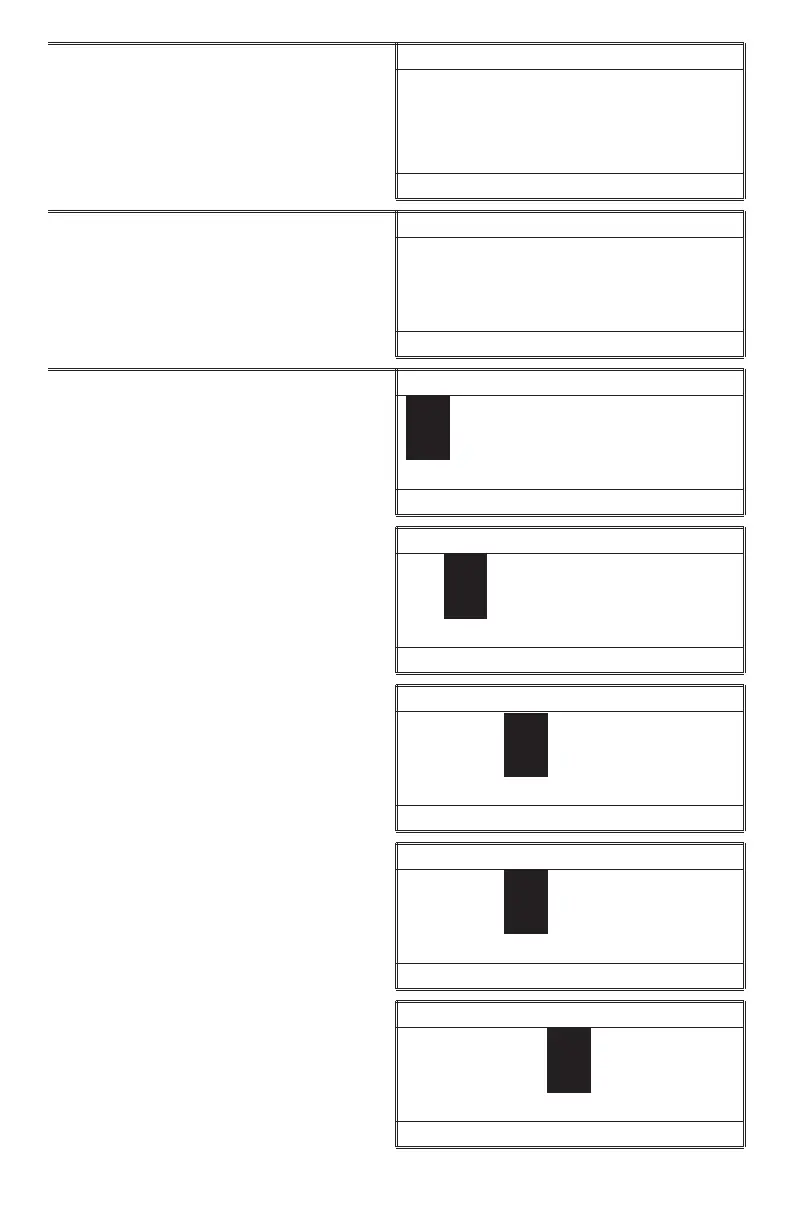9. Open the meter lid. Insert tube into
chamber. Align the index notch on
the positioning ring with the index
arrow on the meter. Close lid, press
*IOK to select Scan Sample.
Free Chlorine (L)
* Scan Sample
16:02:19 01/04/05
10. Press to scroll to Calibrate.Press
*IOK to select Calibrate.
Total Chlorine (L)
01.25 ppm
* Scan Sample
16:02:19 01/04/05
11. Use the or to change the
highlighted digits on the display to
match the concentration of the
chlorine standard. Press *IOK to
accept a digit and move to the next
digit.
Calibrate
01.25
q , Q , p
16:02:19 01/04/05
Calibrate
01.25
q , Q , p
16:02:19 01/04/05
Calibrate
01.25
q , Q , p
16:02:19 01/04/05
Calibrate
01.25
q , Q , p
16:02:19 01/04/05
Calibrate
01.35
q , Q , p
16:02:19 01/04/05
66
0
0
1
2
3
