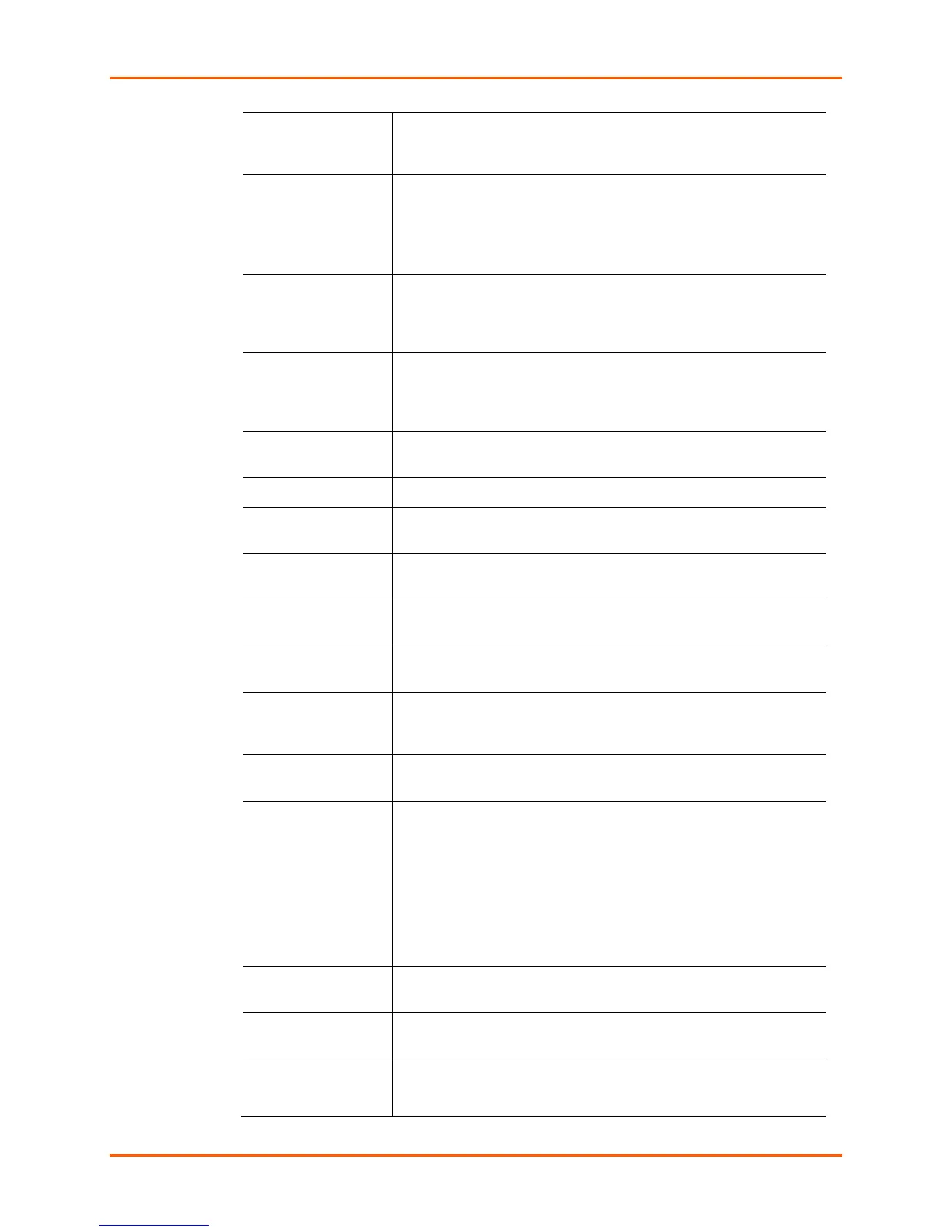4: Using DeviceInstaller
UDS2100 Device Server User Guide 20
Configurable field. A name that identifies the UDS2100. Double-
click the field, type in the value, and press Enter to complete. This
name is not visible on other PCs or laptops using DeviceInstaller.
Non-configurable field. Displays the name associated with
UDS2100’s current IP address, if the IP address was obtained
dynamically.
To change the DHCP device name, see Configuration Using Web
Manager or Configuration via Telnet or Serial Port (Setup Mode).
Configurable field. A group name to categorize the UDS2100.
Double-click the field, type in the value, and press Enter to
complete. This group name is not visible on other PCs or laptops
using DeviceInstaller.
Configurable field. Information about the UDS2100. Double-click
the field, type in the value, and press Enter to complete. This
description or comment is not visible on other PCs or laptops using
DeviceInstaller.
Non-configurable field. Displays the UDS2100’s device family as
UDS.
Non-configurable field. Displays the device type as UDS2100.
Non-configurable field. Displays the UDS2100’s ID embedded
within the box.
Non-configurable field. Displays the UDS2100’s hardware (or
MAC) address.
Non-configurable field. Displays the firmware currently installed on
the UDS2100.
Version
Non-configurable field. Displays the full version nomenclature of
the firmware.
Non-configurable field. Displays the UDS2100’s status as online,
offline, unreachable (the UDS2100 is on a different subnet), or
busy (the UDS2100 is currently performing a task).
Non-configurable field. Displays the UDS2100’s current IP
address. To change the IP address, see Assigning an IP Address.
Obtained
Non-configurable field. Displays "Dynamically" if the UDS2100
automatically received an IP address (e.g., from DHCP). Displays
"Statically" if the IP address was configured manually. If the IP
address was assigned dynamically, the following fields appear:
Obtain via DHCP with value of True or False
Obtain via BOOTP with value of True or False
Obtain via RARP with value of True or False
Obtain via Auto IP with value of True or False
Non-configurable field. Displays the UDS2100’s current subnet
mask. To change the subnet mask, see Assigning an IP Address.
Non-configurable field. Displays the UDS2100’s current gateway.
To change the gateway, see Assigning an IP Address.
partitions
Non-configurable field. Displays the number of COB partitions
supported.