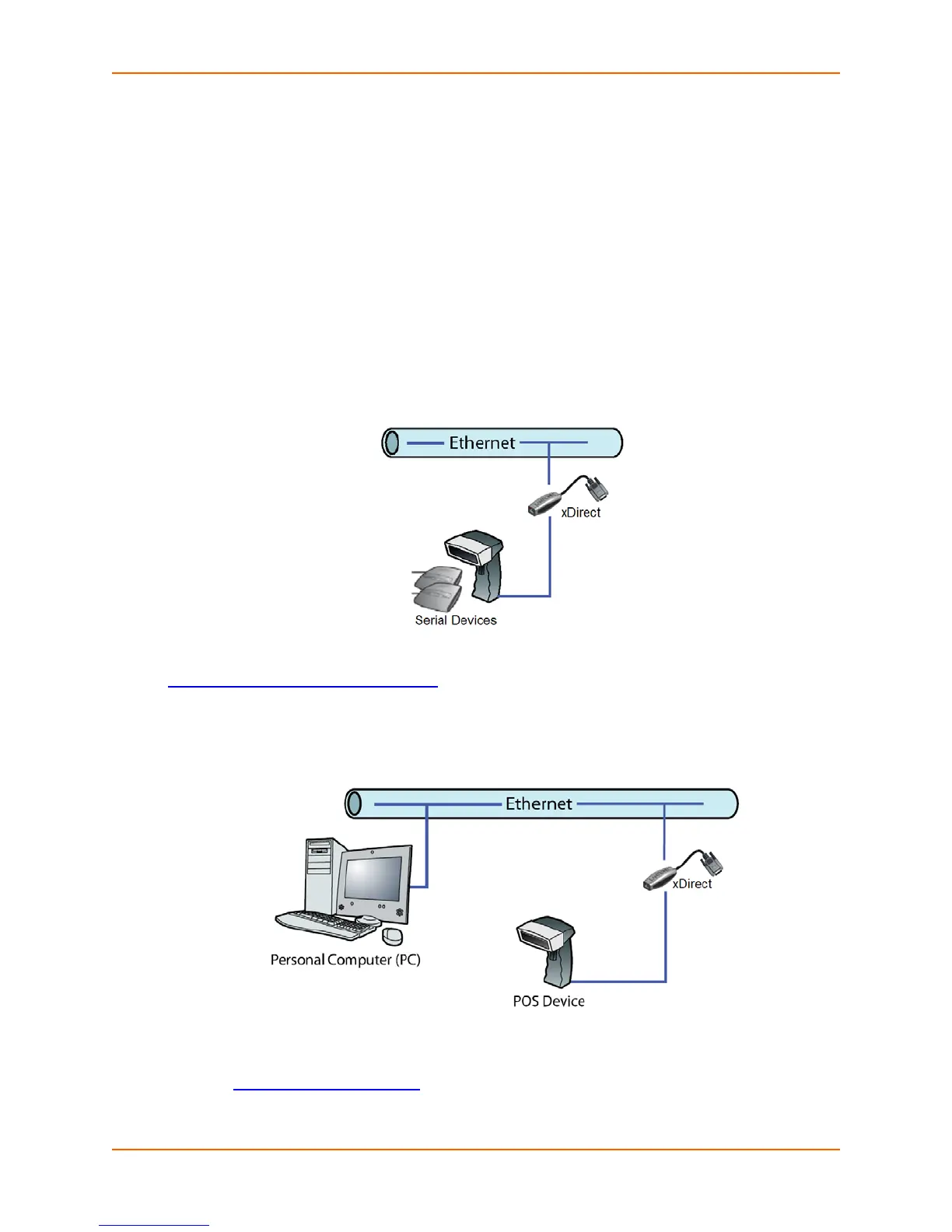2: Introduction
xDirect User Guide 13
HVAC Systems
Medical Devices
Oil and Gas Exploration
Security Alarms and Access Control Devices
Telecommunications Equipment
Time/Attendance Clocks and Terminals
Universal Power Supply (UPS) Management Units
Using a method called serial tunneling, the xDirect encapsulates serial data into packets and
transports them over Ethernet. Using two xDirect units, connected by a network, virtual serial
connections can extend across a facility or around the world.
Figure 2-1 Serial Tunneling Example
The Com Port Redirector software available for download at
www.lantronix.com/support/downloads
simplifies the integration process by extending the
functionality of COM-port-based Windows™ applications. Virtual COM ports, mapped to remote
device servers on the network, can replace direct serial connections.
Figure 2-2 Direct TCP/IP or Redirector Configuration
Note: For step-by-step instructions on configuring the xDirect for serial tunneling or for
use with the Com Port Redirector, see xDirect Configuration Tutorials on the Lantronix
web site: www.lantronix.com/support
.
