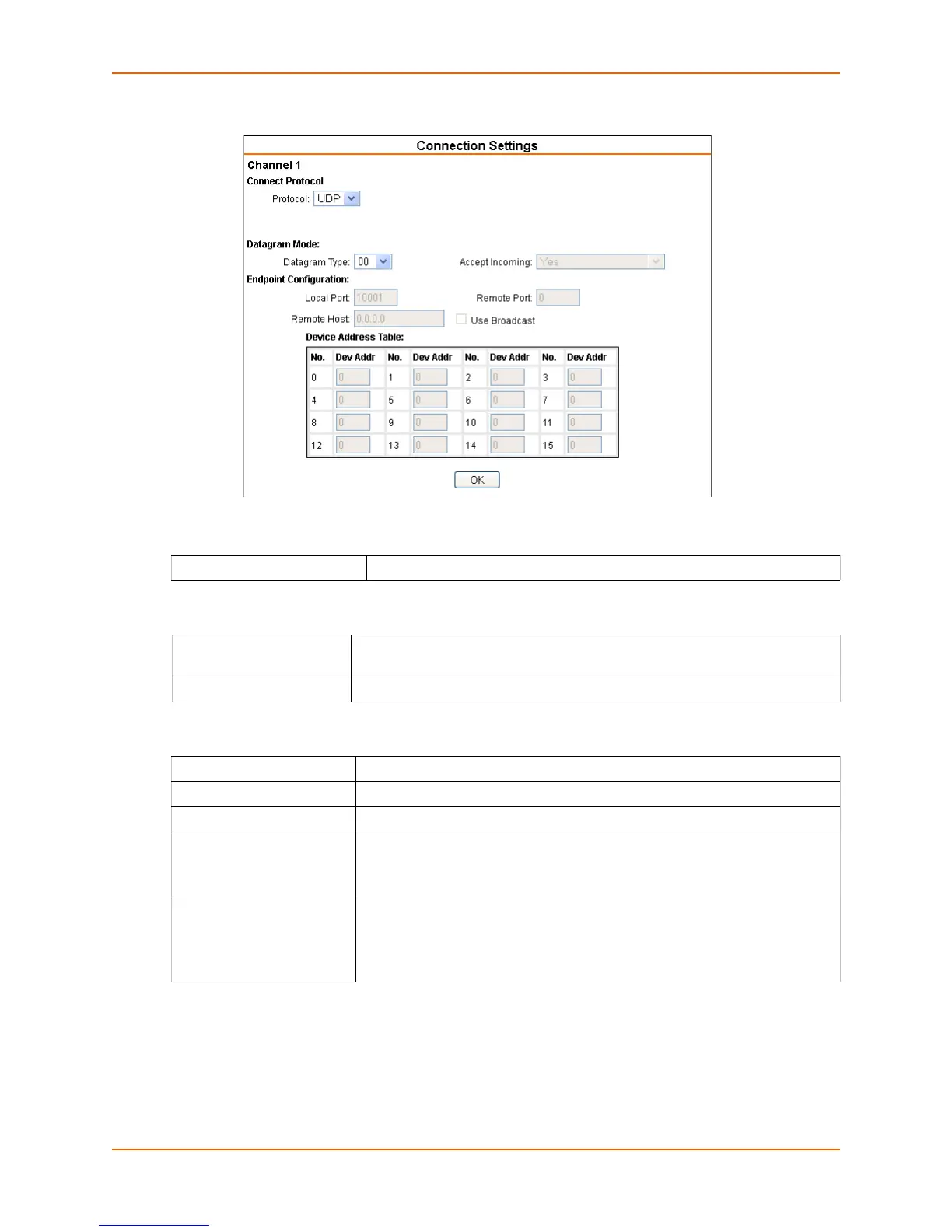5: Configuration Using Web Manager
xDirect User Guide 34
Figure 5-8 UDP Connection Settings
Connect Protocol
Datagram Mode
Endpoint Configuration
3. When you are finished, click the OK button.
4. On the main menu, click Apply Settings.
Protocol Select UDP from the drop-down menu.
Datagram Type Configures the remote IP or network broadcast address and the remote port.
Enter 01 for directed or broadcast UDP. The default setting is 00.
Accept Incoming Select Yes to accept incoming UDP datagrams. The default setting is Yes.
Local Port Enter the local port number.
Remote Port Enter the port number of the remote device.
Remote Host Enter the IP address of the remote device.
Use Broadcast Select to broadcast the UDP datagram. Datagrams of type 01 can be sent as
a broadcast by enabling this option. The default is not to broadcast.
Note: Datagrams are sent as subnet-directed broadcasts.
Device Address Table The table is enabled when Datagram Type is set to FD. Enter values
between 1 and 255 to identify units on the local network of device servers.
Note: Lantronix Tech Support supports Datagram type 01. Datagram Type
FD is for OEM use.