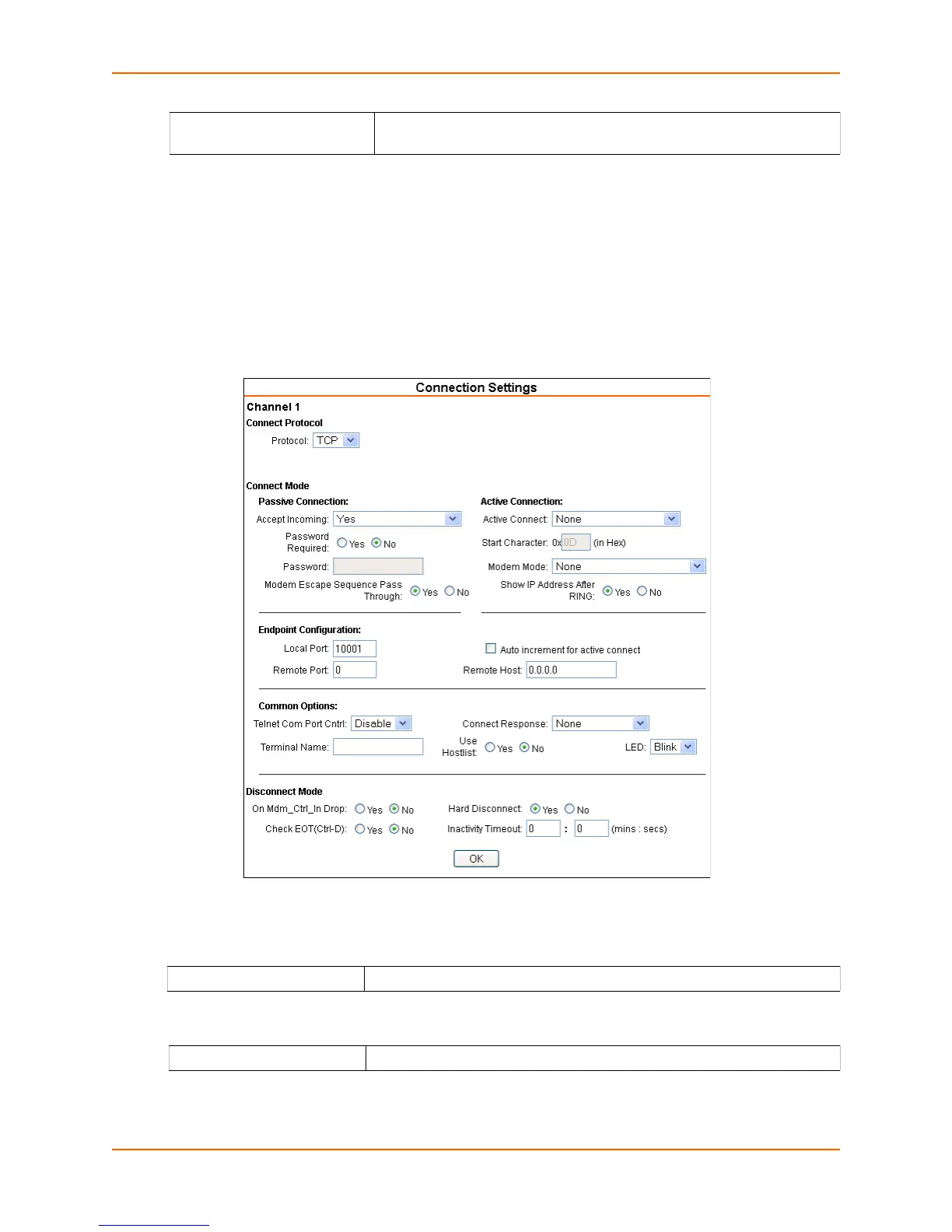5: Configuration Using Web Manager
xDirect User Guide 31
3. When you are finished, click the OK button.
4. On the main menu, click Apply Settings.
Connection Settings - TCP
To configure a channel’s TCP settings:
1. On the main menu, click Connection. The Connection Settings window for the channel
displays.
Figure 5-7 TCP Connection Settings
2. In the available fields, enter or modify the following information:
Connect Protocol
Connect Mode: Passive Connection
At Time of Disconnect Select Yes to clear the output buffer when the network connection to or
from the device is disconnected. The default setting is No.
Protocol From the drop-down menu, select TCP.
Accept Incoming Select Yes to accept incoming connections. The default setting is Yes.
