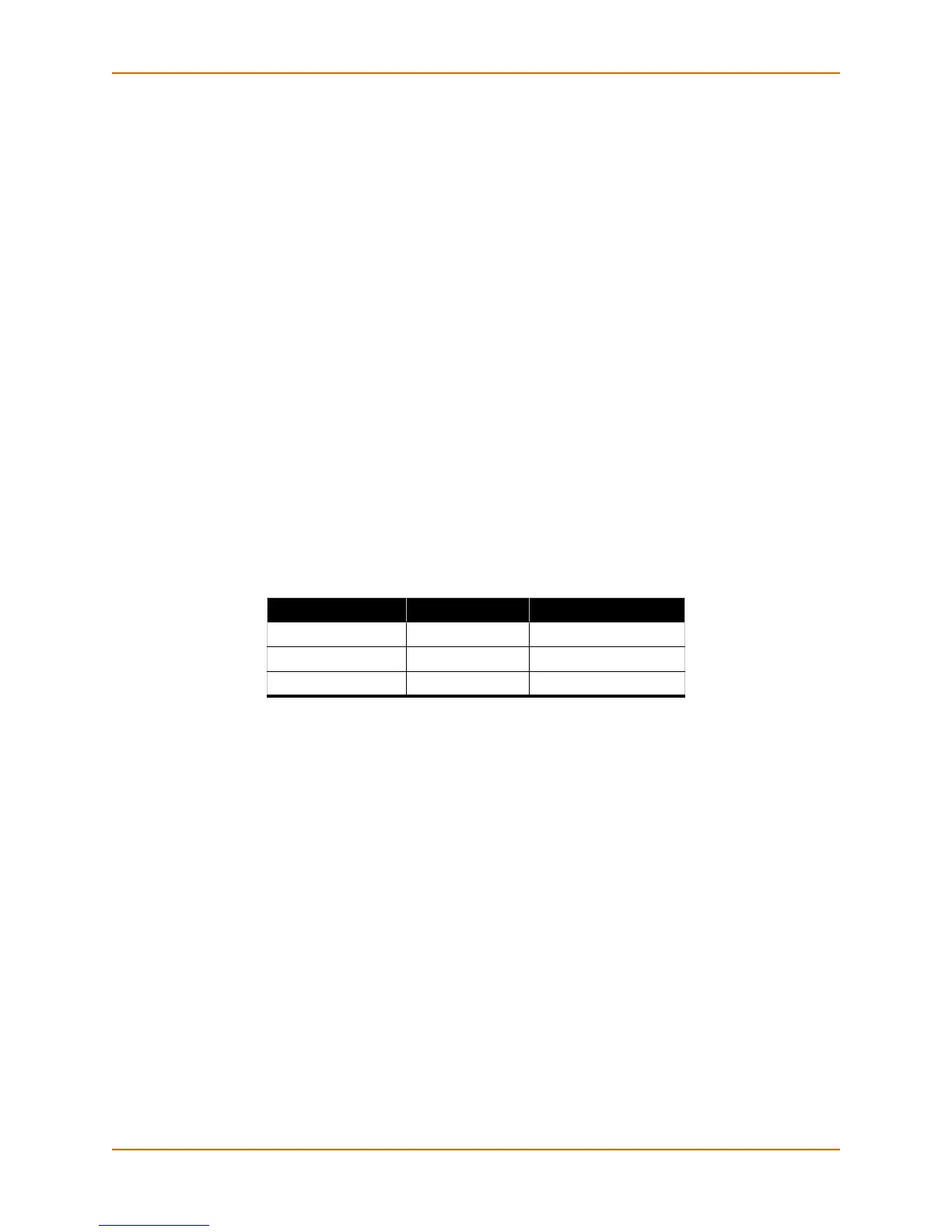7: Setup Mode: Server Configuration
xDirect User Guide 40
Set Gateway IP Address
The gateway address, or router, allows communication to other LAN segments. The gateway
address should be the IP address of the router connected to the same LAN segment as the unit.
The gateway address must be within the local network. The default setting is N (No), meaning the
gateway address has not been set. To set the gateway address, type Y and enter the address.
Set Gateway IP Address (N) ? Y
Gateway IP addr (000) (000) (000) (000)_
Netmask: Number of Bits for Host Part
A netmask defines the number of bits taken from the IP address that are assigned for the host
part.
Netmask: Number of Bits for Host Part (0=default) (0) _
Note: Class A: 24 bits; Class B: 16 bits; Class C: 8 bits
The unit prompts for the number of host bits to be entered, then calculates the netmask, which
appears in standard decimal-dot notation (for example, 255.255.255.0) when the saved
parameters display. The default setting is 0.
Table 7-3 Standard IP Network Netmasks
Set DNS Server IP Address
The DNS server allows the name of a remote machine to be resolved automatically. The default is
N (No), indicating the DNS server address has not been set. To set the DNS server address, type
Y. At the prompt, enter the DNS server address. If the device is DHCP enabled, the DHCP server
provides the DNS server IP address, which will override this configured value.
Note: This setting is applicable only in Manual Connection mode.
Set DNS Server IP addr ((N) ?
Options Bit Value
A 24 255.0.0.0
B 16 255.255.0.0
C 8 255.255.255.0
