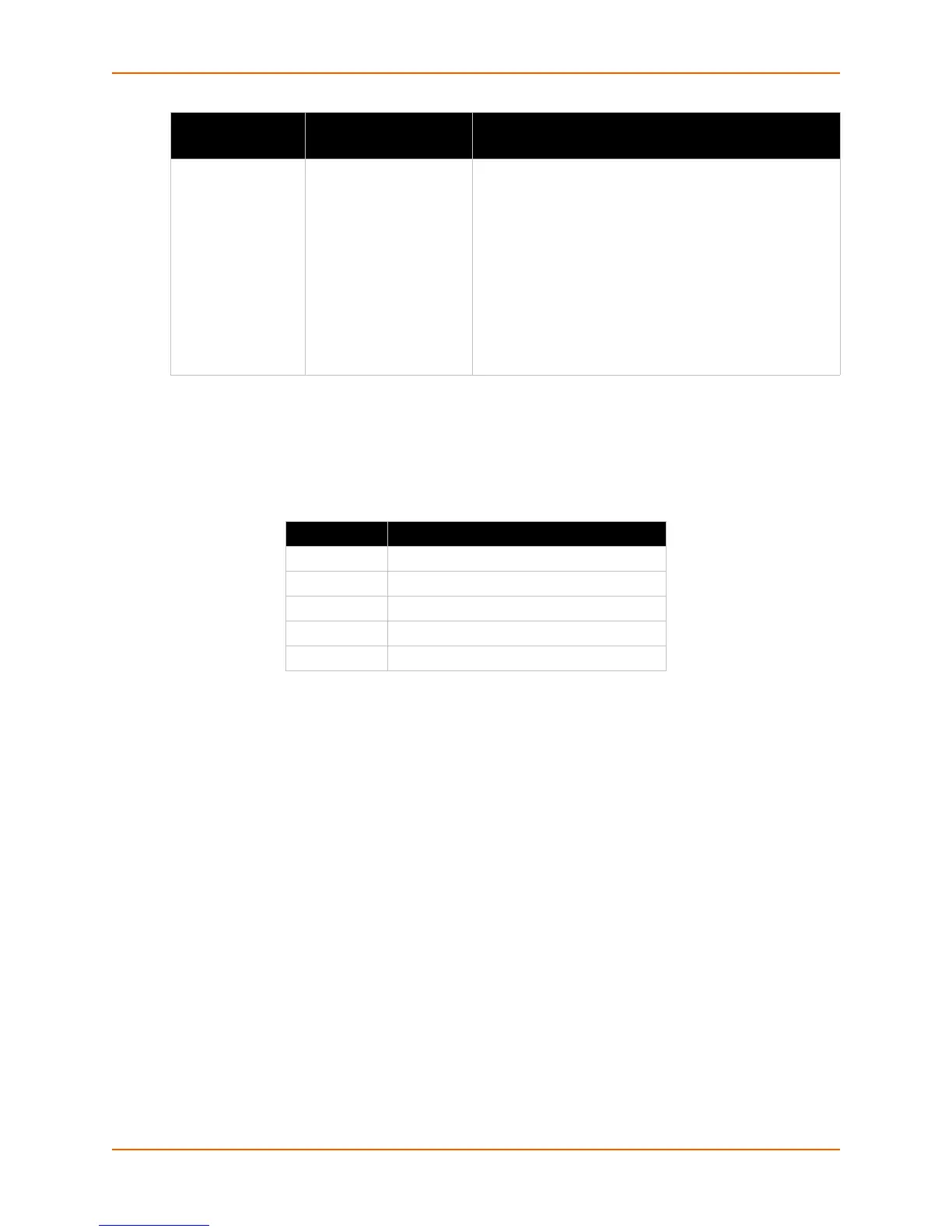11: Monitor Mode
xDirect User Guide 66
Note: Entering any of the commands listed above generates one of the following
command response codes:
Table 11-3 Command Response Codes
co Set IP address, host
bits, gateway, and DNS
server IP
Example:
co 192.168.0.10 8 192.168.0.1 10001 192.168.1.10
with
192.168.0.10 = IP address of the xDirect
8 = number of host bits
192.168.0.1 = gateway IP address
10001 = port number of the xDirect
192.168.1.10 = IP address of the DNS Server
The xDirect stores the setup and performs a reset. It
sends an X before the reset if the command was OK.
Response Meaning
0> OK; no error
1> No answer from remote device
2> Cannot reach remote device or no answer
8> Wrong parameter(s)
9> Invalid command
Command
(continued)
Command Name Function
