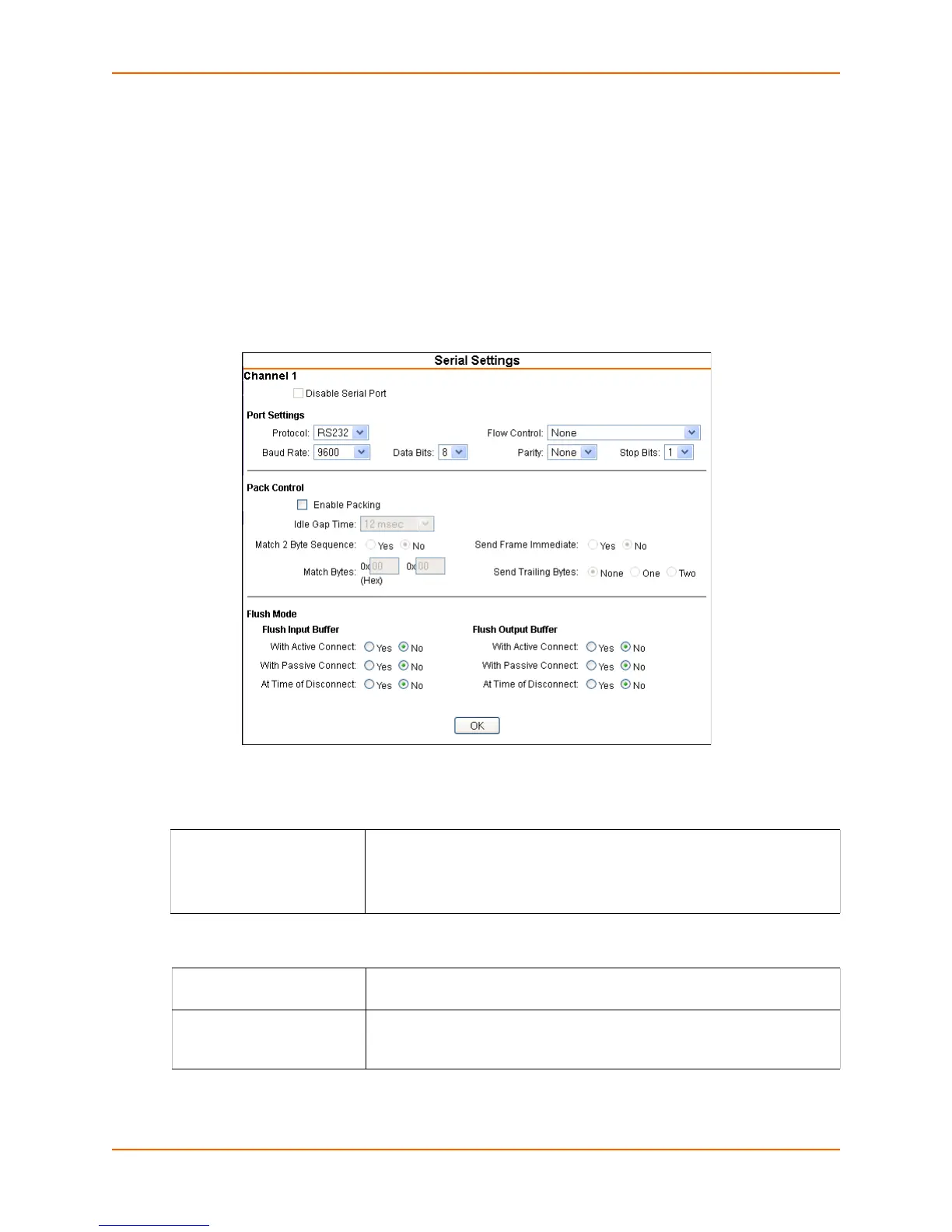5: Configuration Using Web Manager
xDirect User Guide 29
Channel 1 Configuration
The Channel 1 configuration defines how the serial ports respond to network and serial
communication.
Serial Settings
To configure the channel’s serial settings:
1. On the main menu, click Serial Settings (under Channel 1) to display the Serial Settings
window.
Figure 5-6 Channel Serial Settings
2. In the available fields, enter the following information:
Channel 1
Port Settings
Disable Serial Port When selected, disables communication through the serial port. The serial
port is enabled by default.
Note: This feature is not available on single port device servers, since it
can only be applied to channel 1.
Protocol From the drop-down menu, select the protocol type for the selected
channel. The default setting is RS232.
Flow Control Flow control manages data flow between devices in a network to ensure it
is processed efficiently. Too much data arriving before a device is prepared
to manage it causes lost or retransmitted data. None is the default.
