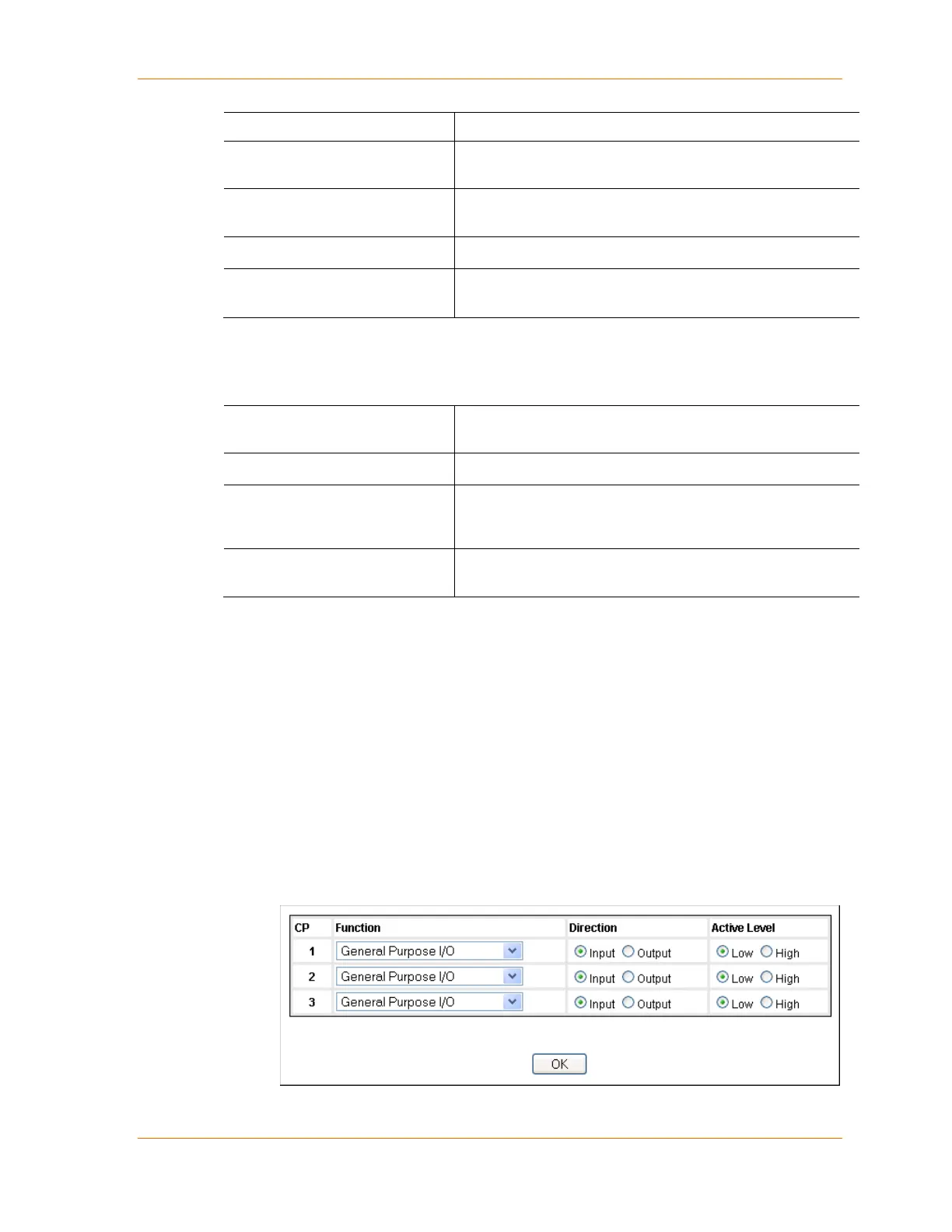4: Configuration Using Web Manager
XPort® Device Server User Guide 37
configurable pins. Repeat for each Trigger Input field.
Enable Serial Trigger Input
Enabling this option causes specified serial communications
to count as a trigger input.
Channel
Select the channel prompting the trigger. For the XPort device
server, there is only one channel.
Select the data size prompting the trigger.
Match Data
Enter the data, which, when it appears in the communication
stream, prompts a trigger.
Note: All of the conditions must match for the XPort module to send an email notification.
Message Properties
Message
The subject line of the trigger event email to the specified
recipient(s).
Priority
The priority level for the email.
Min. Notification Interval
The minimum time allowed between individual triggers. If a
trigger event occurs within the minimum interval since the last
trigger, it is ignored.
Re-notification Interval
The time interval in which a new email message is sent to the
recipient(s) when a single trigger event remains active.
3. When you are finished, click the OK button.
4. On the main menu, click Apply Settings.
Configurable Pin Settings
There are three configurable hardware pins on the XPort unit. For each pin, configure the pin
function, communication direction, and activity level. For more information, see 9 GPIO
Interface.
To configure the XPort module’s Configurable Pins:
1. On the main menu, click Configurable Pins. The Configurable Pins page opens.
Figure 4-11. Configurable Pins Settings
