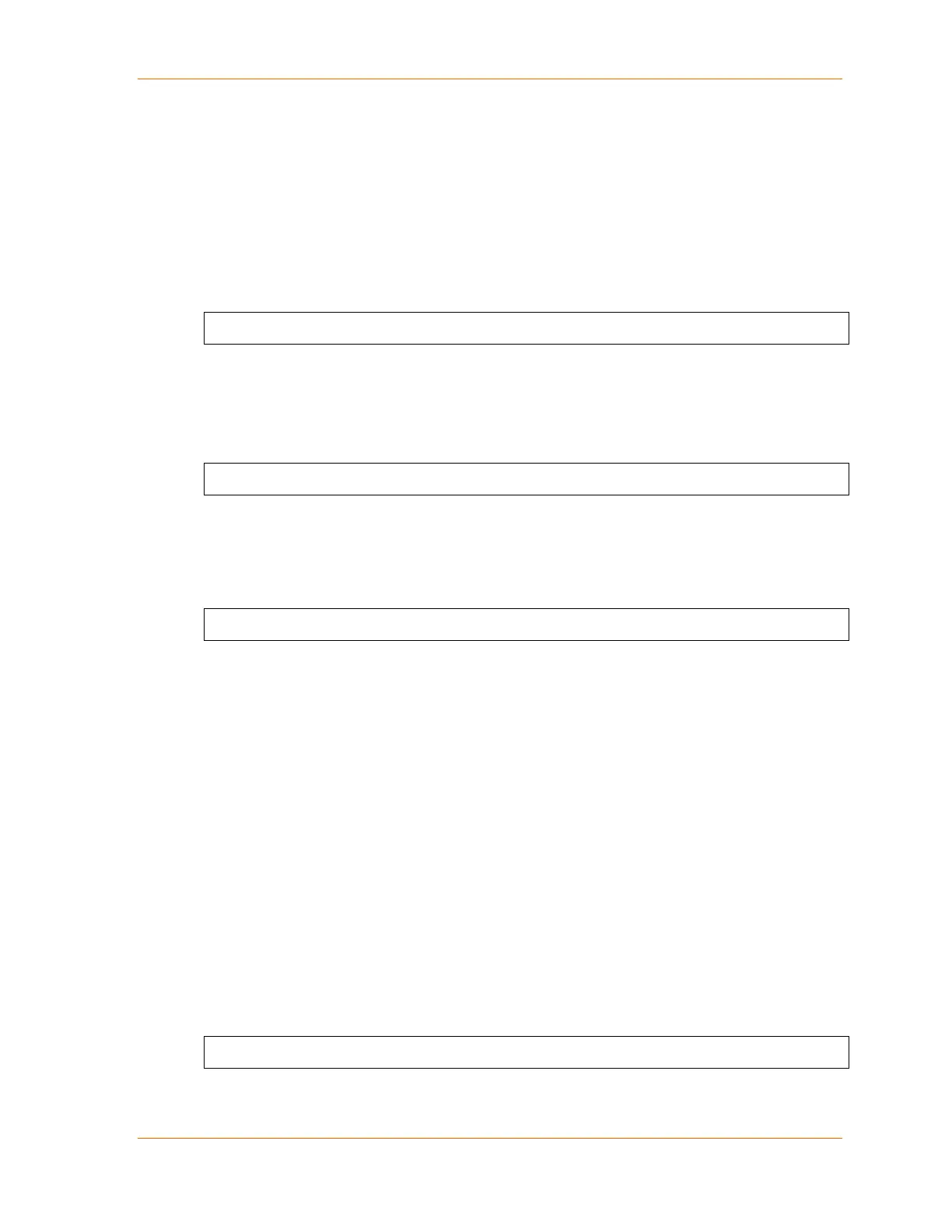8: Setup Mode: Advanced Settings
XPort® Device Server User Guide 68
Increasing CPU clock speed consumes more power and generates more
heat. This reduces the maximum operating temperature specification.
See the appropriate product brief for details.
Disable Monitor Mode at bootup
This option allows you to disable all entries into Monitor Mode during startup, except for the
‘xxx’ sequence. This prevents entry using yyy, zzz, xx1, and yy1 key sequences (only during
the bootup sequence). The default for Monitor Mode at bootup is N (No). (See 11 Monitor
Mode.)
Disable Monitor Mode @ bootup (N) ? _
HTTP Port Number
This option allows the configuration of the web server port number. The valid range is
1-65535. The default HTTP port number is 80.
HTTP Port Number : (80) ? _
SMTP Port Number
This option allows the configuration of the email port number. The valid range is
1-65535. The default SMTP port number is 25.
SMTP Port Number : (25) ? _
Note: When configuring the HTTP or SMTP port number, take note of the ‘reserved’ port
numbers on page 50.
RS-485 TX Enable Active Level
Note: The following applies to XPort model XP1004000-03 (XPort-485).
This option allows the selection of the active level (either active high or active low) for the
RS485_TXEN signal. The default is active low.
This setting only applies if one of the configurable pins for the RS485_TXEN functionality is
selected. For the RS-485 interface mode to operate correctly, configure one of the
configurable pins to RS485_TXEN. To change the configurable pins’ settings, use
DeviceInstaller or send setup records to port 77FE.
MTU Size
The Maximum Transmission Unit (MTU) is the largest physical packet size a network can
transmit for TCP and UDP. Enter between 512 and 1400 bytes. The default is 1400 bytes.
MTU Size (512 - 1400): (1400) ?
