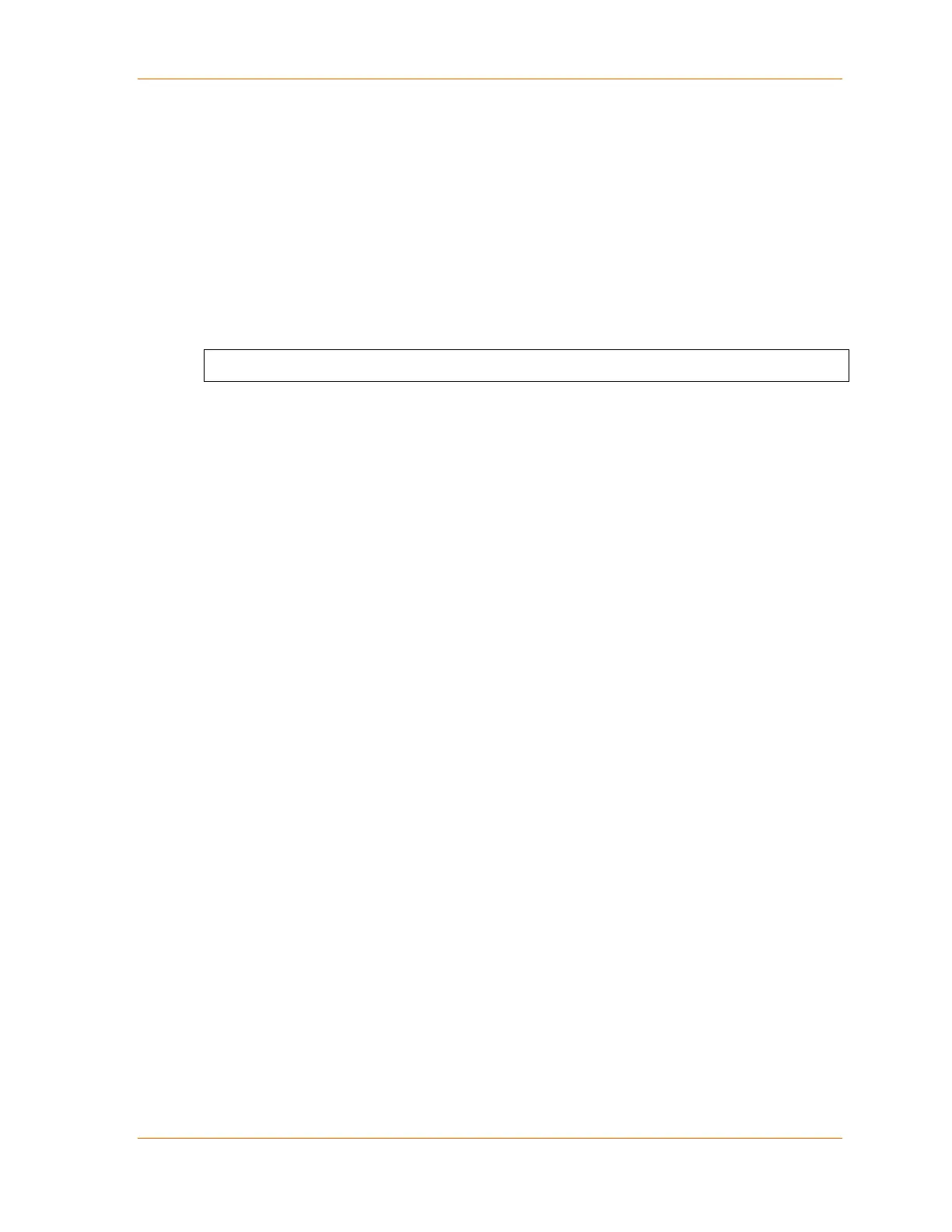6: Setup Mode: Server Configuration
XPort® Device Server User Guide 46
If the DHCP server is configured to work with a DDNS (Dynamic Domain Name Server) then
the DHCP name supplied by the UDS1100 can also be used as a DNS host name on your
network.
Enable DHCP FQDN Option
A fully qualified domain name (FQDN) is the complete domain name for your device in
network. The FQDN consists of two parts, the hostname and the domain name. For example,
an FQDN for your device might be myxport.lantronix.com. The hostname is myxport,
and the host is located within the domain lantronix.com. The option to enable DHCP
FQDN becomes available if DHCP is enabled.
Enable DHCP FQDN option : (N) ?
