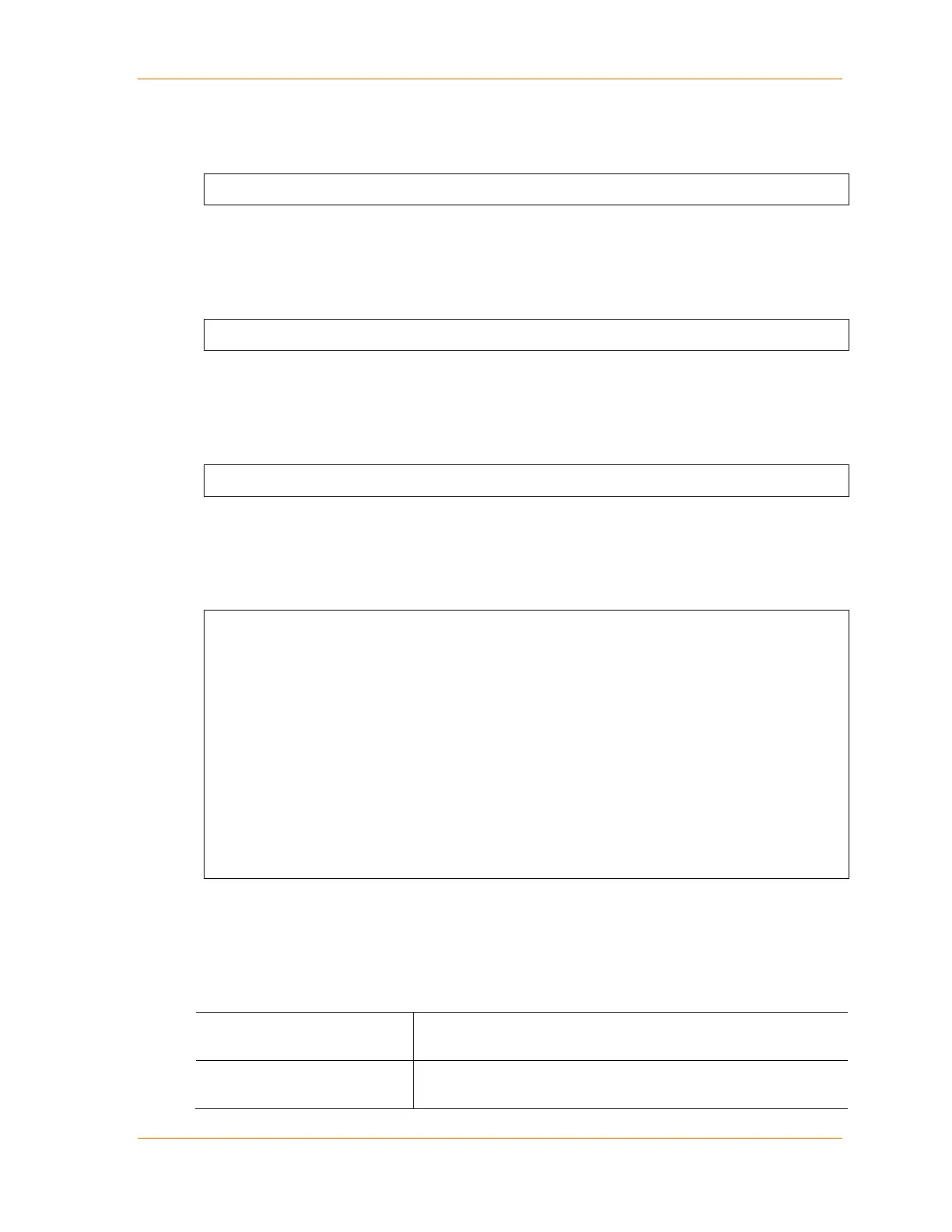8: Setup Mode: Advanced Settings
XPort® Device Server User Guide 65
Domain Name
Enter the email server’s domain name. The current value is displayed in parentheses.
Domain name () ? _
Recipient 1
Enter the full email address of the trigger email recipient. The current value is displayed in
parentheses.
Recipient 1 () ? _
Recipient 2
Enter the full email address of the trigger email recipient. The current value is displayed in
parentheses.
Recipient 2 () ? _
Trigger 1
A trigger event occurs when the unit receives the specified trigger input because of a
specified combination of conditions on the configurable pins.
Enable serial trigger input (N) ?
Trigger input1 [A/I/X] (X) ?
Trigger input1 [A/I/X] (X) ?
Trigger input1 [A/I/X] (X) ?
Message () ?
Priority (L) ?
Minimum notification interval (1 s) ?
Re-notification interval (0 s) ?
Set the configurable pins to A = Active, I = Inactive, or X = Don’t Care. Active can mean
active low or active high. If the configurable pins are all set to b (Don’t Care), then they are
disabled. If both the serial sequence and the configurable pins are disabled, the trigger is
disabled.
To change the configurable pins’ settings, send setup records to Port 77FE.
Message
The subject line of the trigger event email to the specified
recipient(s).
Priority
The priority level for the trigger even email. Enter L for normal
priority or H for high priority.
