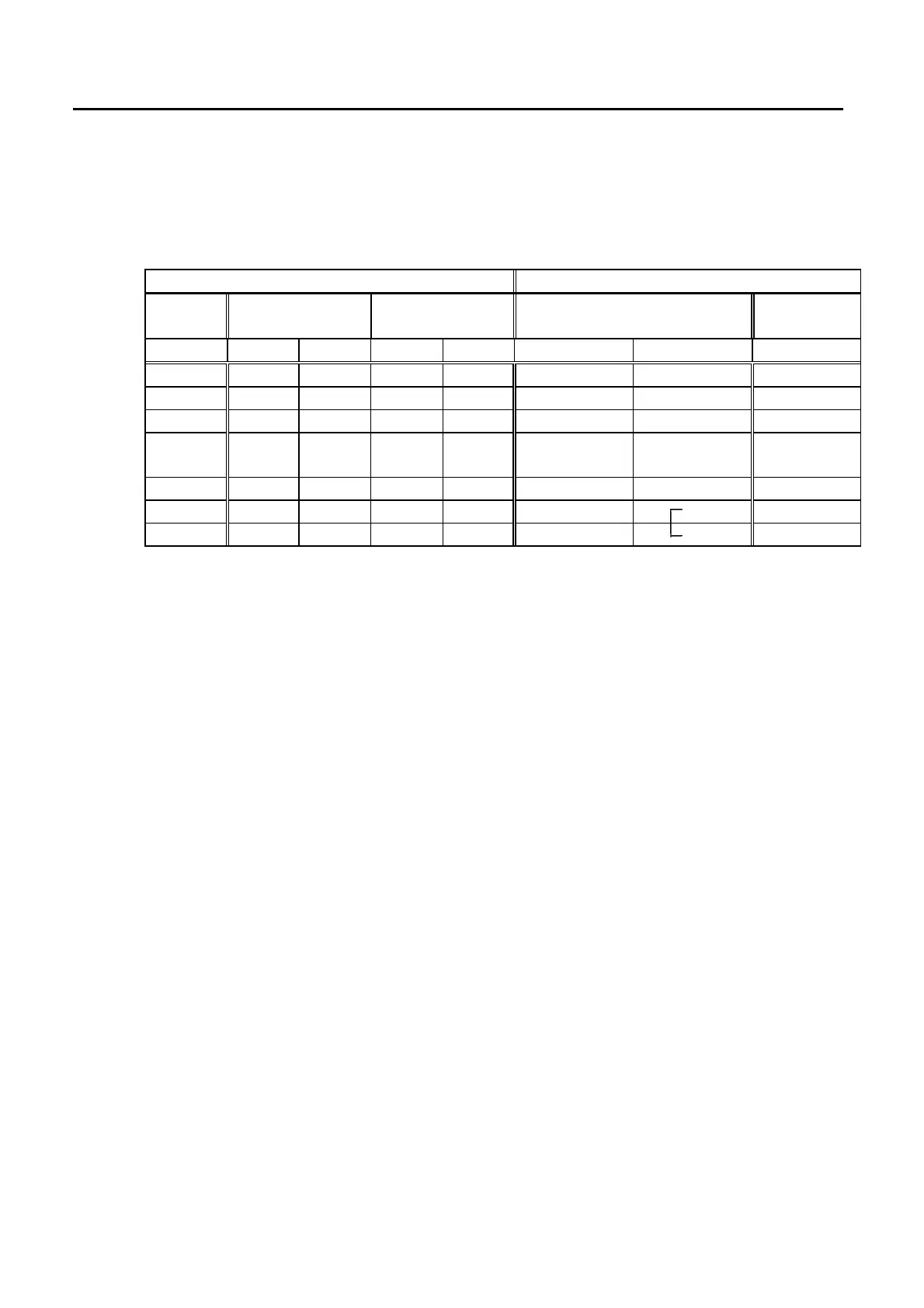Unit description
6
3.6 Serial Interfaces RS 232, RS 485
3.6.1 RS 232 Interface
Computer Thermostat
Data 9-pin sub-D
socket
25-pin sub-D
socket
9-pin sub-D socket Data
① ② ① ② ① ②
R x D 2 2 3 3 2 2 T x D
T x D 3 3 2 2 3 3 R x D
DTR 4 20 4 DSR
Signal
Ground
5 5 7 7 5 5 Signal
Ground
DSR 6 6 6 DTR
RTS 7 4 7 7 CTS
CTS 8 5 8 8 RTS
① with Hardware Handshake: When connecting the thermostat to the computer please use a 1:1 cable
and not a zero-modem-cable!
② without Hardware Handshake: The computer needs an operating mode: ”without hardware
handshake”. In the plug of the thermostat a bridge has to be inserted between Pin 7 and 8.
☞
− Use screened connecting cables.
− Connect the screen to the plug case.
− The lines are electrically isolated from the remaining electronics.
− Unoccupied pins must not be connected!
The RS 232 Interface can easily be tested with the PC connected, using the MS-Windows operating
system.
On Windows 3.11 with the programme "Terminal" and on Windows
®
95/ 98/ NT/ XP with the
programme "Hyper Terminal”.