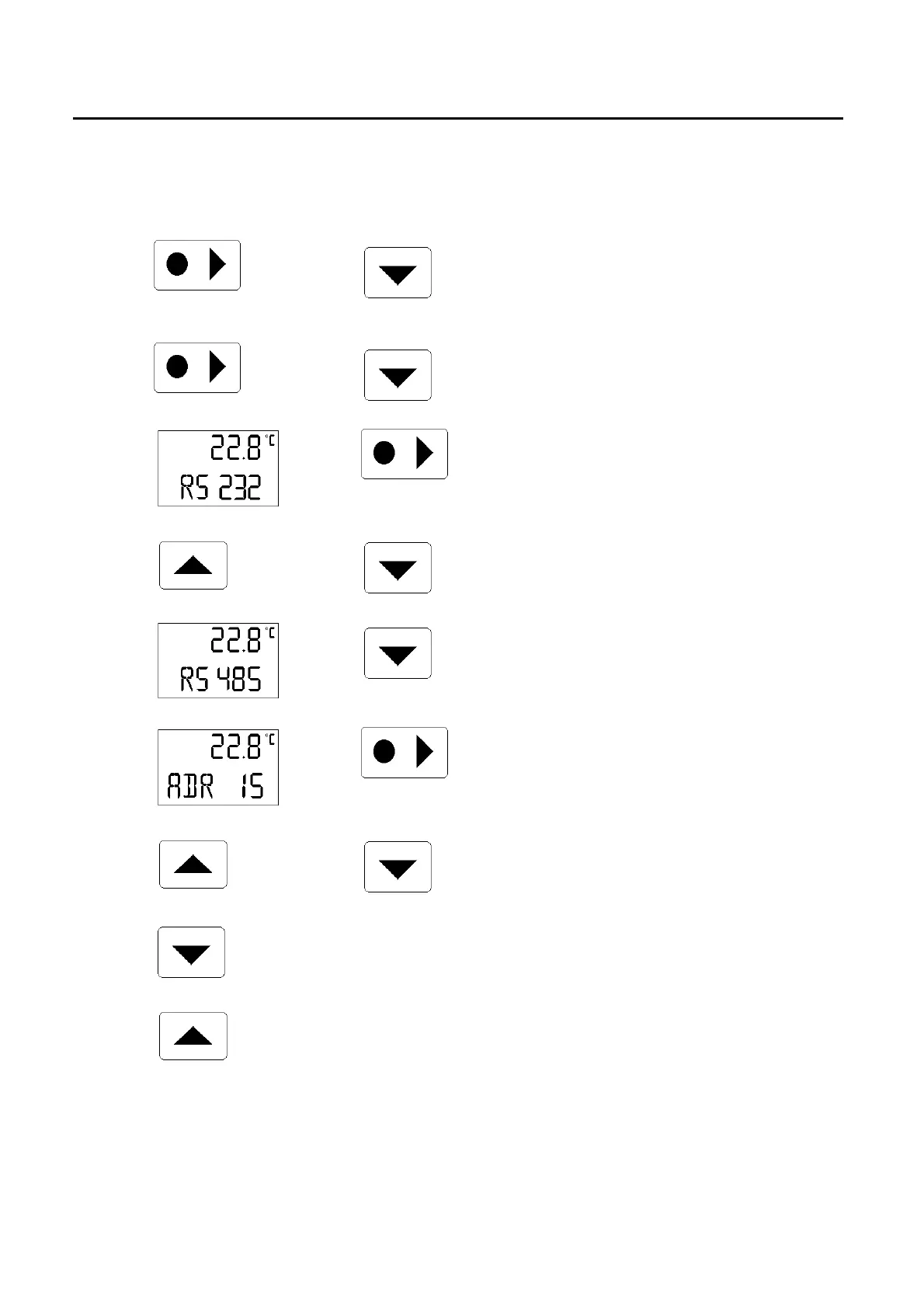Starting up
28
6.4.4.3 Selection of the interface
and 3x
− Directly from level 0 (setpoint selection), press the key
combination on the left, until the PARA function is
reached, then
and 2x
− switch to level 2 and move forward with key on the left
− The display shows the current bath temperature and the
currently set interface. To alter the setting press the key.
or
− Display flashes (approx. 4 s.). During this time start to
set the required interface.
− Having chosen the RS 485 interface press the key.
− The display shows the current bath temperature, ADR
and the current unit address (e.g.. 15).
Press the key, display flashes (approx. 4 s.)
or
− During this time start to set the required unit address.
(possible setting: 000...127).
− Forward with key to ”Setting the baud rate” or
− back with key to ”Selection of the interface” resp. when
pressing the key twice you return to ”Setting the reset
time...”“