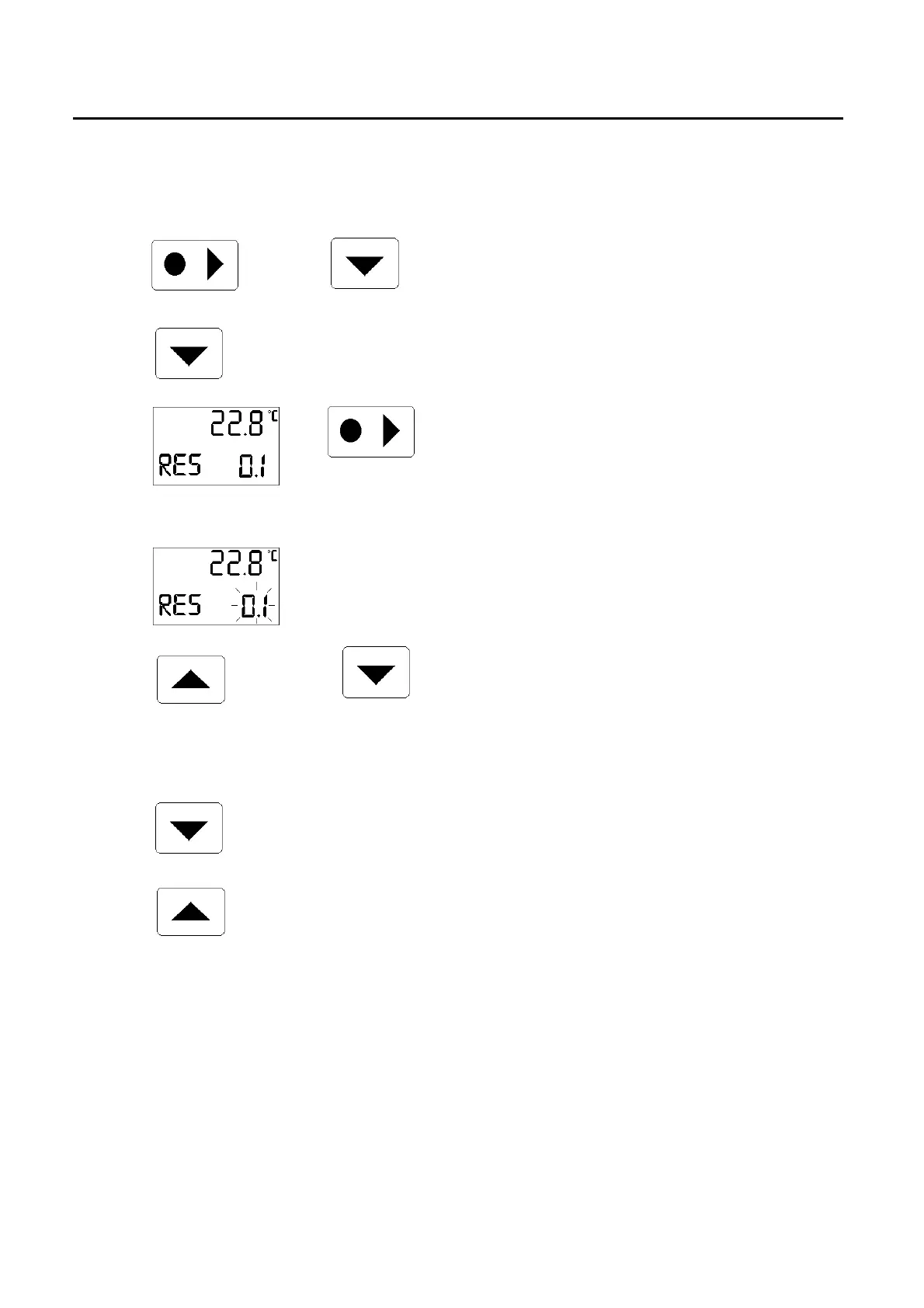Starting up
24
6.4.3 Setting the setpoint resolution
and 2x
− To set the setpoint resolution from level 0 press the key
combination on the left or
− move forward with the key from the PUMP-function.
− The current bath temperature, RES and the current setpoint
resolution are indicated.
− To alter the setting, press the key on the left.
− Display flashes (approx. 4 s).
or
− During this time, start to set the required resolution with one
of the two keys.
0,1 = 0,1 °C setpoint resolution, normal setting
0,01 = 0,01 °C setpoint resolution. During setpoint
input only S is indicated instead of SET.
− Forward with the key to "parameter level" or
− with key back to "PUMP“.