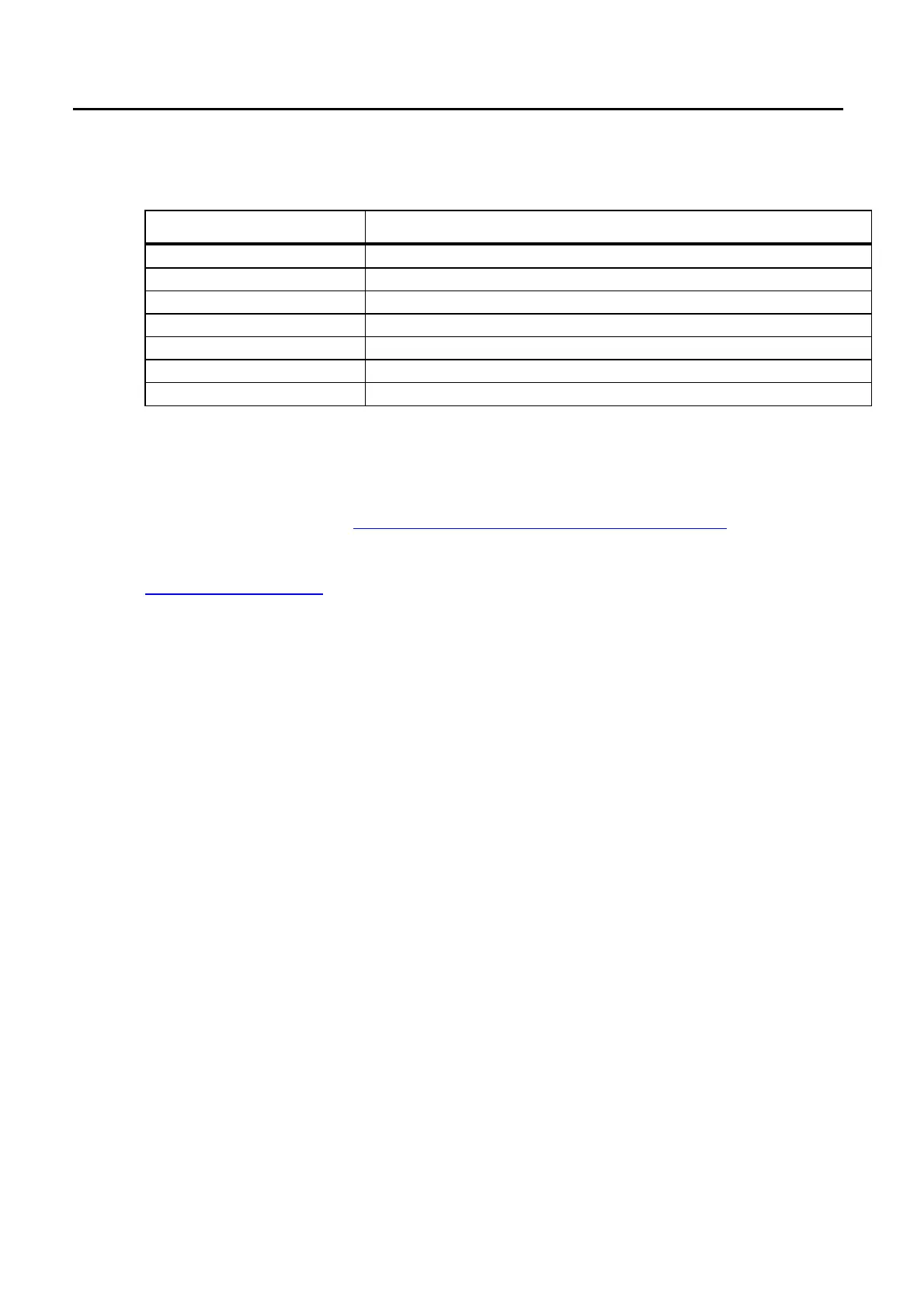Unit description
12
3.6.5 Error messages
Message Explanation
ERR_2 Wrong input (e.g. buffer overflow)
ERR_3 Wrong command
ERR_5 Syntax error in value
ERR_6 Illegal value
ERR_28 receive – frame – error (e.g. stop bit missing)
ERR_29 Function blocked (at this time)! wait a few ms, then try again
ERR_30 Programmer, all segments occupied
3.6.6 Driver software for LABVIEW
®
An individual, easy-to-use control and automation software for operating the ECOLINE, INTEGRA
and WK/WKL units can be programmed with the aid of the National Instruments program
development tool LABVIEW
®
(http://sine.ni.com/apps/we/nioc.vp?cid=1381&lang=US).
In order to make program operation possible on the RS 232/ RS 485 interface, LAUDA provides
drivers specially designed for LABVIEW
®
which can be downloaded free of charge under
www.lauda.de/spec-e.htm.