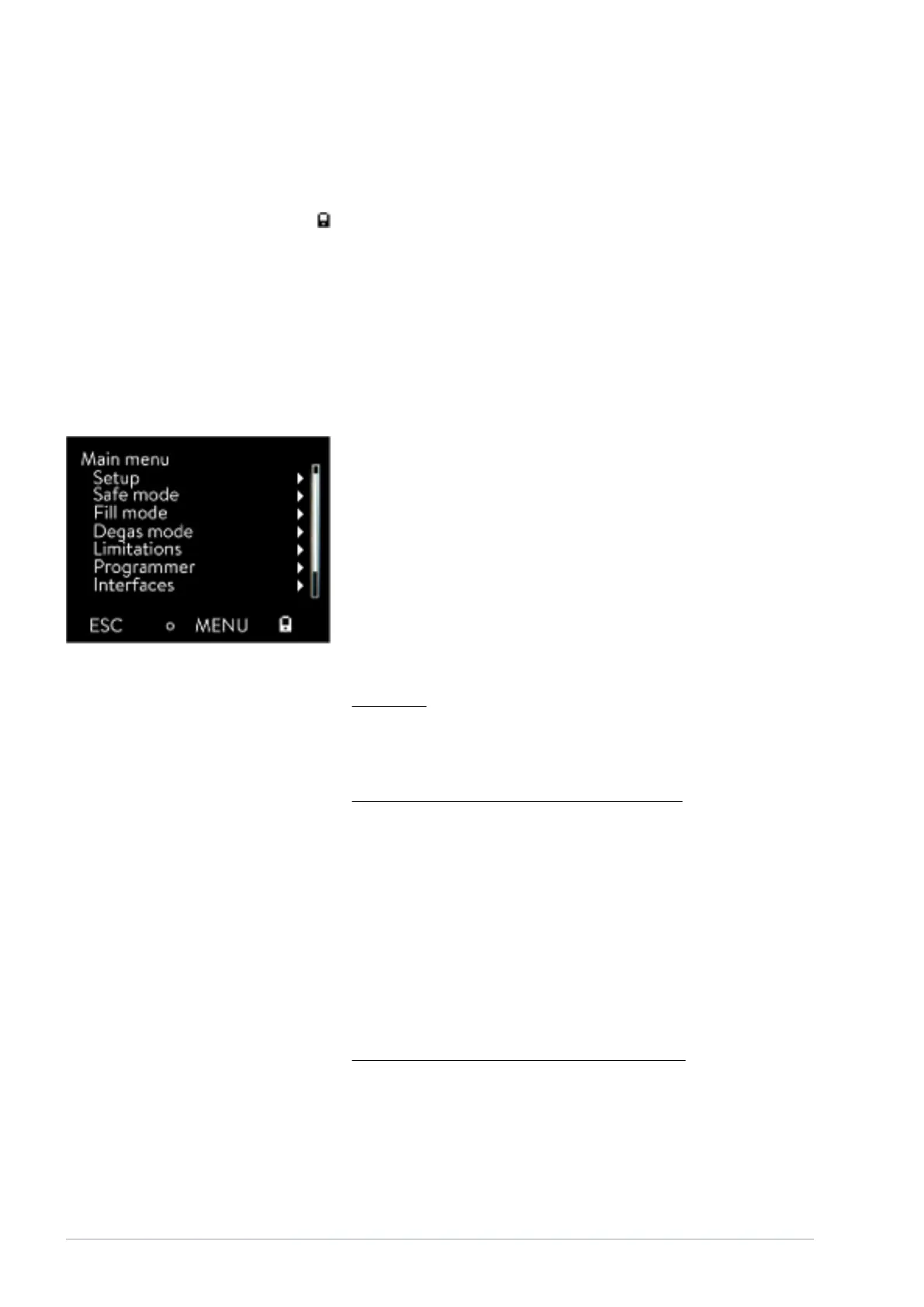If an operating unit has Viewer privileges, a lock symbol is displayed instead of
the right-hand softkey or the Start/Stop button:
n The right-hand softkey with the Start/Stop assignment is replaced by
the assignment with the lock symbol in the Master.
n The Start/Stop button is replaced by the lock symbol in the Command.
n The Start/Stop button is replaced by the lock symbol in the Web server.
n When operation is carried out using a control station, it is the responsi-
bility of the user (customer) to display the status.
Operator privileges are requested by selecting the lock symbol:
n Press the right-hand soft key on the Master operating unit. A pop-up
window appears with the query Yes/No.
n Press and hold down the Lock button on the Command remote control
longer (> 0.5 s). A pop-up window appears with the query Yes/No.
n Click the Lock button in the Web server. A pop-up window appears with
the query Yes/No.
Description:
Each operating unit with Operator privileges can disable the Operator privi-
leges for other operating units/control stations (lock). In this case, no other
operating unit/control station can obtain Operator privileges and it therefore
remains a Viewer.
Locking of the Operator privileges in Command Touch:
n User privileges in addition to the Operator privileges and Viewer
privileges are specifically available only in the Command Touch (see
Command Touch operating manual).
If user privileges have been assigned/restricted via the Command oper-
ating unit (in the User configuration menu), all other operating units
or the control station/PC become the viewer. Neither other operating
units nor the control station can obtain Operator privileges. If an
attempt is made to obtain Operator privileges, a message appears.
If a Command with restricted user privileges is disconnected from the
constant temperature equipment, an error message is generated and the
constant temperature equipment stops. The user must switch the device
o and on again. The Master operating unit automatically becomes the
Operator.
Locking of the Operator privileges in the control station
n If the monitoring of the control station is active, the Operator privileges
are locked/owned exclusively by the control station.
No operating units can obtain Operator privileges. If an attempt is made
to obtain Operator privileges, a message appears.
If the control station drops out, the constant temperature equipment is
switched o and switched on again, an alarm is triggered or the control
station monitoring is deactivated. Exclusive ownership is withdrawn from
the control station.
Status display
Requesting Operator privileges
Fig. 68: Operation on the device is locked
Locked Operator privileges
V6Integral Process Thermostats and High-Temperature Thermostats118 / 198
