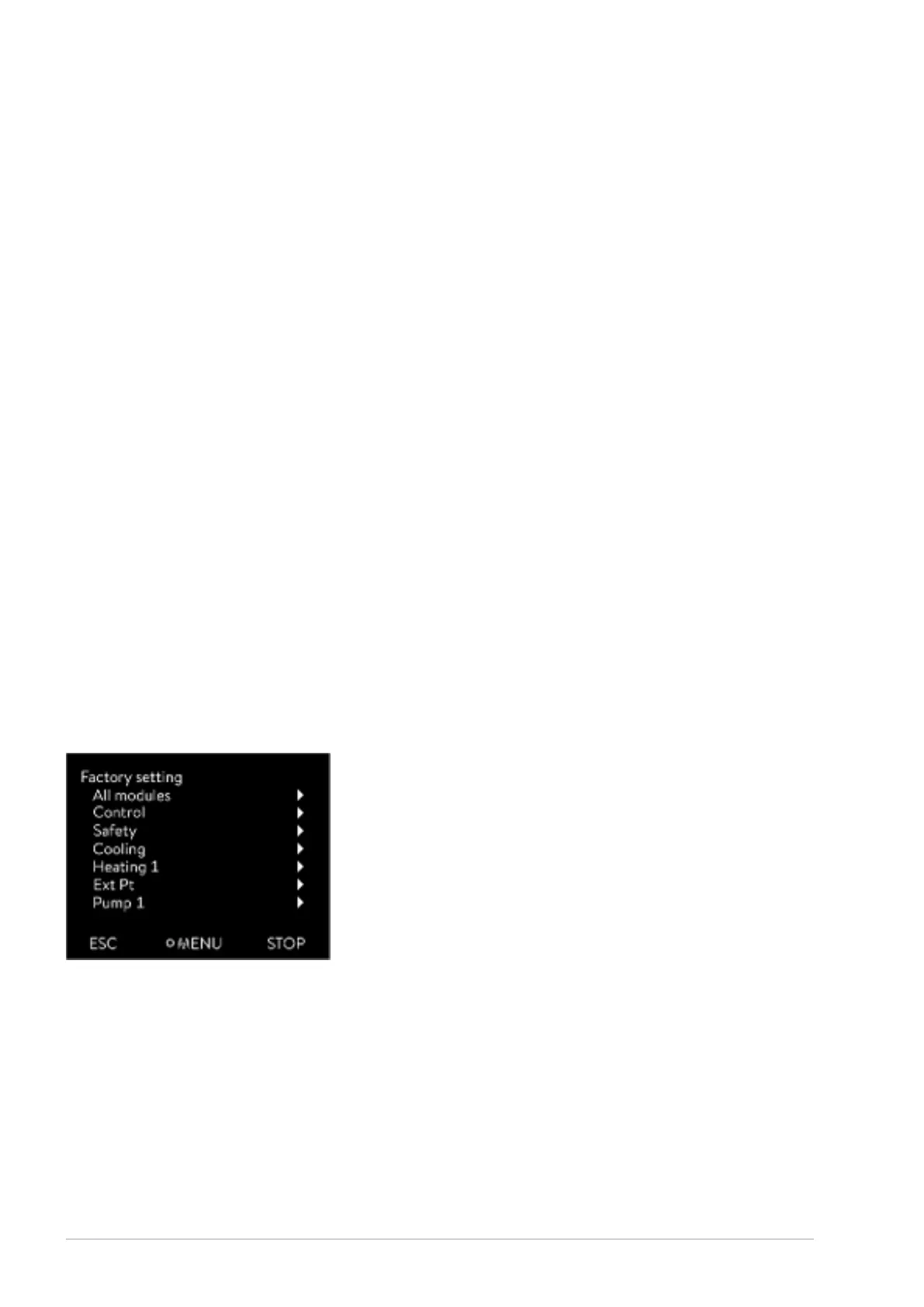Use this menu item to restore the calibration configured in the factory.
1. Press the [Enter key] to open the menu.
2.
Select the menu items Setup Calibration intern Pt1000 or
extern Pt100 Factory calibration.
3. Select the option [yes].
4. Press [OK] to confirm the selection.
This deletes the customer's calibration and restores the calibration
as it was configured in the factory.
6.15 Restore the factory setting
1. Press the Enter key to open the menu.
2.
Select the menu items Setup Factory setting.
With the menu [All modules], the software settings of all modules of the
device are reset to factory settings.
Further down in the Factory setting menu you can select and reset individual
modules.
In the [Control system] menu, you can reset your specific settings to factory
settings.
n Reset all
n Only control parameters
n Other parameters
Reset in the [Reset all] menu:
n Control
Control variable
Control parameters
n Temperature limits
n Basic settings
Sounds
Display
Autostart: On
Current consumption
Language
n Calibration
n Graphic display
n Home window
n Operating mode (operation)
Restore factory calibration
Navigate to the Factory setting menu
Reset all modules
Reset control system
Fig. 59: Factory setting menu
V6Integral Process Thermostats and High-Temperature Thermostats104 / 198
