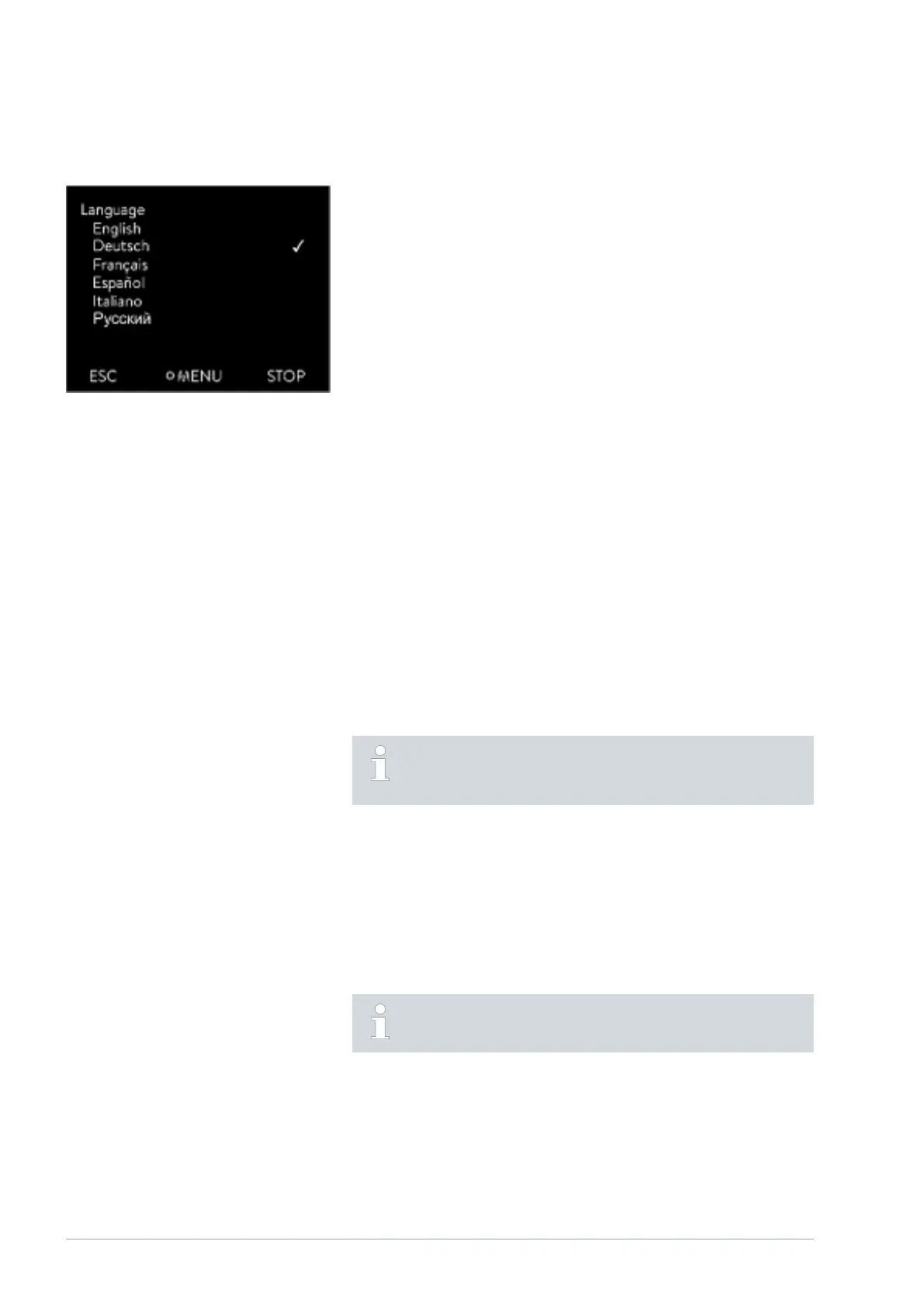1.
In the [Basic setup] menu select the menu item Language.
A list containing the languages opens.
2. Select your language using the arrow keys.
3. Press the Enter key to confirm your selection.
The new setting is valid with immediate eect.
In the [Temp. unit] menu you can select in which unit the temperature value
is displayed. In general, this setting is valid for all windows in the display.
1.
In the [Basic setup] menu select the menu item Temp. unit.
A list of the options opens.
2.
Select one of the following options:
n With [°C] all temperatures are displayed in °Celsius .
n With [°F] all temperatures are displayed in °Fahrenheit
.
3. Press the Enter key to confirm your selection.
The new setting is valid with immediate eect.
6.14 Calibrating the temperature probe
A calibrated reference thermometer with the desired level of accu-
racy is necessary. Otherwise you should not change the calibration
of your constant temperature equipment.
If, when checking the temperature in a steady state, you discover a constant
temperature deviation of T
int
or T
ext
from the reference thermometer, this
can be equaled out via the Calibration menu point.
With the menu point Oset (1-point comparison), the characteristic of the
temperature switch is adjusted in parallel by the input value.
With the menu point 2-point calibration (2-point comparison), the charac-
teristic of the temperature switch is adjusted and the slope of the character-
istic is changed.
It is possible to change the temperature values T
int
and T
ext
within a
range of ±3 K respectively.
Fig. 58: Select language
Select temperature unit
V6Integral Process Thermostats and High-Temperature Thermostats102 / 198
