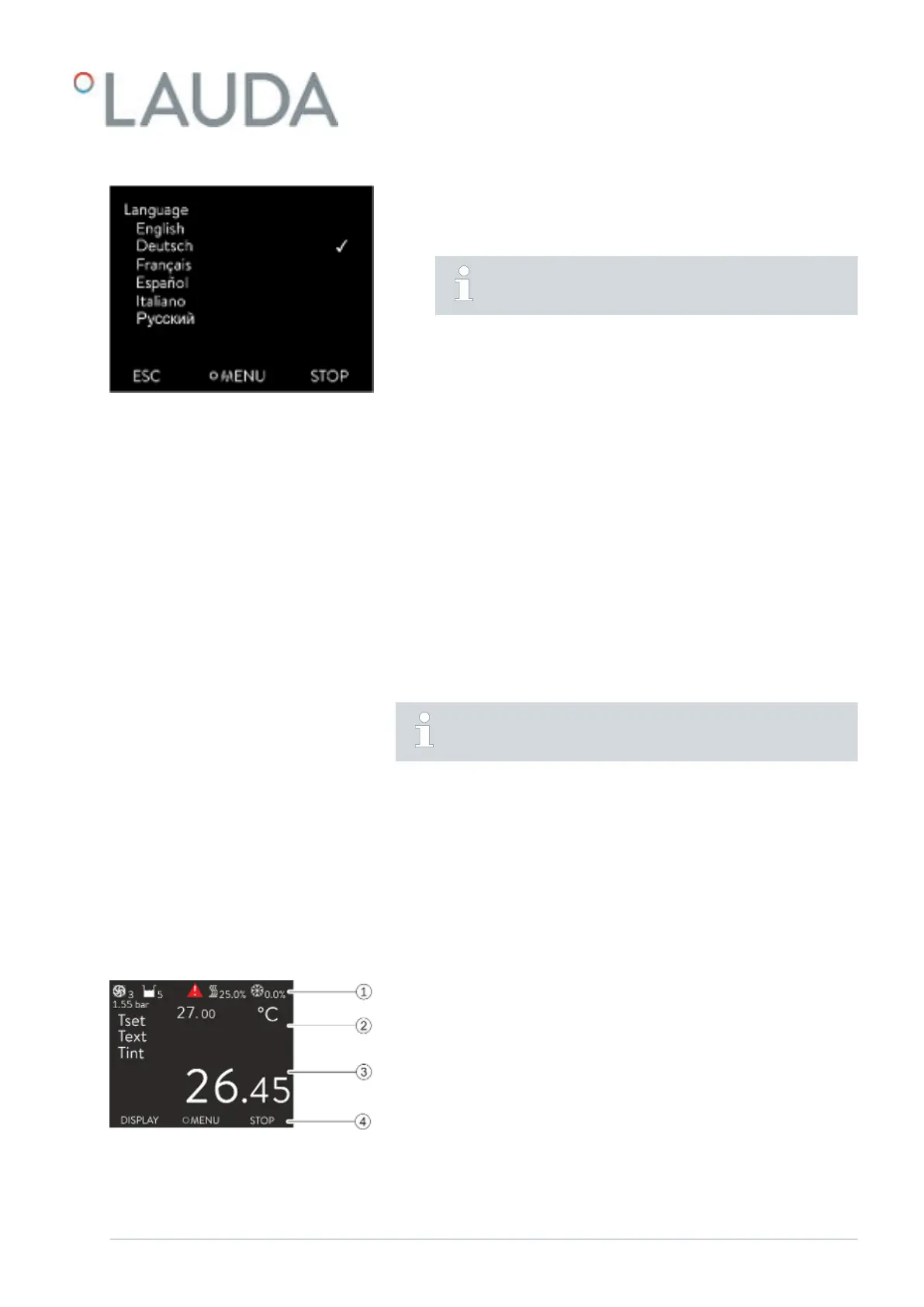2. Use the down and up arrow keys to select the desired [menu lan-
guage].
Press [CONTINUE] softkey to confirm your selection.
You can change the menu language at any time via the
menu.
The menu for selecting the time zone then appears.
3. Use the down and up arrow keys to select the [Time zone] that you are
in.
Press [CONTINUE] softkey to confirm your selection.
Then the menu to choose the heat transfer liquid appears.
4. Use the down and up arrow keys to select the [heat transfer liquid].
Press [CONTINUE] softkey to confirm your selection.
Then the fill mode menu appears.
5. Fill the device with heat transfer liquid.
Then the degas mode menu appears.
6. Let the device perform the degassing.
7.
Set T
max/Tank
Ä Chapter 6.4 “Setting Tmax” on page 92.
When the device is in operation, a red light spot is projected onto
the floor under the front of the device.
If there is a fault, this light point flashes. If the device is in standby or
switched o, the light point is not present.
5.3 Operating the device with the operating unit
5.3.1 Home window, navigation and softkeys
After switching on the device and configuring the settings, the "simple" home
window (without status bar) is displayed. If no entry is made for about 10
seconds, the softkey bar is hidden. Press any key to display the softkey bar
again.
1 Status bar
2 Display of the external temperature T
ext
or the internal temperature T
int
and the set temperature T
set
.
3 Large display of the temperature according to which the device is regu-
lated.
4 The softkey assignments are displayed in the softkey bar.
The softkeys are special keys that can be pressed at any time, but can assume
dierent functions depending on the context. The respective function is
shown in the display at the assigned position.
Fig. 28: Menu language
Home window
Fig. 29: Home window with status bar and
softkey bar
V6 Integral Process Thermostats and High-Temperature Thermostats 65 / 198