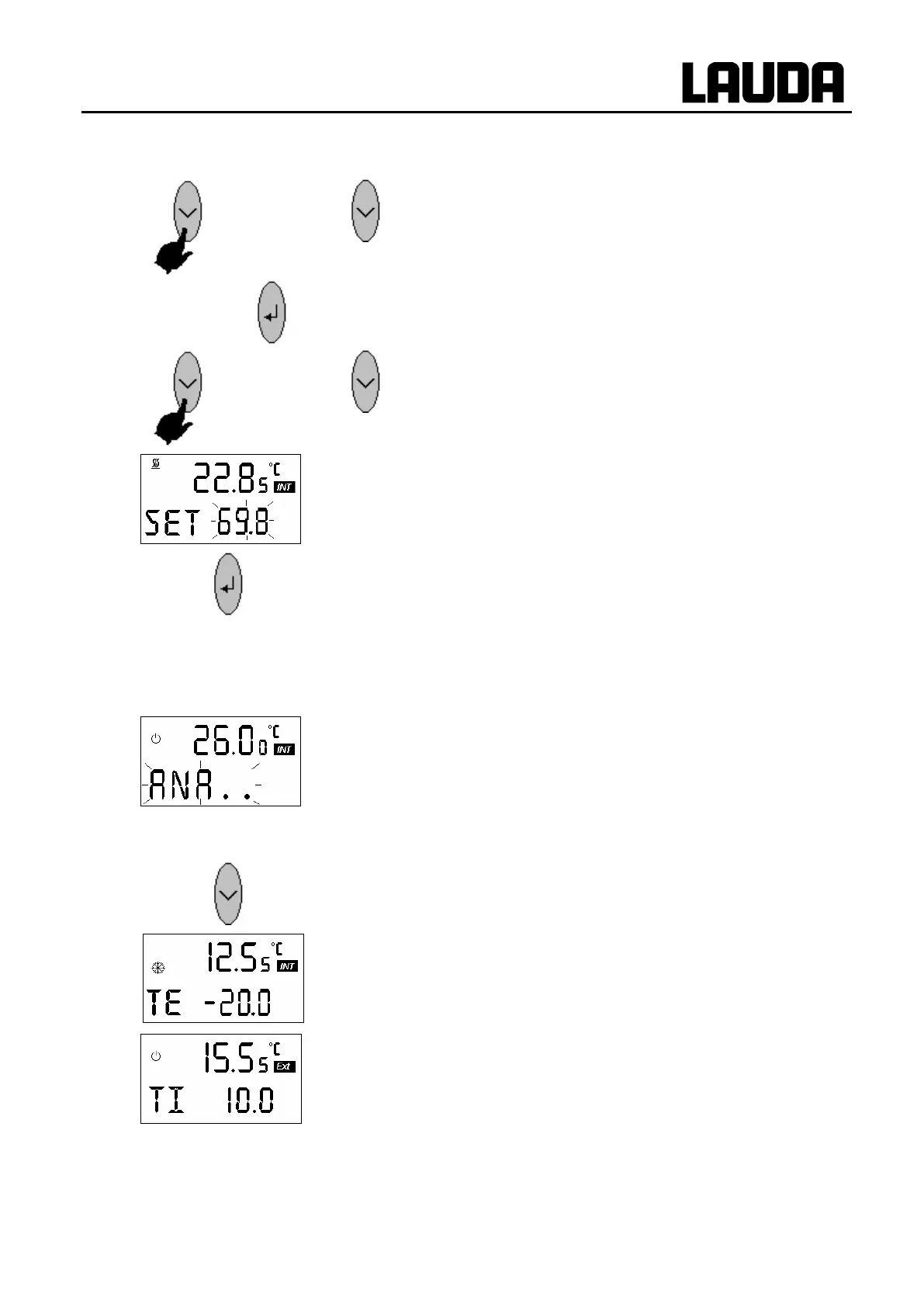Integral T process thermostats
21/01/2019 / YAWE 0026 Starting up 35
7.5.1 Setpoint selection (Level 0)
Press keys until SET (Setpoint) appears.
Enter, display is flashing.
Enter setpoint with both keys ( Section 7.3.1).
Display is flashing 4 s new value is entered
automatically, or
value entered immediately with key.
For safety reasons the setpoint can only be set up to 2 °C above the upper limit of
the operating temperature range of the particular equipment type.
Appears when analogue setpoint input is activated.
7.5.2 External actual temperature display
switches line 2 of the display from setpoint SET to the
external actual temperature TE,
or internal actual temperature (outflow temperature) TI if
external control is activated.