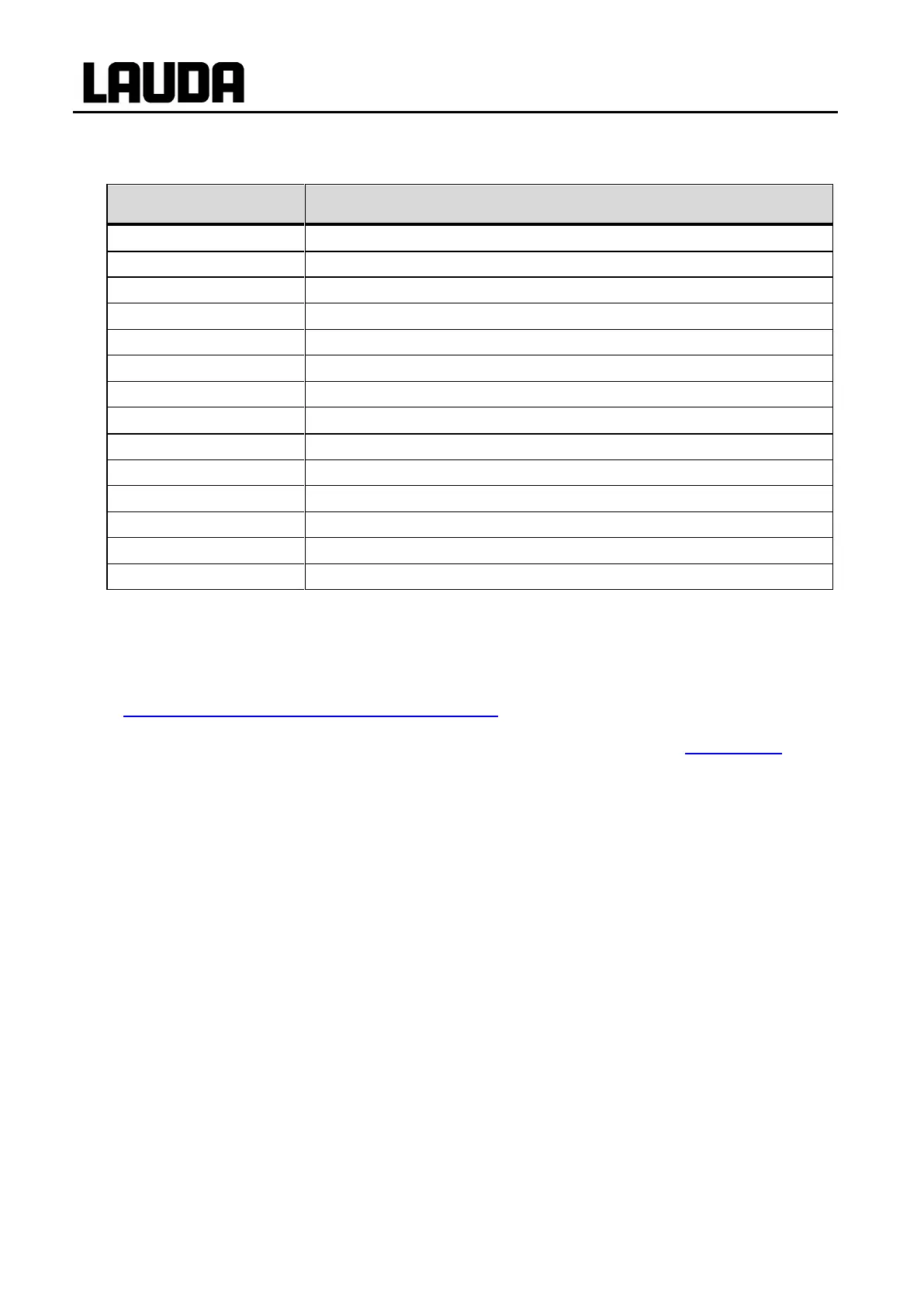Integral T process thermostats
82 Starting up YAWE 0026 / 21/01/2019
7.7.5 Error messages
Wrong input (e.g. buffer overflow).
Channel (ext. temperature) not available.
Programmer, all segments occupied.
Setpoint not possible, analogue setpoint input ON.
No setpoint input possible. Programmer is running or is paused.
No start from programmer possible, analogue setpoint input is switched on.
Communication between thermostat and remote control FBT is interrupted.
7.7.6 Driver software for LABVIEW
®
An individual, easy-to-use control and automation software for operating the ECO, ECOLINE,
INTEGRAL XT, INTEGRAL T and WK/WKL units can be programmed with the aid of the National
Instruments program development tool LABVIEW
®
(http://sine.ni.com/apps/we/nioc.vp?cid=1381&lang=US).
In order to make program operation possible on the RS 232/ RS 485 interface, LAUDA provides drivers
specially designed for LABVIEW
®
which can be downloaded free of charge under www.lauda.de.