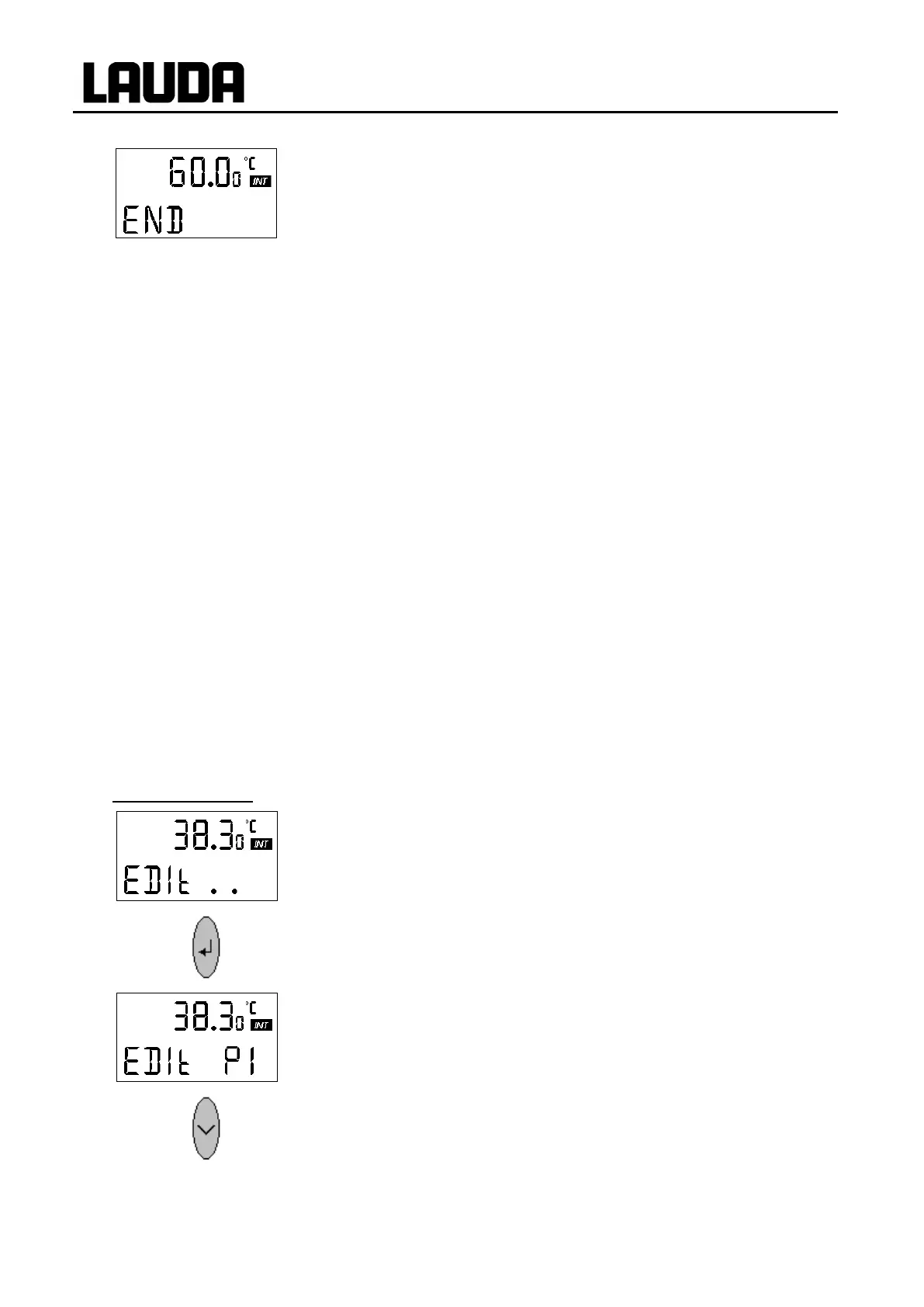Select programme.
Input a programme.
Show the programme data of a stored programme and alter the segment data.
Insert or add a new segment.
Delete a segment.
Input the number of programme runs.
Programme alterations are stored permanently only after exit from the Edit menu.
When the programmer is activated, new segments can be inserted and existing
segments can be altered, incl. The one which is currently activated. In addition, all
segments can be deleted at any time with the exception of the one currently
activated.
Alterations are possible while the segment is running. The segment is continued as
if the alteration had applied since the start of the segment.
But: if the new segment time is shorter than the segment time which has already
elapsed, then the next segment is activated.
If a segment time > 999 min has to be programmed, this time must be split between
several consecutive segments.
Press the key to select P 2, P 3, P 4, P 5.