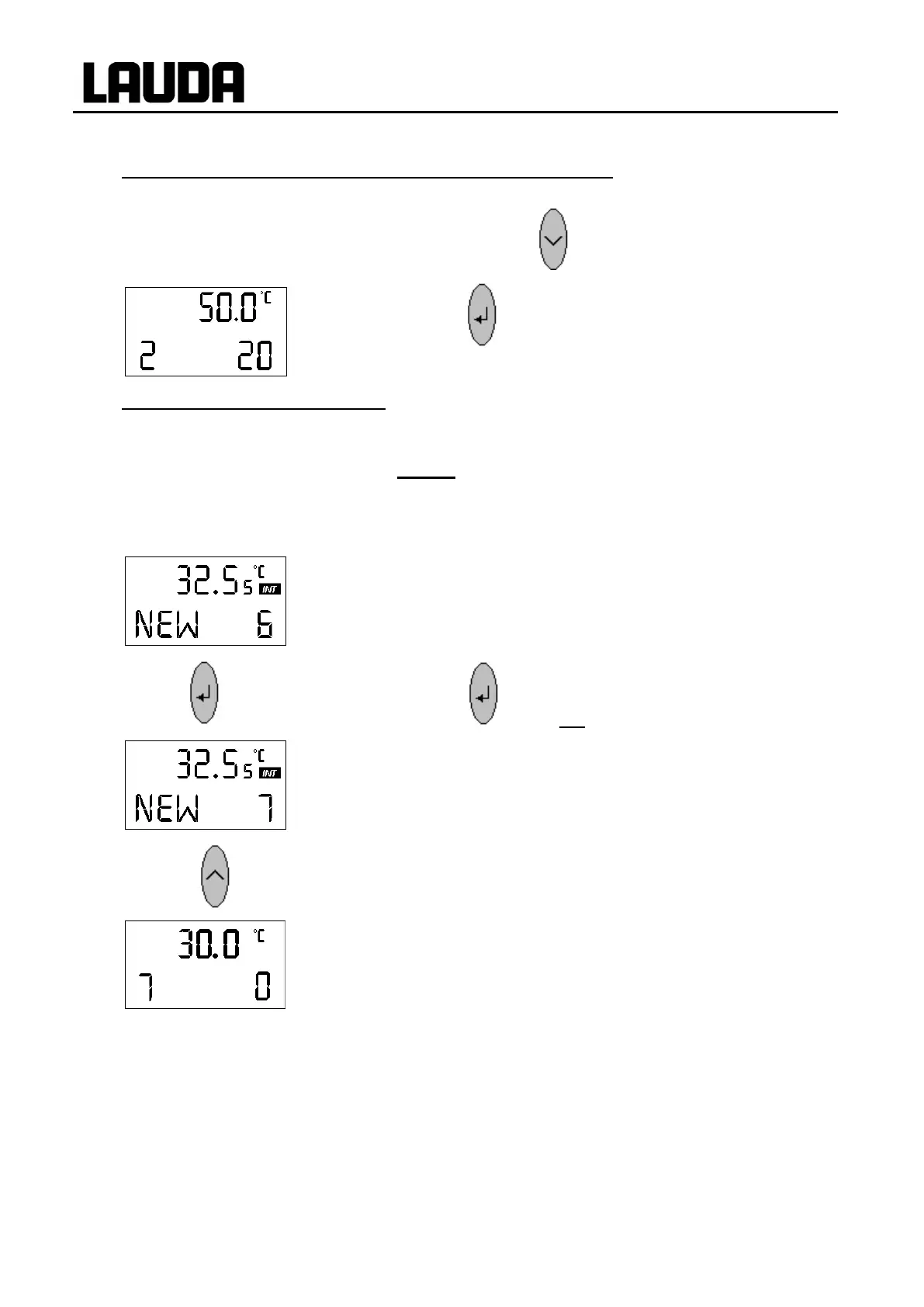Integral T process thermostats
48 Starting up YAWE 0026 / 21/01/2019
Display of a stored programme and alteration of the segment data:
Start as described under Edit, programme selection,
then scroll with through the segment data.
With select Edit; the temperature value blinks
briefly. Continue as for programme input.
Adding or inserting a new segment:
Both alterations increase the number of segments!
Adding:
Extending a programme by new segments at the
programme end.
In the Edit submenu clock forward until the display
shows NEW. The display shows the final segment
number of the programme.
Press twice to add new segment number.
Press key to go back to segment 7.
Input segment data for segment 7 and data as described
under input.