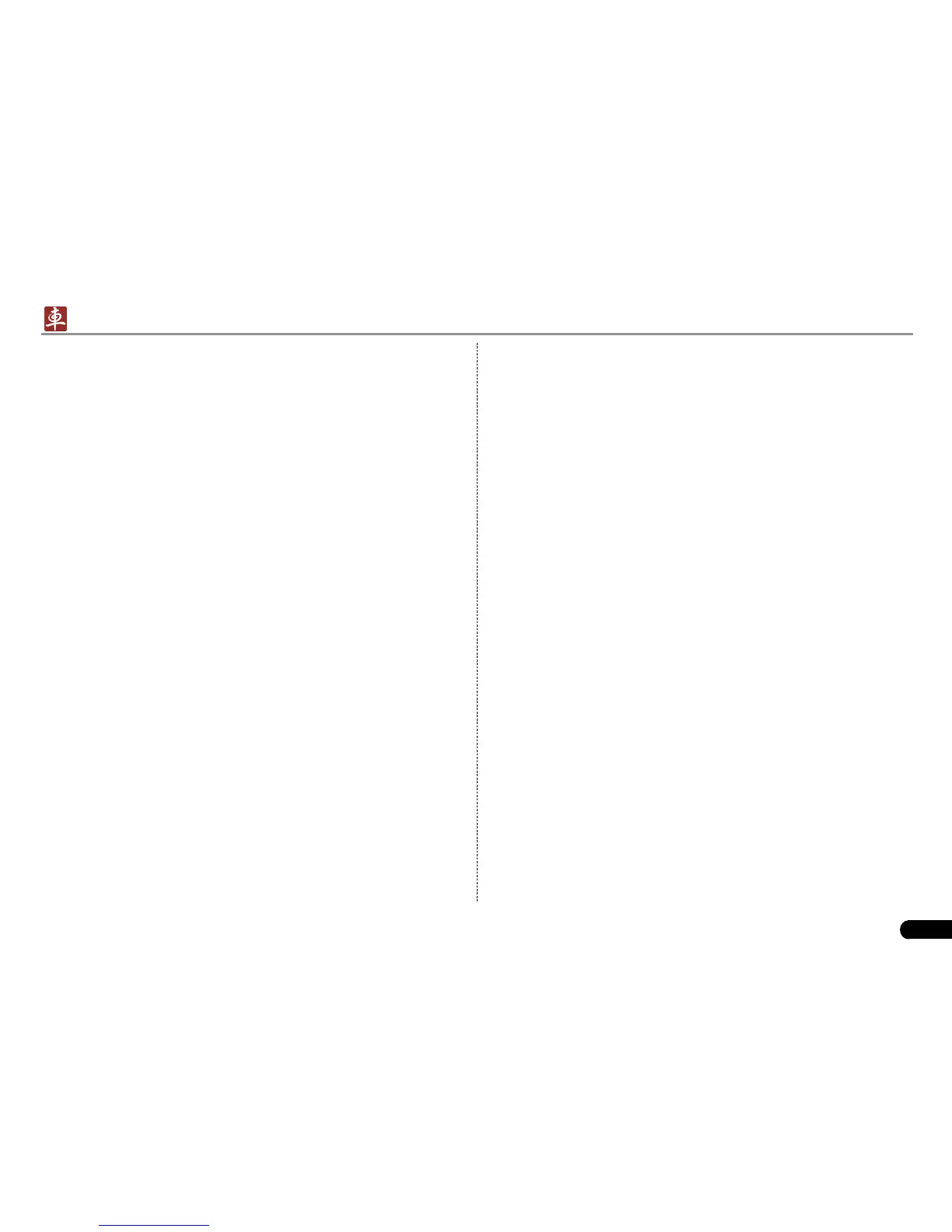LAUNCH
X-431 PADII
User's Manual
23
5.8.4 My Report
This option is used to view the diagnostic report generated in process
of vehicle diagnosis. Additionally, delete, send operations are also
supported.
Tap “My Report”, there are total 3 options available.
If user records the running parameters while reading data stream, it
will be saved as .x431 le and appear under Diagnostic Record tab.
Remote Diagnostic Report lists all records generated in process of
remote diagnosis.
In case the DTC result is saved on Read Trouble Code page, .txt les
will be listed under Diagnostic Report tab.
5.8.5 Prole
Use this item to view and congure personal information.
5.8.6 Modify Password
This item allows you to modify your login password.
5.8.7 Help
Function Notes, FAQ, Quick Start Guide and User Manual are
included.
5.8.8 Log Out
This option allows you to logout the system.
To logout the current user ID, tap “Log Out”.
5.9 Settings
It enables you to make some application settings and view software
version information etc.
5.9.1 System of Units
It is designed to set the measurement unit. Metric System and English
System are available.
5.9.2 Expiration Reminder
All pre-installed diagnostic software is free to use for 30 days. Once it
expires, it will be locked automatically and the system will prompt you
to activate your connector if the expiration reminder is ON.
5.9.3 Print Information
This option lets you define your print information. It mainly includes
Workshop, Address, Telephone, Fax and License Plate.
After inputting, tap on “Save” to save it.
5.9.4 Diagnostic Feedback
This item allows you to feedback your diagnostic problems to us for
analysis and troubleshooting.
5.9.5 Network Detection
It enables you to test whether the current network environment is good
or not. It is normal that you may encounter a logout while testing.
5.9.6 Diagnostic Software Clear
If you have downloaded several versions of diagnostic software, you
can use this option to clear the old versions and only retain the latest
versions.
5.9.7 About
The software version information and disclaimer are included.