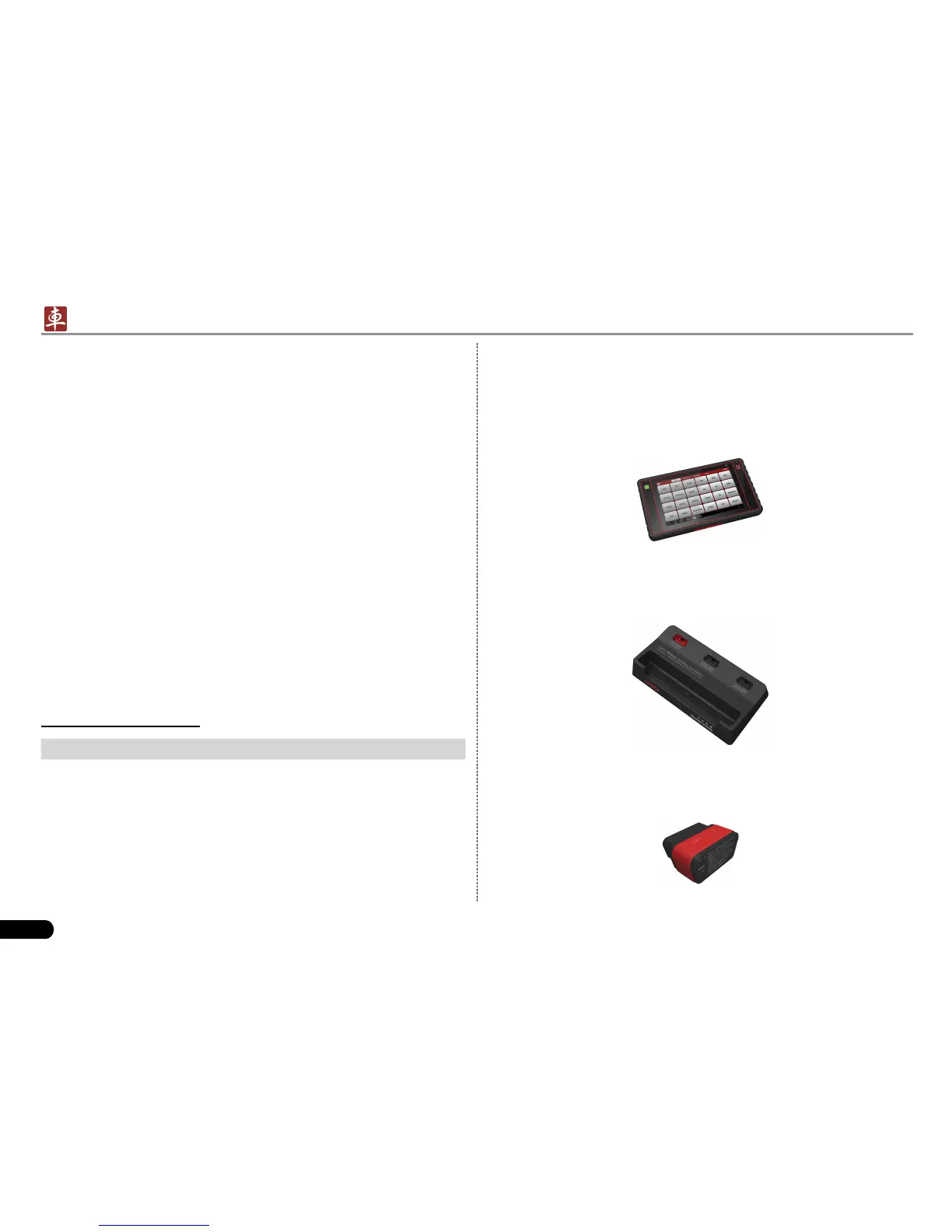2
LAUNCH
X-431 PADII
User's Manual
2 Knowledge of X-431 PADII
There are three main components to the X-431 PADII system:
X-431 PADII Tablet -- the central processor and monitor for the •
system (For details, please refer to Chapter 2.1.)
Fig. 2-1
X-431 PADII Docking Station -- the platform for charging X-431 •
PADII tablet (For details, please refer to Chapter 2.2.)
Fig. 2-2
Diagnostic Connector -- the device for accessing vehicle data (For •
details, please refer to Chapter 2.3.)
Fig. 2-3
Camera Front-facing, 2.0 megapixel; Rear-
f a c i n g , 5 . 0 m e g a p i x e l , A F w i t h
Flashlight
Sensor Gravity Accelerometer
Audio Input/Output Microphone•
Speakers•
3.5mm stereo headset jack•
Video Output HDMI (The following are supported:)
HDMI 480P 640*480 VGA (Default)
HDMI 720P 1280*720 WXGA
HDMI 1080I 60HZ 1920*1080 WUXGA
HDMI 1080P 1920*1080 WUXGA
Only HDMIs with P (stands for a refresh
frequency of 60Hz) are supported.
Power and Battery 12000 mAh lithium-polymer battery
Charging via 5V DC power supply
Operating Temperature -10
℃
~ 55
℃
(14 ~131
℉
)
Storage Temperature -20
℃
~ 70
℃
(-4 ~158
℉
)
B. Diagnostic Connector
Item Description
Working temperature -10
℃
~ 55
℃
(14 ~131
℉
)
Storage temperature -20
℃
~ 70
℃
(-4 ~158
℉
)
Relative humidity 20% ~ 90%