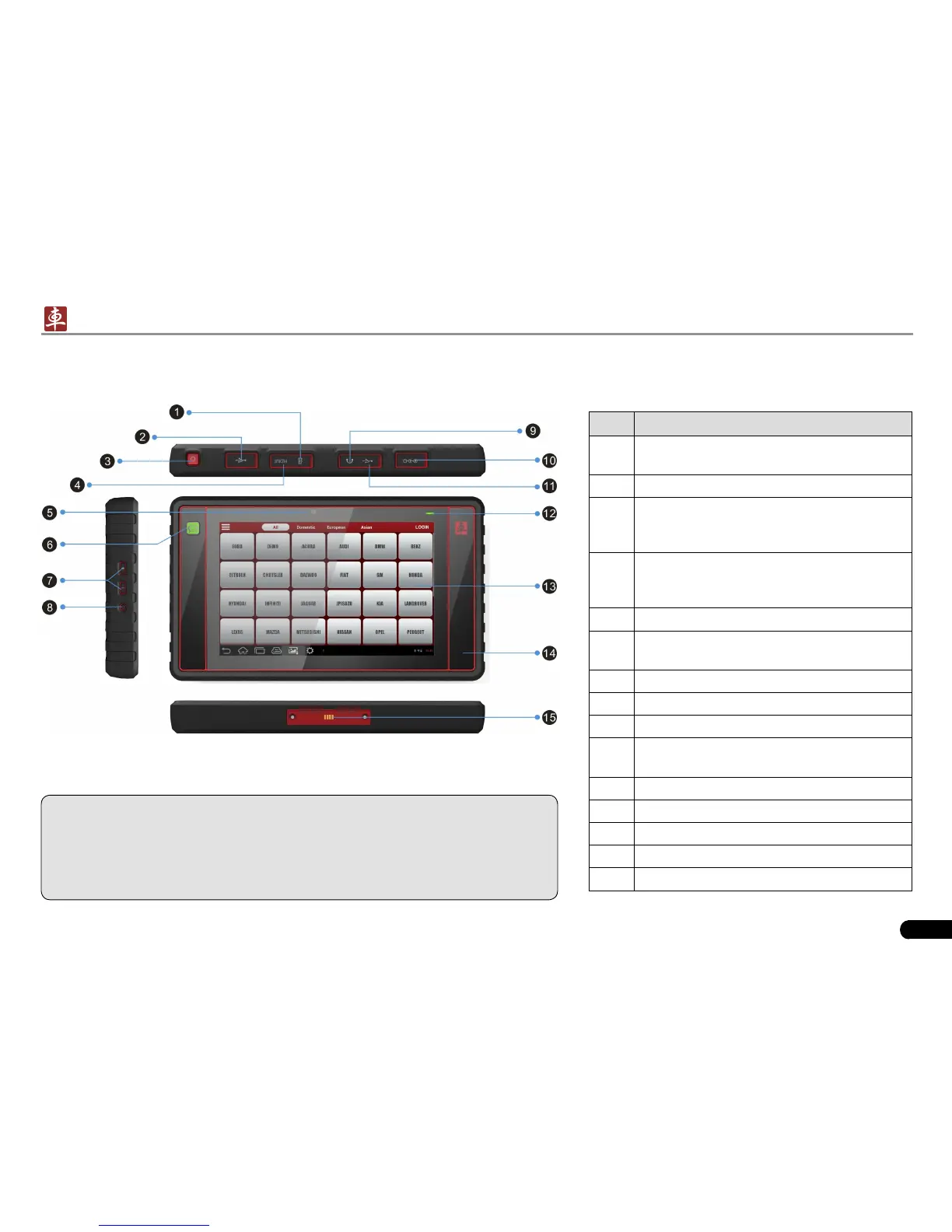LAUNCH
X-431 PADII
User's Manual
3
Table 2-1 formulates interfaces and indicators of X-431
PADII tablet (front):
No. Name & Descriptions
1 Micro SD Card Slot -- To store the SD
card.
2 USB Port
*1
(See Note1*)
3 Screen Lock/Power Button -- To turn the
tablet on/off with long press, or lock/wake
up the screen with short press.
4 Mini HDMI Port -- To connect to an
external projector or monitor with HDMI
interface.
5 Front Camera
6 golo Button -- For quick access to IM
(Instant Messaging) application.
7 Volume Buttons -- To adjust the volume.
8 Reset Button -- To reset X-431 PADII.
9 Headphone Jack
10 DC IN Port -- To connect the included
power adaptor.
11 Micro USB Port (See Note1*)
12 Charging indicator
*2
(See Note2*)
13 IPS Touch Screen
14 Microphone
15 Charging Slot -- To recharge X-431 PADII.
2.1 X-431 PADII Tablet
Fig. 2-4 X-431 PADII Tablet (front & side view)
Notes:
1. USB Port is reserved for add-on modules, and other USB devices use only.
Micro USB Port is reserved for Micro USB cable only.
2. It illuminates red while X-431 PADII tablet is charging. Once charging is
nished, it will turn green.