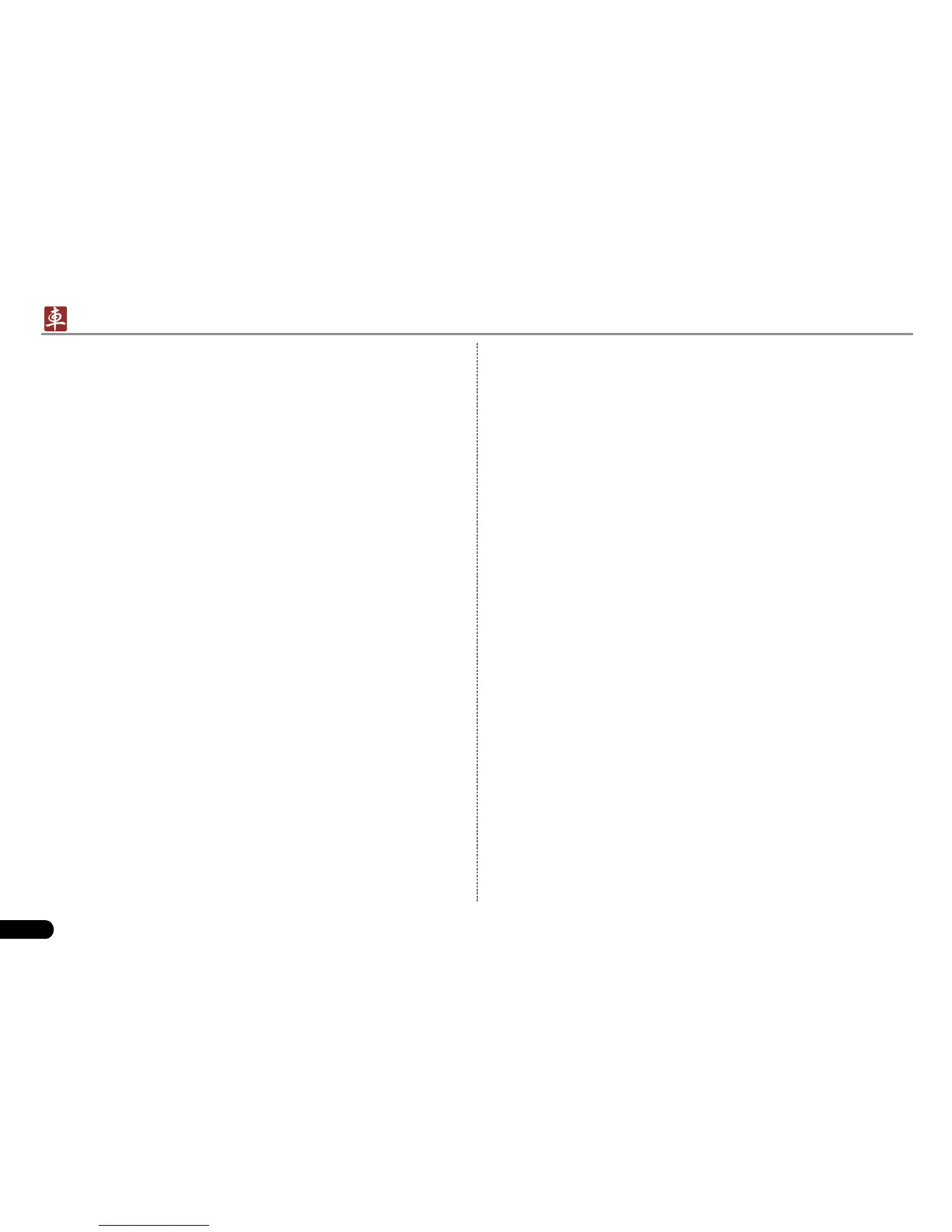IV
LAUNCH
X-431 PADII
User's Manual
3.9.7 Adjust the volume ............................................................... 10
3.10 Input Method.............................................................................. 10
3.10.1 Activate / hide on-screen keyboard ................................. 10
3.10.2 Edit text..............................................................................11
3.10.3 Android input method.........................................................11
4 Wi-Fi Setting .................................................................................. 12
5 How to diagnose ........................................................................... 12
5.1 Connections................................................................................. 12
5.1.1 Preparation ......................................................................... 12
5.1.2 DLC Location ...................................................................... 12
5.1.3 Vehicle Connection ............................................................. 13
5.2 Bluetooth Setting ......................................................................... 14
5.3 Diagnosis Flowchart .................................................................... 14
5.4 User Registration & Connector Activation ................................... 14
5.4.1 User registration ................................................................. 14
5.4.2 Diagnostic software layout.................................................. 16
5.4.3 Function menu .................................................................... 17
5.5 Download/ Update Diagnostic Software ...................................... 17
5.6 Start Diagnosing .......................................................................... 18
5.6.1 Read Trouble Code ............................................................ 19
5.6.2 Clear Trouble Code ............................................................ 19
5.6.3 Read Data Stream .............................................................. 19
5.6.4 Special Function ................................................................. 20
5.7 golo .............................................................................................. 20
5.7.1 Register a golo ofcial account........................................... 21
5.7.2 Assign a diagnostic device to a ofcial account ................. 21
5.7.3 Pre-bind a golo user ........................................................... 21
5.7.4 Launch real-time remote diagnosis .................................... 22
5.8 Prole .......................................................................................... 22
5.8.1 My Connector ..................................................................... 22
5.8.2 Activate Connector ............................................................. 22
5.8.3 Firmware Fix ....................................................................... 22
5.8.4 My Report ........................................................................... 23
5.8.5 Prole ................................................................................. 23
5.8.6 Modify Password ................................................................ 23
5.8.7 Help .................................................................................... 23
5.8.8 Log Out ............................................................................... 23
5.9 Settings........................................................................................ 23
5.9.1 System of Units .................................................................. 23
5.9.2 Expiration Reminder ........................................................... 23
5.9.3 Print Information ................................................................. 23
5.9.4 Diagnostic Feedback .......................................................... 23
5.9.5 Network Detection .............................................................. 23
5.9.6 Diagnostic Software Clear .................................................. 23
5.9.7 About .................................................................................. 23
6 Sensorbox (Optional) ................................................................... 24
6.1 Product summary ........................................................................ 24
6.2 Structure and Accessories ........................................................... 24
6.2.1 Sensorbox structure ........................................................... 24
6.2.2 Sensorbox accessories ..................................................... 25
6.3 Sensor Simulation ....................................................................... 25
6.3.1 Connections........................................................................ 25
6.3.2 Simulation test .................................................................... 25
6.3.3 Precautions on checking vehicle sensor ........................... 28
6.4 Multimeter .................................................................................... 29
6.4.1 Main Menu .......................................................................... 29
6.4.2 Test sample ........................................................................ 30
7 Batterybox (Optional) ................................................................... 31
7.1 Product Summary ........................................................................ 31
7.2 Test Environment ......................................................................... 31
7.2.1 Test environment ................................................................ 31
7.2.2 Battery status and description ............................................ 31